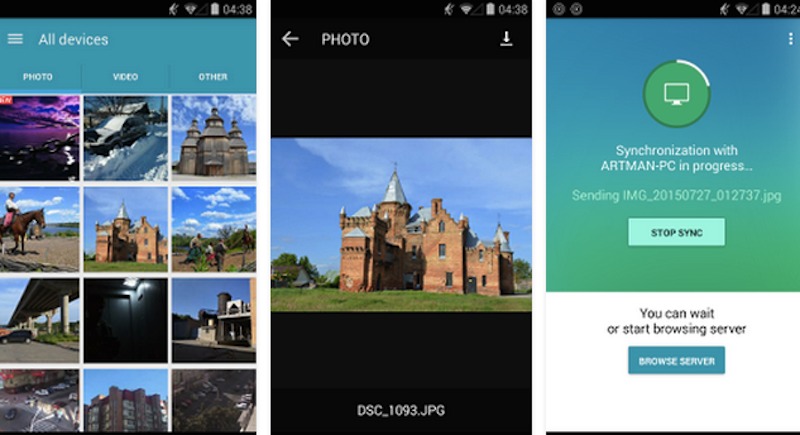
Cloud technology is fast becoming a choice of a lot of people whether in the academe, workplace, entertainment, or the enterprise. It’s an effective solution that’s fast, easily accessible, and actually safe. Just make sure you know how to sync, backup, and log out whenever you’re done so others won’t have to chance to get in.
DAEMON Sync is a private cloud solution that lets you do a lot of important things like backup your files, sync them across other devices, share with friends and colleagues, or browse media files to show off within a local network. This app doesn’t even need Internet access but you need to be on the same network if you want to start sharing photos, videos, and documents between mobile devices.
Should you need to access the files on your cloud, you can take advantage of the handy browsing mode so you can preview them first before downloading or sharing. It’s the easiest way to synchronize data from the app installed on a mobile device straight to a computer.
App has been available for trial but don’t worry, some bugs have been fixed already including those involving autosync interval, failed sync notification, and Settings on devices with Flyme OS.
Download DAEMON Sync from the Google Play Store
SOURCE: DAEMON SYNC





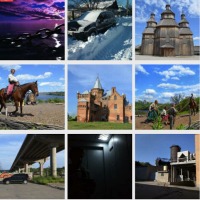









Allow me to show you a real way %to earn a lot of extra money by finishing basic tasks from your house for few short hours a day — See more info by visiting >MY!___@+__ID|