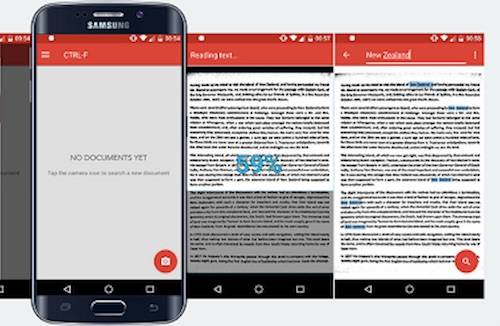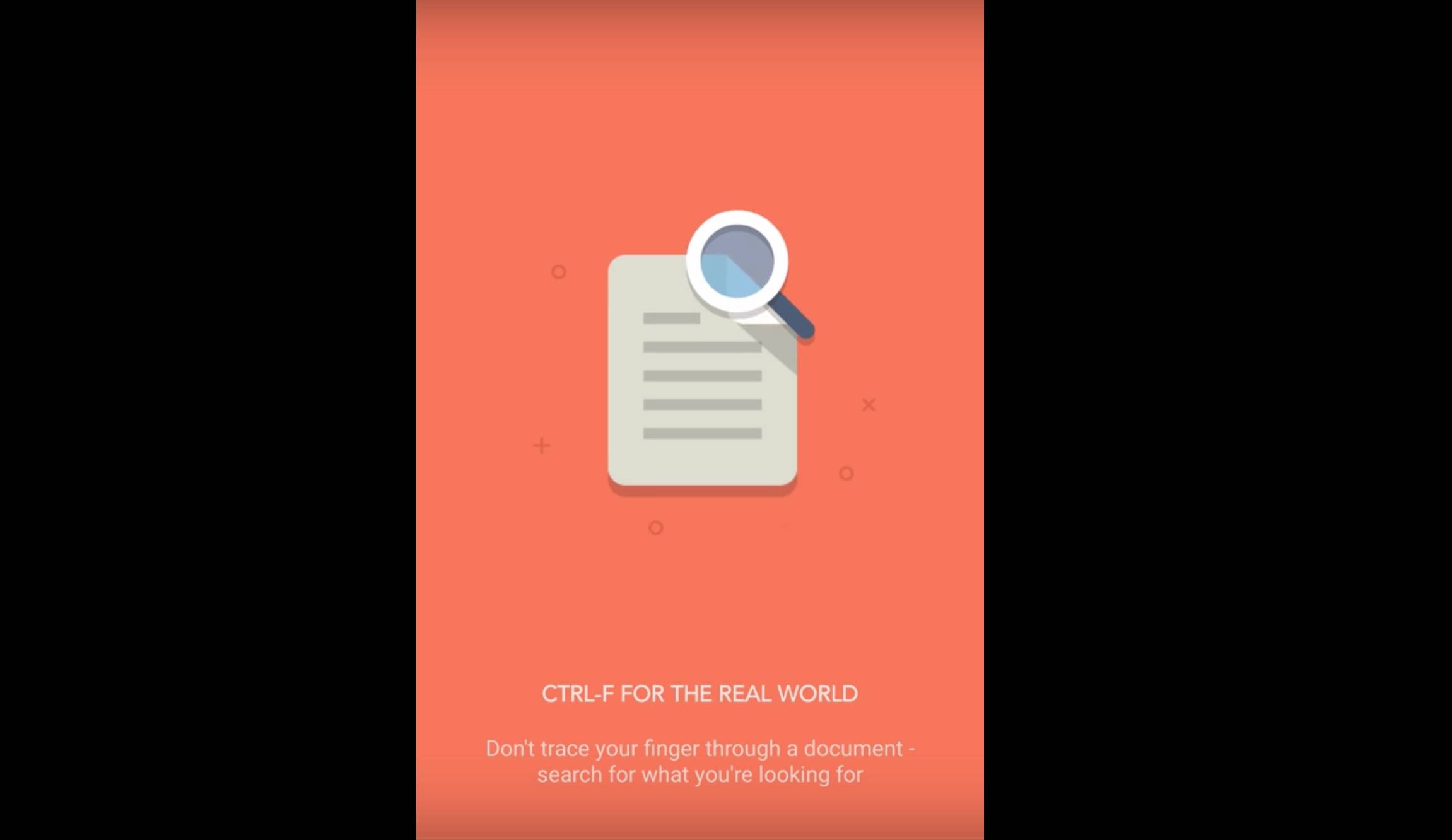
When you’re so used to reading through digital documents, you’re probably so used to pressing CTRL-F whenever you’re trying to find a particular section or sentence. When you’re reading an actual, physical paper or book, don’t you automatically try to do a CTRL-F movement as well? Well, there’s an app for that now. Well, sort of. A new app for Android devices called, of course, CTRL-F allows you to scan documents using your camera and then search it for whatever part you’re looking for.
How the app works is pretty simple and straightforward. You take a picture of the document or the page of the book you’re reading. You need to make sure that the picture is focused, well-lit, and straight. The app will then analyze the scanned document and create a searchable digital version which is saved on your device. Then just enter the search term you’re looking for and it will highlight the relevant sections.
The app will also be able to export the scanned document into a PDF file. It is able to search through text in over 50 languages. Of course the app will not be able to search through handwritten notes, at least for now. There are some scanning and handwriting apps that are able to do that, but as far as CTRL-F is concerned, it’s only actual text that it can analyze.
You can download CTRL-F from the Google Play Store for free. It is also completely ad-free so no annoying interruptions when you’re scanning and searching.