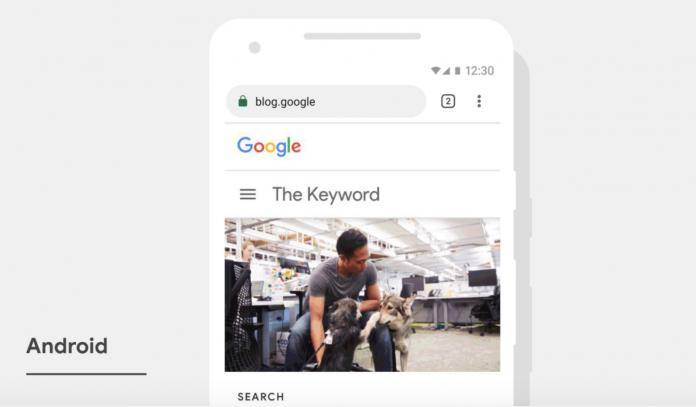
What better way to celebrate 10 years of digital existence than to undergo a major revamp (hopefully, for the good) and release new major features? That’s what Google is doing for its Chrome browser as a major update is about to be released across all the platforms that it is available, specifically desktop, web and the mobile app. To be fair, Chrome does release updates every six weeks but this one is a bit special since it’s their 10th birthday after all.
When you receive the update, the first thing you’ll notice is that Chrome has a new look and that includes rounded shapes, new icons, and even a new color palette. And for those who have a gazillion tabs open on their browser, the shape of the tabs now make it easier for you to see the website icons so you have an easier time to navigate across all of them. The prompts, menus, and the URLs in the address bar have also been simplified and their hope is that this will boost your productivity.
Filling in forms and remembering passwords are probably two of our least favorite things to do when browsing the Internet. The auto fill in function of Chrome has been a life saver and now they’re improving this feature, saving your data to your Google account per usual and now being able to access it from the Chrome toolbar as well. You can also now use Chrome as your password generator. Whenever you need a new password, it will generate a random one and it will save it as well in both your desktop and mobile.
If you didn’t know it yet, the search bar and and address bar in one at the top of your browser is called the Omnibox. They’re improving it now so you can get your answers easily if you’re searching for something. The answers will show directly in the address bar, removing the need to open another tab just to get your answer. If you also have several browser windows open with multiple tabs in each one, when you search or type in a website, it will tell you if you have it opened and jump directly to it if you do the Switch to tab action.
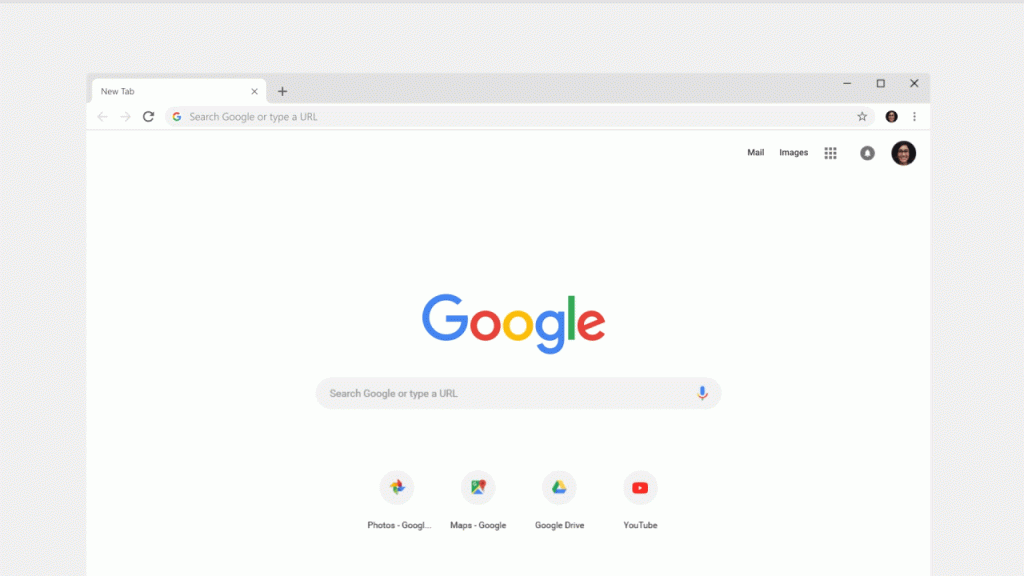
Google will also soon let you search for your Google Drive files on your Omnibox too. But for now, enjoy all of these new features that Google is rolling out for your Chrome browser on your desktop and mobile.









