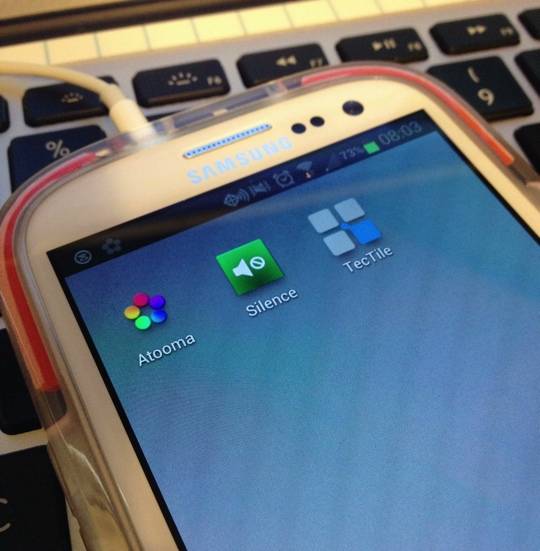
While our smartphones are able to do more and more these days, battery life remains an issue for most. Well, maybe aside from Galaxy Note II users with the massive 3,100 mAh batteries. But in my case, I am rocking a Galaxy S III with the stock 2,100 mAh battery. And well, I would probably fall into a power user category and that means I am often looking at a quickly draining battery.
When dealing with battery life issues, the most common tip you hear seems to be something along the lines of simply turning (enter setting name) off when you are not using it. Sure, that does make sense, but you know what, I want these features on when I want them and don’t want to have to worry about turning things like Wi-Fi, GPS and Bluetooth off and on. I just want them available when I need and/or want them. To me, turning them off manually is just not an answer.
That being the case, I began looking at ways to automate my setting adjustments — because truthfully, I don’t need my GPS on while I am home and I don’t need my Wi-Fi constantly scanning while I am out and about. Enter apps such as Atooma. And in my case, I also added Silence and the use of NFC tags.
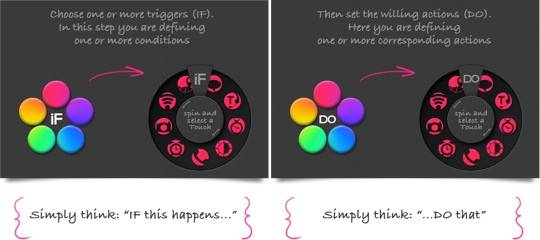
Atooma is an app that touts itself as making your smartphone smarter. And well, it does just that. For example, I have Atooma set to turn my Wi-Fi off when I leave my home and then turn it back on when I return. In addition to adjusting settings such as Wi-Fi, Bluetooth and GPS, Atooma is also able to do cool things with services such as Gmail, Facebook, Twitter and even SMS messages. Keep in mind, there are similar automation apps, such as Tasker, however in my experience, Atooma is the easiest to use. In fact, if you have ever used IFTTT on the web, you will have a good understanding of how Atooma works. As I tell people when they ask about what it can do, I generally tell them most everything, and that I find the only real limit is what you can dream up.
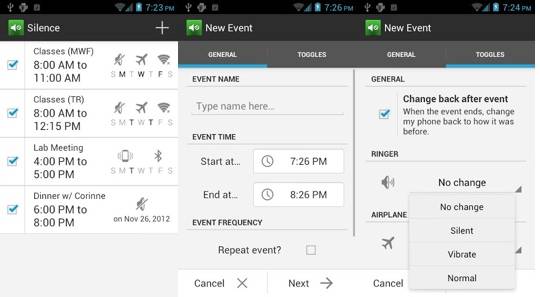
Silence is another automation type of app, though this one is based more on time than location. Similar to Atooma, Silence is easy to set up and easy to use. Silence is available for free (ad-supported) or for $1.99 (ad-free). This app will allow you to adjust your ringer, Wi-Fi, Bluetooth and Airplane Mode settings based on a time schedule. And while some of this can also be done with Atooma, this is a good option for someone that doesn’t need all the power of Atooma. For example, I use Silence to turn my phone on silent at 10PM and then have it revert back at 6AM — that way I can use my phone as an alarm clock and not have to listen to message alerts all night long.
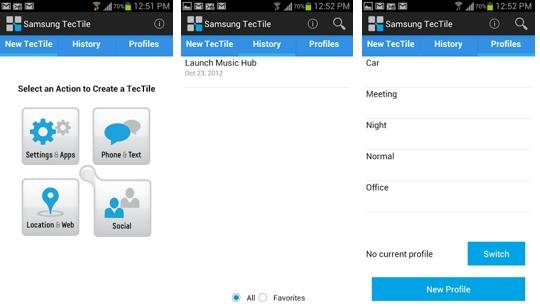
And lastly, the use of NFC Tags. This one will be limited to those with an NFC capable device, however if you have that feature in your phone — these are great. In my case I have a Galaxy S III and use the Samsung branded TecTile app with the TecTiles. The app is free and the actual sticker tiles are available in packs of 5 for around $15. These can be used for often changed settings, for example — Bluetooth. I sometimes use this around the house and I sometimes use it in the car. I have a tag on my desk, next to my portable Bluetooth speaker and can tap the tag to turn Bluetooth on when I want to use the speaker. I also have one in my car, this one turns the Bluetooth on so I can make sure any incoming calls will be routed through a headset keeping me hands-free while driving.
Bottom line here, assuming you are willing to do a bit of playing around, using apps to automate your smartphone settings can be a good way to improve battery life. They are also good is you are like myself and refuse to think that simply turning things off and on manually is the answer. Of course, these are only a few of the many available apps, so feel free to search around the Google Play store and find the ones that work best for you.










There’s also tasker lol
Thanks for the advices and I use go power app from go dev. Developer it’s do the switch modes also control task killer 🙂
Instead of turning off your ringer all night (what if you get an emergency call?), check out an app called Bedside. It silences everything on your phone, EXCEPT phone calls. You don’t get any of the email sounds or text message alerts…only phone calls.
I have an NFC tag on my phone holder by my bed…so when I go to bed, I set it down on the holder, and NFC tag auto launches bedside, and I’m good to go (to sleep!)
Well check out that silencer app though…sounds like a great idea for times where you are routinely somewhere you need it on vibrate (work and church spring to mind).
Link for bedside? Can’t seem to find it
https://play.google.com/store/apps/details?id=net.geekherd.bedsidepro2
I posted a link….but moderation hasn’t put it through yet. Just do a search for “bedside” and it’s literally the first one to show up. Is $0.99, but Daniel Velazco. Picture of a white bed.
Or you could just use Tasker…
With any device, cutting your phone off often is an old school but effective way to conserve battery power. But if that Tec Tile app is $15, I think I’ll stick to the old school way.
The app is free….the physical tags cost money. There are cheaper ones than the Samsung tags, and NFC tasker is better than the tectile app.