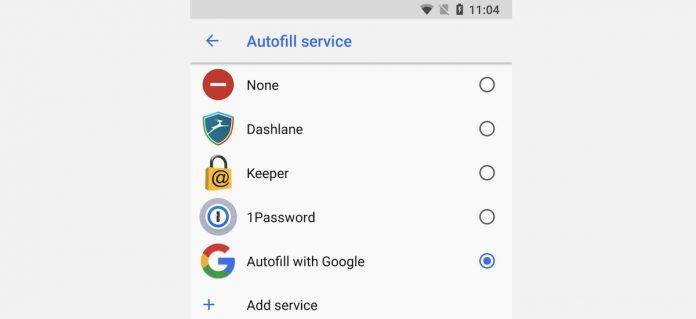
Autofill is one very useful function that mobile users need. It makes registering for stuff easier or logging in to an account faster because you don’t have to type many details. The system remembers details including name, logins, addresses, or credit card information. We’re particularly interested in this one especially since Google decided to crack down on apps using Accessibility Services for purposes other than accessibility. That made us wonder what would happen to apps like LastPass. The latter immediately assured users the changes in accessibility won’t affect the function.
Android Oreo is bringing a better way to save and autofill passwords on any device. You can choose from the many multiple Autofill services available. Check Settings> System> Languages> Advanced> Autofill service. There’s Dashlane, Keeper, 1Password, or Autofill with Google which is set by default.
With Autofill with Google, your phone can remember the following: phone numbers, names, logins, addresses, and credit cards. Save your details first once you create an account or login for the first time.
Developers are encouraged to use the Autofill API. Those third-party services are expected to be certified soon on Android. If you’re a developer, feel free to contact the Android team if you want your password manager to be certified.
SOURCE: Android Developers Blog









