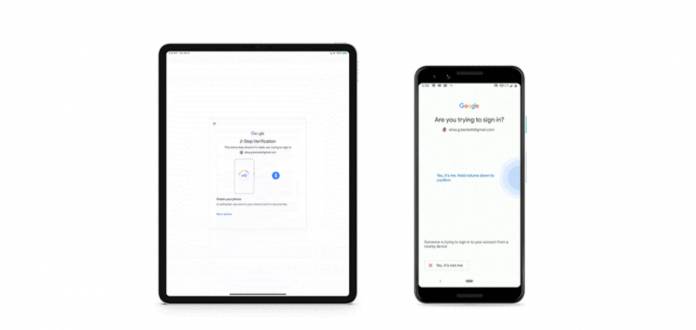
Just a couple of months ago, Google released a new Bluetooth protocol that allowed Android devices to become your two-factor authentication (2FA) keys so you would only need your phone for two-step verification on Google services. But at that time, you could only use it on Windows 10, macOS or Chrome OS because it used the FIDO CTAP 2 protocol. Now though the Google Smart Lock app, you will now be able to use your Android phone for your iPad or iPhone as well.
Basically, what this means is that you can use your Android phone to sign in to your Google account on your iOS device in case you’re using 2-Step verification (which you really should start using). Of course this will only be useful if you have multiple devices and you’re platform agnostic or flexible. s long as you have an Android phone running on 7.0 and above and an iOS device runnng on 10.0 and up, then you’re good to go.
First of all, for this to work, you will need to install the Smart Lock app on your iPhone or iPad and Bluetooth has to be turned on. Then you’ll need to have 2-Step Verification enabled on your Google account. There’s a step-by-step process on the Google Support page which is pretty easy to follow.
Security keys are pretty important especially if you’re vulnerable to attacks, either because of your work or the industry you’re in. Having a physical security key is better (even Google says you should have one as backup) but being able to use your Android phone as a security key is more convenient of course.
For now, the Android security key can only be used to sign in for Google accounts only but hopefully, it can eventually be used for other apps or programs as well.









