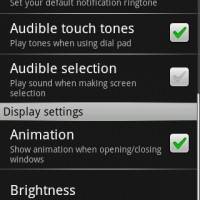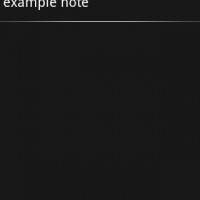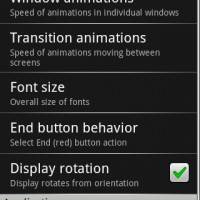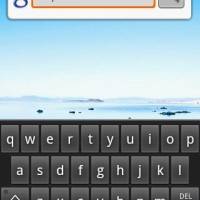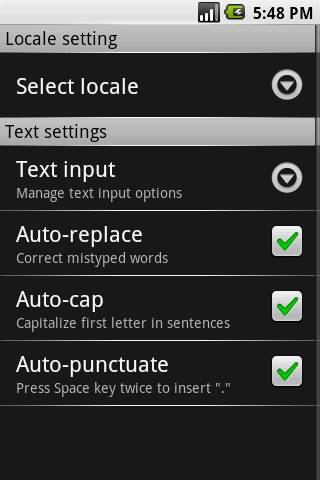
Screenshots and hands-on feedback of the Android Cupcake development build have emerged, hinting at changes users might see rolled out over the next few months. Although no specific time-scale has been given for Cupcake’s release, developer Arron La was able to play with an early release; right now there doesn’t appear to be a “killer feature” to long for, merely a number of incremental tweaks and a couple of new, basic apps.
These include a new default notepad app, which Arron describes as both “very simple” and “ugly”, a new Global Time app which currently will only show a rotating earth, and an unusual Spare Parts” app which allows changes to be made to windows animation, transition animation and other device settings. Unfortunately its “display rotation” option, which presumably allows the accelerometer to control portrait and landscape changes wherever in the OS you are, does not currently work.
More interestingly, considering this week’s leaked images purporting to be of the keyboard-free T-Mobile G2 by HTC, there’s also a shot of the new on-screen keyboard, which Arron reports will appear for every edit box. No haptic feedback as yet, but this could be a common sight to G2 users.
- New Local Setting Page – Gives you option to pick different locales and pick different text inputs.
- New Option to view running and third party applications – An option to view running and third party applications from the normal application list. Does not provide a way to terminate them.
- New windows opening/closing animation effect – a new popping effect when windows are opened/closed.
- New default notepad – a very simple and ugly default notepad.
- New Global Time application – not sure if it will be provided by TMobile but it’s just a rotating earth and I couldn’t get it to do anything else.
- New Spare Parts Application – Once again not sure if the official version will have this, but it provides a number of extra settings such as setting windows animation and transition animation speed, font size, end button behavior and etc. It also has a “display rotation” option which supposedly should allow auto-rotate base on orientation across the entire os, but it is not currently working.
- New Virtual Keyboard – The virtual keyboard will pop up on every edit box. I didn’t feel any haptic feedback but I am thinking that it’s just not there on the example keyboard. Because the phone does not auto-rotate (an option exists but it doesn’t work), it’s very hard to type on it. The sample keyboard also does not provide auto-corrections.
- Slightly better looking buttons with more shadow.
[via IntoMobile]