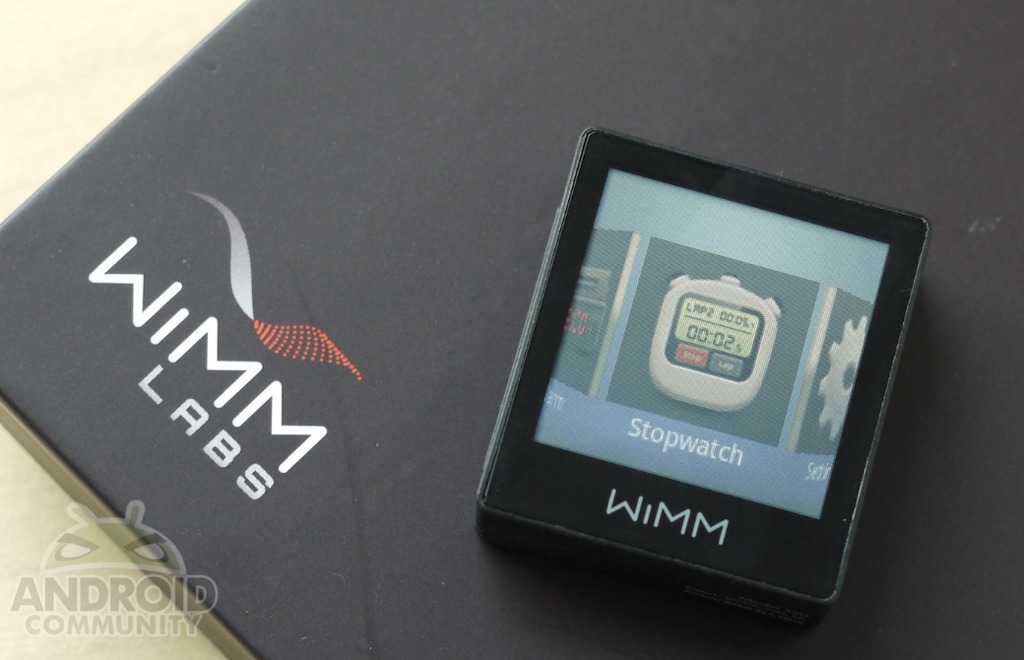
For those looking to get the Android development and brainstorm train going we have just the device for you. The WIMM Android-powered smartwatch. The WIMM platform brings Android apps and development to wearable technology and we are proud to announce the Android Community and WIMM Labs Spring Developers Project Giveaway! What we’ve got here is a set of WIMM One developer preview kits ready to distribute to you, but what we need in return is your brainstorm of ideas for what the wearable module can do, and some Micro App ideas to help it do just that. This is all about ideas and creativity, and we want to hear your thoughts then send you a WIMM ONE kit to enjoy and start building your own micro apps.
Over the next week or so, we’ll be offering a few of these units (10) to our readers and in return ask that you submit your thoughts or micro app ideas to one of our social network sites. For the first round we’ll be using Google+ so hopefully you’ve joined. If not then you probably should, then follow and circle +Android Community. Don’t worry Facebook fans, because our sister site SlashGear is joining us for the fun. You can enter their contest on Facebook here. Don’t forget to check out the WIMM full review. If you’ve been eying the WIMM One platform, or would like to give it a try we are your direct source.
For this first week’s round, we simply ask that you do the following:
1. Follow and circle our Google+ page at: +Android Community
2. Leave a comment in [this thread] on G+ with your idea for a Micro App that would work great with WIMM in the future.
3. We’ll pick a set of our favorites and select a random winner every 24 hours starting on the 15th of February!
It’s just that simple ladies and gentleman! You can submit only ONCE per giveaway so make sure to put your best ONE idea out there. It will then be adding to the random drawing along with the other top ideas or applications we’ve chosen as a team. Put on those thinking caps and give us some ideas!

In addition, the WIMM One App Store will be going live the week of February 20th with a selection of new Micro Applications from their developer community. Development tools (SDK) are available to registered WIMM developers. Sign up here.
Here’s the full rules as well, if you’re wondering about all the legalities and what not:
Giveaway begins February 14th, 12:01AM PST, and ends February 24th, 12:01AM PST barring any complications finding winners. A winner will be announced every 24 hours here in the main news feed and at our official Google+ and Facebook pages.
WINNERS will be given the opportunity to submit a review of their WIMM One unit and have it posted on the front page of SlashGear or AndroidCommunity.com! *Reviews may be edited or modified before publication and are considered works for hire under the 1976 Copyright Act. Submissions will be ineligible for payment or remuneration.
The giveaway is open to residents of the US over the age of 18. One entry per giveaway per person. Family members of Google and SlashGear/Android Community are not permitted to enter. Competition entries are only accepted via the specified Android Community Google+ page; entries left in the comments section of this or any other post will not be recognized.
The winners will be contacted by a SlashGear or Android Community staff member upon being selected and will be expected to respond to that staff member; they will be expected to respond within 24 hours else their prize may be forfeit and another winner selected. Editors decision is final and no correspondence will be entered into. Winner agrees that their name and details of their entry may be used for promotional purposes by, but not limited to, WIMM, SlashGear, and Android Community.
Prize consists of one WIMM One developer unit to be announced at the start of each 24 hour giveaway period. One prize per winner. 10 total winners. There is no cash alternative or any other alternative for prize winners unless this prize should become unavailable, in which case SlashGear and WIMM reserve the right to substitute another prize of equal or greater value.
Giveaway provided by SlashGear/Android Community. Prizes provided by WIMM. Any questions regarding this giveaway should be directed to Giveaway[at]SlashGear.com
[device id=1262]
WINNERS LIST:
1. Allistair Lee
“As I am a frequent traveler, I have been using Google Maps on my Android phone to navigate around all the time. Taking my 4.5″ phone out and putting it back into my pocket all the time can sometimes be a hassle, especially when I am carrying my luggage. With this, I see many possibilities. Instead of having to check my phone regularly, I can now pair the WIMM One with my phone and navigate around with only WIMM One. I can even expand it even more, with a touch of a menu, I can have all the nearest POI shown on my WIMM One.”
2. Tommy Thompson
“Since a lot of the Smart watches have the ability to get text notifications I think it would be cool if you could setup quick responses, choose one on the watch and have it send it from the phone. Instead of having to pull out your phone for every single reply. Also have the app be a part of the phone so you can edit the quick responses to say what you want them to say.”
3. Micah Madru
“An emergency information app. Incase you ever get into to trouble, like you’re knocked unconscious and bleeding, this app will have all the most vital information that would be accessible. Who to call if it’s an emergency, your blood type, what health procedures you’ve had and so on.”
4. Chad Peiper
A micro app I have been developing on the emulator for the last month is an app called MindfulWatch.
This app is for persons with ADHD and other behavioral-related issues. MindfulWatch has two modes of interaction:
Training Mode and Reminder Mode.In training mode a user selects one self help message and is alerted at a fixed interval throughout the
day to, for example, the message Relax might be scheduled every 15 minutes within a time span (e.g. 9:00am – 4:00pm)1) The user selects a a relevant phrase {list of 15 items} and the ability to create a custom phrase
2) The user selects a fixed interval in minutes/hour for the message alert (1, 2, 3, 5, 10, 15, 20, 30, 60 minutes)
3) The user selects a start and end time (e.g. 6:00am to 5:00pm)A training alert (vibration) will last 10 seconds and will automatically repeat again in 20 seconds.
In Reminder Mode a user can create up to 10 reminders a day. These alerts remind you to do specific tasks
throughout the day at pre-specified times. These alerts occur daily.
5. Matthew Gasbarre
How about some clocks? I mean the ones that are already on there are nice, but I’m thinking that they could be more. Using a client on a computer a user could customize their clock with an UI, picking from a variety of watch faces, hands, numbers and the like they could make a watch to their liking. This could also be done for a Digital face, allowing for color change, position, and sizing. Same for a binary style, and possibly even some watch faces inspired by the famous TokyoFlash line. Things like weather and Inbox micro-widgets could be placed on the face allowing for even more customization. And once the user is done using the UI to build it they can sync it over Wi-fi like the rest of the settings. I think it’d be really awesome if users could also use custom background images, I’m sure this device needs more cats on it.
6. Edward Ferguson
I would love to see a kid tracker GPS feature with a call mom and dad panic button.
7. Michael Olson
This would work well as a wrist-born multimedia controller. You could use it to control your favorite music app when your phone is docked or in your pocket/purse, manipulate a movie when your tablet is propped up for watching or docked to a TV, or as a wireless control for Google TV.
8. Harry Levene
The ability to use the wimm as a viewfinder for the camera on your phone for when your holding out the phone catch an angle you can’t see or when you are taking photos of yourself..
9. Jens Neubauer
A museum guide. A multi-language, location-aware app that can tell you in-depth information on the the exhibit you are currently viewing. Audio can be added via a bluetooth headset.
Ideally, this should work without the need for a phone, so the WIMM devices can be rented out to visitors for the duration of their stay. Since GPS will not be available in this setup and would probably not work indoors anyway, I’m thinking something like Bluetooth beacons for determining location.
10. Sarvesvara Dasa
Find my car: We can store the GPS co-ordinate when the car is parked (of course on a outdoor environment). The,the device can show the car’s position in direction wise – where is my car? This can show distance from car, time of parking, direction,elevation etc. If GPS in WIMM doesn’t work, can use GPS of the device.
NOTE winners should contact Giveaway[at]SlashGear.com with their contact information including preferred shipping address, phone number, and email so that we can send you your WIMM One developer preview kit! We’ve had lots of great ideas submitted already – don’t think that just because our first few winners have been selected that you’re not still in the running if you’ve already submitted!
Thank you to everyone that has submitted so far, we’ll have more winners listed soon so stay tuned!















Given the limited screen size, I would think some sort of voice app… Perhaps with the ability to dictate and control the phone.
I am not sure… does this device has a mic?
my friend’s sister-in-law makes $83/hr on the internet. She has been out of a job for 8 months but last month her paycheck was $7427 just working on the intërnet for a few hours. Read more on thìs site… LazyCash5.Ĉom
Indeed speech commands seem to be the best way to control the device for using the common functions (phone, calendar, music, mail, sms etc.).
It could also be used to be a remote for your home sound system or tv, at least for basic functions.
I had a grandmother which lived alone in house and she was afraid to stumble and being unable to call an ambulance. She had somebody to install some kind of “alarm system” and paid a monthly fee for maintenance. The smartwatch could overtake the function of such an alarm system ….
Holy crap! Wasn’t expecting to see my name. Thanks so much! Super excited !!
Did you get the device?
Not yet, you?
No message / no reply / no nothing.
Excitement fading away 😛
Don’t worry they are coming
Can I take it as, its a confirmation that you received my details.
I would like to see this watch have the ability to remotely start your vehicle, garage door opener, remotely alarm your lossed cell phone, and of course some type of voice recognition app as stated before.
Hi,
Find my car: We can store the GPS co-ordinate when the car is parked (of course on a outdoor environment). The, the device can show the car’s position in direction wise – where is my car?
This can show distance from car, time of parking, direction, elevation etc.
If GPS in WIMM doesnt work, can use GPS of te BT device 😉
Just my thoughty !!!
Saravana
I sent the email. Just curious if there was anything else I needed to do or if I get a confirmation? Just wanted to make sure I sent all the necessary info. Thanks!
we got ya
and me?
I am one for always jotting down notes on my hand, how about like the Galaxy Note an app that allowed you to write short notes to yourself and perhaps set a reminder for them at a time OR location to suit you. So you could get those notes at the time or place where you needed them.
I have sent my details. Please confirm receipt of mail. Thanks.