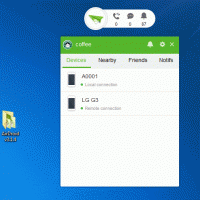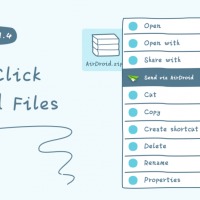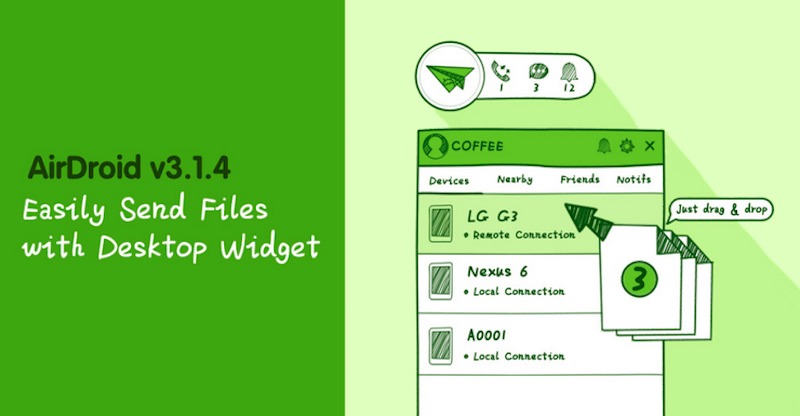
The last AirDroid update released back in June had finally brought Telegram and Kik message reply support. The AirDroid v3.1.3 also added support for Samsung devices. This time, the company decided to improve the AirDroid desktop client to allow easy drag-and-drop function. With the update, you can simply drag and then drop files to the file transfer module according to the AirDroid team.
The Windows client were updated so you can easily send files using the right-click menu or the desktop widget. Files that you want to send to your contacts, nearby users, or other devices may be dropped on to the widget. To make things more convenient for you, the Widget can also stay on top of the display.
You can also use the Right-click menu to send files. Simply right-click on the file, send via AirDroid, choose device, and then wait for file transfer to be finished. This isn’t just for file exchange as you can also see number of unread SMS and notifications, or missed calls on the AirDroid Windows. The widget can also do an SMS search or mute notifications if you want.
The devs also updated the AirDroid Mac with ‘Search SMS’, as well as, the Nearby, Friends and Notifs tabs found in the menu bar panel. Other improvements and bug fixes include sorting of notifications by app and disabling of animation for closing notification pop-up.
Download AirDroid from the Google Play Store or get AirDroid for Mac and Windows
SOURCE: AirDroid