
This new AirConsole service has an intriguing proposition: it creates a connection – presumably over your WiFi network – between your PC and your smartphone, and allows you to play games on your PC screen with your Android device as a controller. As the official website says it “Your PC is the console, your smartphone is the controller.”
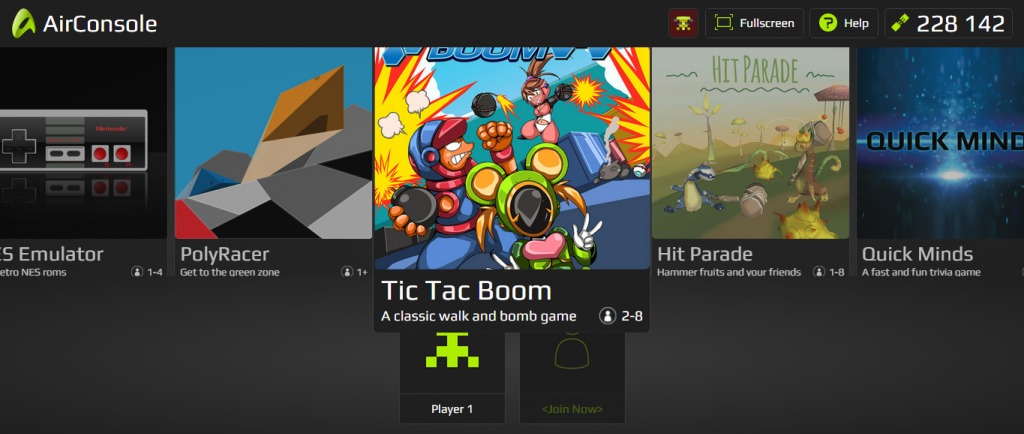
The official website is your portal, and it features free games at this point. You just go to the website, get the connect code, then have your device browse to the site as well. It will ask you to enter the code into the smartphone side, thereby confirming the connection. No downloads, no fuss. The platform automatically switches from menu to controller for when you’re browsing a menu, or playing.
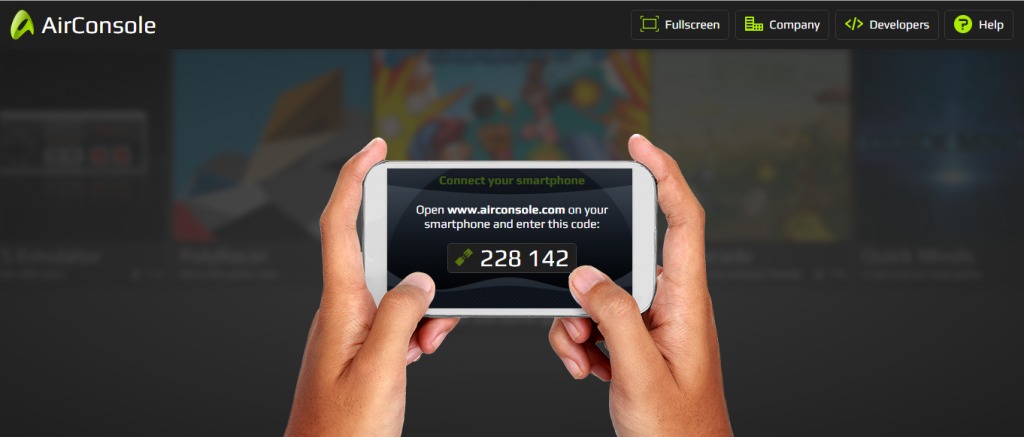
The star of the show definitely is the NES emulator that is featured on the website. You can just drag your favorite Nintendo Entertainment System ROMs from your childhood days onto the website and it will start playing the game, your smartphone as controller, of course. The connection lags a bit when we tried it, but it is definitely playable. If you want a better connection, the website will ask you to download the AirConsole app.
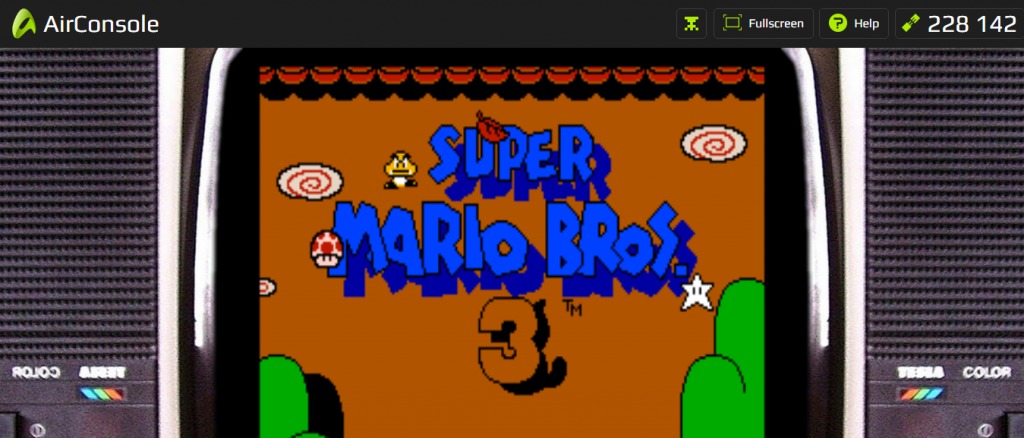
How you get your ROMs is a totally other matter, as that is gray are legally. But the service does point us to a cool new way of playing games, even as a group when multiple people can connect to the service and have some fun gaming sessions together.
SOURCE: AirConsole










This has the potential to be amazing.
Imagine if Nintendo did this with the WiiU and suddenly the console was $100 cheaper…
Imagine just using chrome cast and an actual TV…
Great! Now I can play games on my PC, using awful touch controls via my phone!
FAIL
Here is a method how it is possible to make 65 bucks& each hour… After searching for a job that suits me for six months , I started making cash over this internet site and now I possibly could not be more satisfied. After 3 months doing this my income is around five thousand dollarsper month -Check internet website i use on MY-DISQUS-PROFILE-PAGE