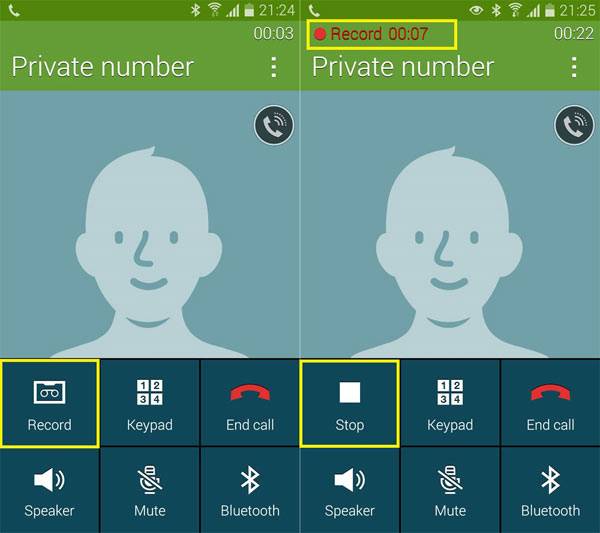
It might be unethical (specifically when the person you’re talking to doesn’t know you’re doing it) and maybe borderline illegal, but there are times when you just want to record the conversation you’re having over the phone. While the old school feature phones do have this supposedly basic feature, OEMs have hidden the native call recording feature (probably to avoid problems with government) on the more widely distributed smartphones. But there is still a way to enable that feature because there’s an app for that of course.
If you’re an expert when it comes to fiddling with your device’s system files, you can probably do it on your own (or just Google some step-by-step tutorials). But if you’re just a regular ole user who just wants the ability to record conversations, either for work or for sentimental reasons, that process is tough. Now if you’re a Samsung Galaxy S5, Note 3 (if it’s on Lollipop already) and Note 4 user, app developer dr.ketan will make it easier for you with his Enable Native Call Recording app.
The process seems simple enough. Download and install the app as a native apk. When you open the app, you’ll see a basic interface that will let you either enable or disable the call recording feature of your device. Long press the enable manual record button, or conversely, if you’re disabling it, just long press as well on the corresponding button. You need to grant SuperSU permission when the dialog box comes up. The last step would be to restart your device and then you’ll finally see the call recording button when you’re on a call with someone.
Of course, we have to remind you to use this feature responsibly and not for any nefarious purposes (we hope!). This will only work with rooted devices however, and with the aforementioned Samsung devices only. Let us know if you find any other apps that will do the same for other Android devices.
SOURCE: XDA Developers









