
Action Launcher puts older versions of Android very close to Android 7.1 when they launched the “Quickcuts” feature, which mimics the app shortcuts of Android Nougat. This is basically Android’s answer to Apple’s “force touch,” where a long press on an app would reveal a relevant contextual menu for different tasks. This feature is available only via Android 7.1, but with Action Launcher, older versions of Android can now use it.
And with Action Launcher’s recent update, Quickcuts now gets an improvement. Now, dynamic Quickcuts are available, giving you more relevant actions in the contextual menu. For example, a long tap on a messaging or SMS app would bring up options to message your most used contacts.
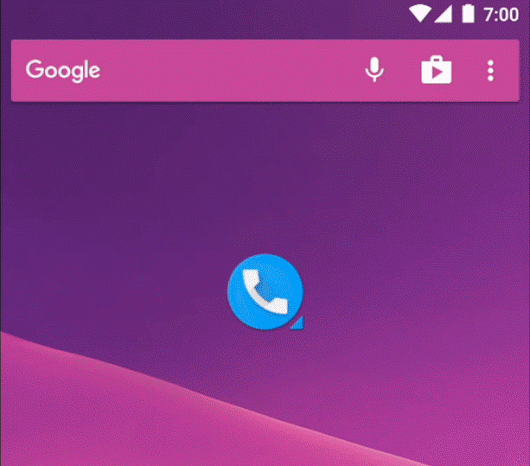
The full changelog follows:
• NEW: Full support for Android 7.1’s dynamic shortcuts via Quickcuts (requires Android 7.1).
• NEW: Quickcuts, previously a Plus only feature, are now available to all.
• NEW: Add option to pick the global icon style. Allows one to use traditional icons rather than round icons when using a Pixel phone. Settings -> Display -> Icon style.
• NEW: When the dock and desktop have the same width, force the icons on the dock to have the exact same size and horizontal position as those on the desktop.
• NEW: Mimic final Pixel Launcher style All Apps. Notable changes include the app list displaying beneath the navigation bar and the use of full color.
• NEW: When opening the Pixel style All Apps drawer opens via a dock swipe, the speed it opens at is based on the speed of the swipe.
• NEW: When using Pixel style All Apps, swiping on the dock with two fingers will trigger All Apps search (with the keyboard on screen).
• NEW: Long pressing the caret page indicator triggers Quickfind (aka All Apps with the keyboard on screen).
• NEW: Completely revamped settings. Out with the teal, in with the Pixel blue!
• NEW: Remove 5 second delay when KustomLiveWallpaper loads apps.
• NEW: Add tooltips to help new users discover and understand Shutters and Quickcuts.
• NEW: Add setting for disabling all tooltips. Settings -> Help -> In-app tips.
• IMPROVEMENT: Update translations.
• CHANGE: Pixel Launcher related settings such as All Apps and folder style use “Pixel” name rather than “Nougat”.
• FIX: When closing a Quickcut in a folder via an outside tap, close only the Quickcut, not the folder also.
• FIX: Fix a shortcut being converted back to a Quickcut after Quickcuts were disabled for that shortcut.
• FIX: Quickcut for jumping to Twitter’s Direct Messages works again.
• FIX: Can’t swipe shortcuts whilst All Apps is opening.
• FIX: Misc. stability fixes.
If you already have Action Launcher, you can update it via the Play Store now. You can try Action Launcher if you haven’t, because that is about as close a Marshmallow or Lollipop-powered phone can get to this feature.
SOURCE: +ChrisLacy









