
We’re here at Google IO where Google has just announced their first Nexus branded tablet. The Nexus 7 was unveiled during the keynote complete with Android 4.1 Jelly Bean and we have one already for our own hands-on and unboxing. Below you’ll see plenty of pictures and hands-on with the new Nexus 7.
The Nexus 7 is Google’s first tablet under the Nexus brand, and represents much more than the XOOM. Google’s Nexus 7 is the first device to run Android 4.1 Jelly Bean — along side the new Galaxy Nexus we’ve receive too (more on that coming soon.) You should know plenty about it already from the leaks and our earlier coverage, so how about we just talk about the actual tablet.

The Nexus 7 looks and feels great. The build quality is excellent coming from the folks at ASUS, and the soft touch matte back feels absolutely stellar. Holding it in your hand is comfortable, and the grip is excellent — but a bit clunky being 10.45mm thick. We all know the specs but just in case Google and ASUS have equipped this thing with the NVIDIA Tegra 3 quad-core processor at 1.3 GHz, a 12 core GPU for graphics, 1GB of RAM, 8 GB of internal storage — and is confirmed to not have a micro-SD slot for extra storage. Our unit has just 5.2GB remaining after a few apps and magazines, so that is a bummer. Without further adieu, here is the video:
Jelly Bean runs sooo smooth too. Google said it right on stage with Android 4.1 they were calling it project butter: meaning they wanted Jelly Bean to be absolutely butter smooth — and it is. Everything that made Ice Cream Sandwich smooth with hardware acceleration has all been improved. V-Sync, triple buffering, and touch responsiveness have all been overhauled and you can seriously tell.
Add that to the new and improved notification bar, the clear all option, voice dictation, and Google Play Magazines. All of this rounds out new the tablet, and we’ve just gotten started. Homescreens have been tweaked to play nicer with widgets, and widgets play nicer with app icons. Now everything automatically moves when needed. Widgets re-size if there’s no room, and makes room by replacing the app icons on another screen.
The Google Nexus 7 is seriously fast and stable, the quad-core runs great, and the build quality is great too. It might not be the absolute best but for $199 it is surely a force to be reckoned with. The brand new Nexus 7 ships mid July and is available for pre-order today from the link below. Get it now in 8GB for $199 or 16GB for $249. We’ll dig in deeper later tonight. Stay Tuned!















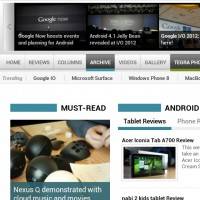








No SD? No sale
Smh. Of all the things to leave out. This is competing against kindle fire, right?. I was holding out for this tablet. Fail
I hear you but i dont think a nexus device will ever have a SD Card slot. This is probably due to go google focus on the cloud and probably some OEM agreements. I have owned a few nexus devices and i have to say with 16gb and being a power users i havent ever ran into issues with space. A sd card slot is definitely want but definitely wont be a deal breaker.
same to me..
The whole SD thing on Android is a mess. Thanks to Apple, everyone wanted to cram a large storage area directly into the phone. But Android did not allow that at start, at least not directly accessible via USB. So what they did was partition the internal storage between apps and “SD”, with the SD partition being available via USB (but not from inside the phone at the same time). This then lead to various hacks like apps dumping big graphics files to the SD, and later Google allowing whole apps to optionally move to the SD. But if you have both the “virtual SD” and a real SD card Android gets confused, and people have to go muck about inside the FS, something the Android team do not want us to (see Apple, and how the FS is nowhere to be found on iPhone). So they bring out MTP and change the access rights for the SD card. So now the virtual SD is for general random storage via MTP (a mess on anything but Windows, thanks to being a MS invention originally for Zune) while SD cards are only for media (accessible via the mediastore database). Or at least that appears to be Google’s stance on it. All this got sneaked in during Android 3.1 and 3.2, quietly breaking all manner of file manager apps in the process. Some, like File Manager HD, has managed to partially hack around it. But most simply give up trying to write to a SD card on 3.2 and later (only really noticing the issue as 4.x makes it way onto more and more phones).
hey guys , Are you tired of not knowing what your employees, children, spouse are up to? This Application might be the best solution .easy to use and 100% UNDETECTABLE with so many features (Call Tracking,GPS Location Tracking,SMS Tracking….) and other amazing features.It worked perfect with me , For More Info => ( Check The Link On my profile Name )
I have not bought any tablet because I was waiting for the right price and specs. i thought for sure that this tablet would be the one, and I was going to pre-order this today, but this so-called inexpensive no compromise tablet lost my sale when they chose not to include a micro SD slot. I am not buying the excuse that we are too stupid to own a tablet with two memory locations.
I will never buy any tablet without a micro SD card.
meh..
Easy sale. The price makes this an impulse buy, and will surely take the world by storm. 7″ is the best form factor.
No SD = No Buy
There’s talk on G+ about the Nexus tablet having USB Host support.
I guess if you get one of those microUSB OTG cables (converts USB to microUSB), then you can use your thumbdrive as external storage for movies/photos/music.
Probably not the most elegant of hacks but if it works, I’m in.
why are so many apparently technically savvy people complaining about lack of microSD card support, hint *** http://www.amazon.co.uk/eKit-Micro-USB-Card-Reader/dp/B004DUMBXM *** hint, there may actually be simple solutions to this don’t you know 😛
that’s a little inconvenient… 😉
While that is a great work around. The NEW sd card of 2012 is cloud storage. Google Drive is pretty awesome. All my stuff is stored to it and accessible from anywhere. I was a bit angry about losing my SD Card after realizing that my Nexus phone didnt have one but after downloading Drive and a few other apps… I dont miss the thing. Having to make room on the card. It was annoying opening my camera and reading SD Storage Full! No more issues with that.
Good bye SD card. I have already forgot about you.
doh – moderated for including a link – how irritating, my point was lack of microSD is a really hard obstacle to you apparently technically savvy people?, never heard of a card reader? you can get very small ones for $4.50 from a website i won’t name so i don’t get moderated again..:P, i mean really they are tiny, about the size of a guitar pick or something..
Yes no SD card is a MAJOR bummer. Out of the box 5GB is really not a lot. I always have WiFi or can tether to my phone if needed for music and such, but i really wish there was an SD slot.
Google pushing the cloud. Anyways I have the Nexus 7, Galaxy Nexus with Jelly Bean, and the Nexus Q all in hand so what do you guys want to know!!
Even with the Cloud, I consistently need local storage because of lack of connections or speeds.
moderated out again – can you explain please, why you keep moderating me, is this a forum for US only or something?
Looked rather choppy with some annoying delays.
That was our terrible internet connection while uploading video at the same time.. trust me, this thing is smooth and runs great. I’ll upload another video soon
Totally failed item. Has no meaning, at all.
A tablet? other than Ipad? or a fire? or BB Playbook? or all the other guys?
When Win8 is coming out… full pc running on a tablet.
Are you serious? really?
Yeah, what’s up with No ‘SD’ deal. I don’t care if this Nexus 7 can give world peace and cure all the world’s diseases, I’m with Ronnie, I’m not buying without SD!
Seriously? When did MicroSD cards become so popular?
NO SD CARD! NO SD CARD! NO SD CARD! NO SD CARD!
most tegra games are over 1gb. again…
NO SD CARD! NO SD CARD! NO SD CARD! NO SD CARD!
bought a nexus 7 for Christmas for my daughter and she updated the OS and hos not started since. It shows the X and don’t do anything.,…what can i do?