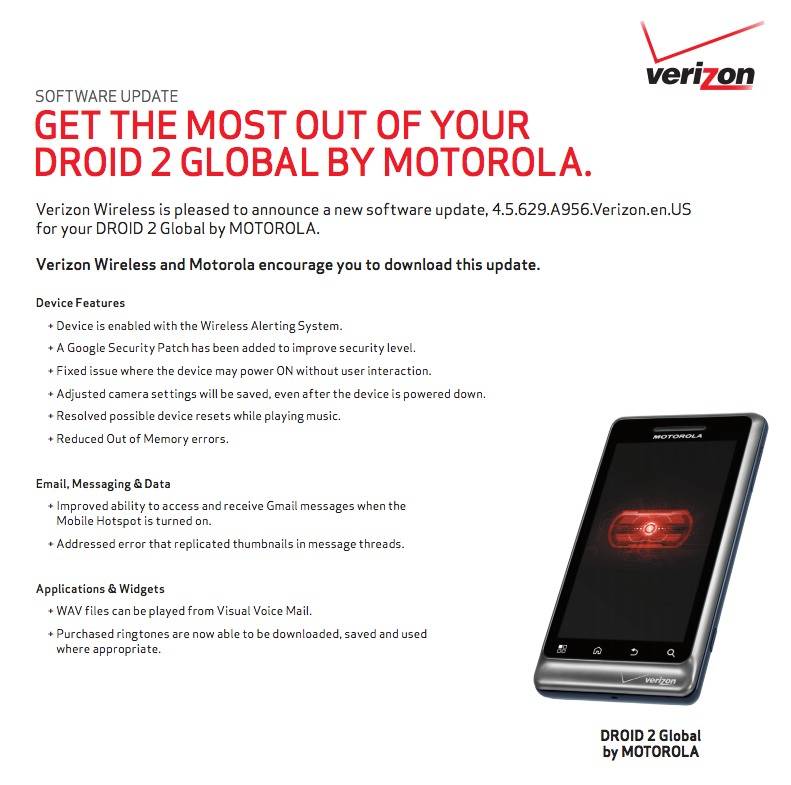
The Motorola DROID 2 hasn’t been completely forgotten about, although it is starting to show its age. The DROID 2 Global is getting an update that was first detailed a few weeks ago but is finally rolling out to handsets starting today. If you’re a proud D2 owner you’ll want to check for updates on that slider of yours.
The update will bring the DROID 2 to version is 4.5.629 although we still have Android 2.3 Gingerbread. ICS isn’t expected to hit this device and if it does, it wont be for a while officially. The update does however solve some major issues the D2 was having. Fixing performance issues, random power on and offs, low memory errors, camera settings being wiped after restarts and a few other pesky problems.
As usual the update is rolling out to new handsets as we speak and you can manually pull the update on your device by going to settings > about phone > check for updates and give this latest build of Gingerbread packed full of bug fixes a try. A few tips that came in mentioned pretty great performance after the update so let us know what you think, or if you have any issues after updating.
[device id=312]
[via Droid-Life]












software update version .629 😛 even Phandroid got it wrong 🙂
I’m wixing my mords
tord on what 😀
Killed my phone. Stuck at the bootloader prompt.
Actual error:
Bootloader
D0.11
Err:A5,70,00,00,23
Battery OK
OK to Program
Connect USB
Data Cable
Factory reset did not work. Phone must be sent to Motorola for service. 5-7 business days. (Great!)
Were you stock?
Yes indeed.
I have the exact same issue, called Verizon and got a replacement.
Bluetooth won’t work with my p
hone since the update earlier today . Anybody know how to fix?
Same thing with my phone, which has not happened before after an update. I tried resynching it, to no avail.
killed my phone too. idk what to do.
Call Verizon Wireless tech support and explain the situation. (ask to speak to a manager!) They gave me the phone # to Motorola, since my warranty was expired. After troubleshooting for a few mins with the Motorola tech, they created a RMA# to send the phone in for repair/replacement. (I don’t have the phone #s with me at this time or I’d provide them.) 5-7 days withOUT the phone!
I obviously ripped into both of them. This is B.S.!!!!! Verizon even tried to get me to buy a new phone.
I’ll provide the phone #s tomorrow afternoon.
Verizon #: 866-406-5154
Motorola #: 800-734-5870
Good luck!
ok ifound a fix. after 2 days of researching, i found a method to flash the old software back on to the phone. i did it and it worked. before flashing, i went to verizon and they sent me a refurb D2G wich im using now and am hesitant to install the new update on it. so now i have 2 fixed phones but im sending the old one back. as far as i know flashing the SBF is the only home remedy to this fix.
How did you do this reflash? My phone is having serious problems as well.
I have tried ten different times to update and also followed instructions from Motorola and it will not update. OS software downloads and starts to run and than it quits. Does anyone have any suggestions?
After installing update, the bluetooth icon not longer turns blue. Difficult to tell if bluetooth ear piece is connected.
I am curious if there is a fix for this.
I notice if the ear piece is not a Motorola, it turns white instead of blue. I have three differnt ear pieces and this is true for non Motorola ones.
Major issues this morning. Phone is constantly freezing and extremely hot, go sms pro and the original text messaging services are not working dispite clearing caches, I am now waiting for my battery to get to 25% so I can do a factory reset. Trust me there are many more problems one of which is the fact that my phone is to slow to even call anyone so I am hoping the hard reset will help and hopefully I have backed up all my contacts well enough. VERY FRUSTRATED with this update so far. The new layout does look nice.
Hi i started to use my old droid 2 global phone again….its working great..only problem is its running on android 2.2 and i m nt sure if i ve to update it after reading al the comments…pls help..i want to know if there is s way to update this phone without having any of these issues…