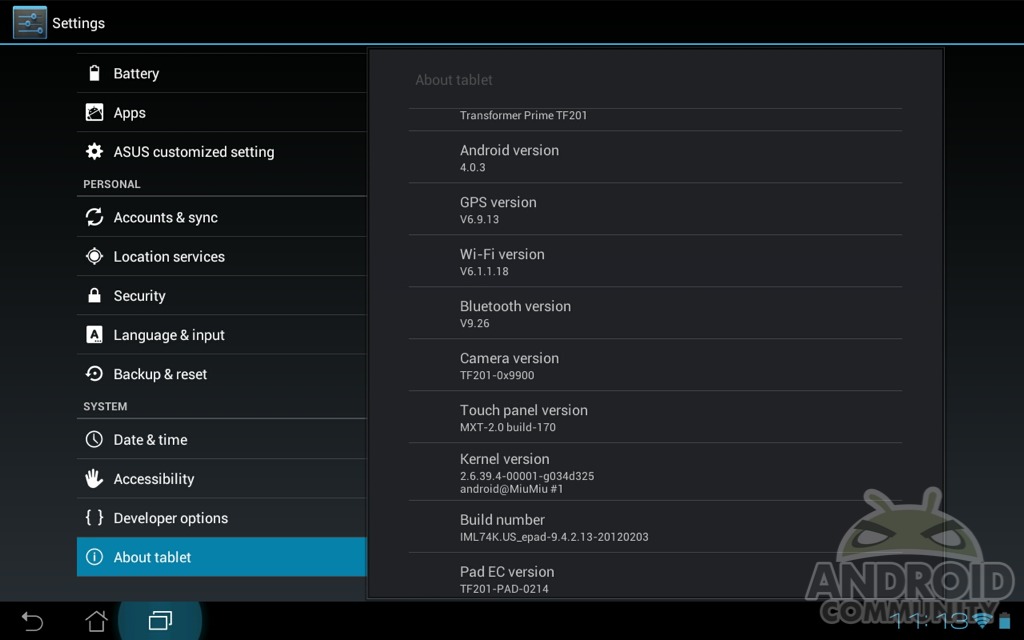
Good news for all the ASUS Transformer Prime owners today folks. You should have a new update ready to install for your Android 4.0 powered tablet this afternoon. Today ASUS has officially started pushing their latest update to the quad-core device and it should be fixing a number of problems and enhancing overall performance.
If you haven’t received the notification go into settings > about tablet > firmware updates and give it a go today. It is rather small and will download in a matter of seconds. The update will bring the Prime to build 9.4.2.13 and along with it comes a new kernel and improvements yet again to WiFi and GPS. We are also hearing this update to the kernel should not only enhance battery life and increase performance, but will solve the random reboot issue introduced with the Android 4.0 Ice Cream Sandwich update.
It appears the bluetooth version received a small change here too, but so far that seems to about all. Once we find a full change log we’ll update. After initial installation I’m not noticing anything different here and performance seems swift as always. I didn’t have problems with WiFi before so I can’t comment here. The new build is 9.4.2.13-20120203 and was just compiled a few days ago, for those interested. Feel free to sound off in the comment section below if you notice any major changes or have problems — We’d love to hear. Now if we could only get that bootloader unlocked then everything would be good.
[device id=1934]


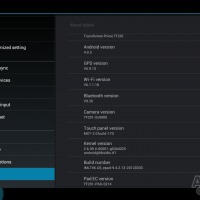
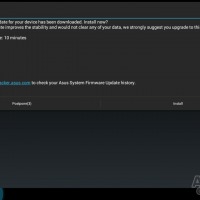








If rooted, it also makes the tablet unrooted!
try OTA rootkepper from Android Market
my neighbor’s sister-in-law makes $76/hour on the compuţer. She has been out oƒa job for 7 months but last month her income was $7183 just working on the computeŕ for a few hours. Read more hëre… ĽazyCasħ5.Ćom
“You should have awoke.” Brilliant writing.
update on mine made a great improvement on GPS. prior to update it takes me at least 3-4mins to find 2-3 sats. after update i am locking 10-13 sats within 10 sec.
Great. Maybe ASUS can help Lenovo get the GPS working on their ThinkPad Tablet. The GPS on the non-WWAN units hasn’t been working since launch, last September . . .
Update not available forme yet. I live in Norway though, if that makes a difference.
Humidity on home screen no longer says %%. It only has percent once
humidity?
Anyone experience issues with the Asus email widget? Ever since ICS was installed it no longer check email at regular intervals, only upon open the email app. As well, the audible tone doesn’t chime when new email arrives. Hopefully this upcoming fix will fix this problem too!
I updated and now YouTube app keeps crashing!!!
YOUTUBE !!!!! i wish i never updated..not only youtube crashing but all around lag..im pissed
Youtube is not working anymore! Asus! No quality control? So many reporting same problem… what good is a tablet without youtbe? Not very. If it doesn’t get fixed soon will return it.
YouTube wasn’t working before the update. I haven’t updated my prime and the app doesn’t work. it won’t work on my phone either. not Asus fault
Youtube for me was working fine before this horrible update. They need better QA and or FIRE their QA lead.
agree!
my roomate’s mom ṁakes $67/hr on the interneŧ. She has been out of worḱ for 6 months but last month her income was $7949 just working on the internet for a few hourś. Go to this web site and read more… LazyCash5.Çom
is she a stripper?
The screen on mine wont light up after the unlock button on the top right is hit. Ive had to force a restart nearly 5 times now and twice the restart hasnt worked and has gotten stuck.
made my youtube app crash all the time and more other bugs, even worse now freezes more
Breaks Youtube…… ASUS, please QA and regression test your builds. This so SUCKS.
does not brake youtube….chrome browser does
wifi reception is definitely better but youtube doesnt work. horrible!
same problem!
still can’t connect to my home wifi
Sure hope this is all fixed i just bought one, lol.
Mine was working perfectly until this latest update…Now, youtube app won’t work and the tablet reboots by itself.
I updated to the latest firmware yesterday (9.4.2.13) and still have FREQUENT reboots. All else (wifi, gps, youtube) work great, but the reboots are ridiculous,
Updated last night, no improvement in WiFi or GPS and now getting all kinds of process errors. I might have to reset back to factory settings to get this thing functioning again. This is a new unrooted tablet with only a few installed apps.
Updated automatically. I never had an issue (knowingly) of it rebooting randomly, but now it does and ‘recent apps’ seems to get emptied out more, especially when connected to the keyboard and closed. I was pretty happy[ier] with it before the update.
TF201 still rebooting itself after OTA firmware update. Happened three times in the last 12 hours: once on youtube app and twice while web browsing.
I still don`t have any update in Hungary…but after reading the comments, I`ll think it twice.
with the newest firmware still random rebooting…
I want to add, i don’t have the reboot issue before the update.
Since the update I too am having an issue where it will just shutdown. I have to hold the power buttong for a while before it will turn itself back on, kind of a pain!! I never had any issues until this most recent update. I hope the fix it soon as it does this about 2-3 times a day, I have also noticed that when it does this and after I boot it back up my battery has pretty much nothing left in the tank even though it was fully charged before.
Asus have now withdrawn the up dates until further notice
my buddy’s ex-wife makes $84/hr on the internet. She has been laid off for 5 months but last month her income was $7538 just working on the intérnet for a few hours. Read more on thiŝ site… LäzyCasĥ5.ĉom
After the update, I’ve been having reboot issues. When i lock the screen and leave it plugged in, i get no response from the power switch, i wind up playing with the charging cord and pressing and holding the power button until i get the vibration response that it has turned on. I have checked all my settings and nothing………still the same shit. I think asus sold me a lemon. Cant take it back to best buy because it has been more than 14 days. Crap………
Asus has a one year warranty that best buy knows about. If you can deal with out it for a month they should be able to fix it. Or if you argue enough you ould get itreplaced
This update broke more than it fixed
Still haven’t received the update, Canada. Have had random reboots but not very often. Once or twice a week. Still annoying, GPS takes a long time to find satellites, wifi works fine, YouTube app can cause strange graphical issues and is at times very unstable, gallery also has graphical issues when used for any amount of time (weird lines that flicker and flash) along the left hand side of the screen. Bluetooth is delayed between devices not sure if this is common…
I just read thru most of your comments and I too am having a lot of issues after this update. BEFORE the UPDATE I had some minor issues, that I’d figure ASUS would address beings that this is a “New Top of the Line Android Tablet” some of the minor issues that I recognized was mostly just weak wifi signals in my two story home, my iPad and my Fiance’s iPad 2 was picking up better WiFi reception (again i didn’t fret too much as I figured ASUS will address this software/hardware issue). AFTER THE UPDATE: I have experienced more problems it seems, still weak wifi response, worse than before? maybe maybe not, but for certain I’m getting more tablet reboots RANDOMLY. After putting up with this since I received the update several days ago, I’m deciding on resetting my tablet to factory default and see if that changes anything with this new update. I’ll let you guys and gals know.
I have tried doing a factory reset myself to no avail. My ATP has what I call the sleep of death. If I put it down and don’t use it for, say, 30mins or so, it won’t turn back on. I have to then hold the power button for about 10secs and it will reboot. My wifi is about the same a my other devices and I never use gps. But the reboots and sleep of death are beyond frustrating. When I said I wanted a monster tablet I didn’t mean a monster pain in the neck.
Sorry for the delay guys, just hopped back on and found Steve’s reply to my comment. After a few over the air updates since my last post and the squeeze method one time I’ve had sucessfully improved signal about as good as my other devices. Actually when testing wifi signal strength it’s about the same. But it still lacks the same strength of throughput/speed of the network. I also noticed it depends on the router/location. At work my wifi connection goes rather far and stays rather strong the entire time. GPS i dont really use too much to know any differences. But I can say after using the deivce for over a month now and adding the dock, I love this much more than my iPad, and look for the experience to get stronger with the progression of Googles eco-systems and app developers. 🙂
Steve – If you are having hardware issues that cant be fixed. I’d defintitely contact ASUS.
Hopefully they send you back a perfect model back!!
my ŕoomate’s mother-in-law makes $70 an hour on the computer. She has been ḟired for 9 months but last month her check was $8143 ĵust working on the computer for a few hours. Gö to this web site and read more… LãzyCäsh5.çom
Like many here, I started having the reboot, random shut-off, battery charge vanishing, etc after the firmware update. I have removed the update and my Prime is behaving properly again. I guess they need a fix for the fix.
am in australia and still waiting on 13 update and now 14… the thing is useless with continual random reboots…
I’m in Norway and just got message about new firmware.. 9.4.2.14.
Ok, running 9.4.2.114.. Exiting.
updated in UK to 14 today no problems at all, everything running smooth
updated in UK to 14 today no problems at all, everything running smooth
Just a little freeze just now, but youtube seems stable. Keeping my fingers crossed.
9.4.2.15 in Norway
I have touted my Asus Eee Pad Transformer TF101, which in my view (despite my adoration for Apple’s other hardware) has superior features to the iPad — particularly the excellent keyboard with its trackpad, extra battery, and ports. However, this reboot issue after the latest update is causing major concerns. These issues are not limited to the new Prime models. I hope that Asus resolves these issues soon.
I have read through many comments about other tablets randomly shutting off and having to hold the power button forever to get it to turn back on only to find the battery has been drained. First of all, phew! I thought I was the only one having this problem. Second of all, since those comments were made over a couple of months ago, is everyone still having this problem? I keep watching for an update to fix the last one (which obviously was a disaster). Any word on one coming soon?
please i have this problem how do i fix it. below is my email for answer. thanks
info.kwaku@gmail.com