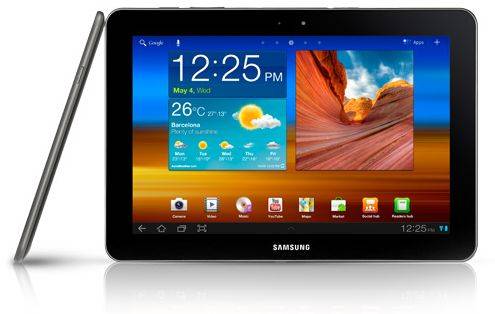
We are hearing Samsung is all set and starting to roll out the update to Android 3.2 Honeycomb (again) for the Galaxy Tab 10.1 WiFi. They originally pushed the update early last week but apparently a few problems were quickly brought to attention and they pulled the update. Everything is all set for round 2 and users should receive the OTA shortly.
When the initial update went live last week many users started quickly reporting problems. The update wasn’t completing for many and as a result they were experiencing issues. WiFi was breaking for some whether the update completed or not but that was the biggest of the concerns. We also heard reports of Bluetooth problems and auto rotate also not working after the over the air update.
Samsung has fixed the problems, smoothed out the update and are confident that round two will go much better and users should be able to update to the latest Honeycomb version with ease. For more information you can see the original update here where we’ve instructed users to manually update on a computer using Samsung Kies. That route was not having issues, and for those that currently don’t have working WiFi from the first update should be able to quickly and easily update using Samsung Kies.
Go ahead and start that update and get back to enjoying that tablet. Or as Samsung would say — It’s time to tab!
[device id=89]










Updating now.. crosses fingers
haha uh oh. Should be fine but please comment again and let us know
Went to update, my device will not boot now.
not good. Make sure it’s fully charged and try over Kies. Or a hard reset
What do you mean by try over kies?
Kies is a software for you tab by samsung in this case that update wont let youe device turn on use kies and it will help you get back up and going really awesome feature not all tabs have here is a link
Windows http://org.downloadcenter.samsung.com/downloadfile/ContentsFile.aspx?CDSite=UNI_CA&CDCttType=SW&ModelType=N&ModelName=FM_UPDATE&idyn=N&VPath=SW/201105/20110512115717796/Kies_2.1.0.11095_121_6.exe
Mac http://org.downloadcenter.samsung.com/downloadfile/ContentsFile.aspx?CDSite=UNI_CA&CDCttType=SW&ModelType=N&ModelName=FM_UPDATE&idyn=N&VPath=SW/201111/20111111115324459/KiesMac_1.0.2.11112_3_1.dmg
hope this helps good luck ps. my update went ok took 40 min tho
Mine worked just fine, everything is smoother now, 16gb wifi only version
update went flawless took about 20 min…
32gb
wifi ver
Kinda updating now. Keeping fingers crossed as someone said
Damn… such an experience, updating tab and watching it freezing time to time. Go Sammy. 20 mins was half an hour ago. Hello
Took 50 mins or so. Everything works better. System font changed a little? Finally time to tab smooth.
A lot less lag
kies or through normal wifi?
Just wifi. No kies. Go for it
Did mine and it reminded me of an ipad update as long as it took but afterwards there is a really noticable difference in smoothness. i see the apple screen bounce scroll feature is gone now.
are you guys doing it over kies or just normal wifi
Did anyone’s stay at 9% for an unnervingly long time? I’ve been at 9% for about 20 minutes…
I nervously held the power button. Turned the tab off. Turned it back on and it appears to be continuing… At 19% now.
Messing with power button during update could increase chances of bricking ur tab. Give it some time. An hour to be safe
Two questions – I’m one who did the first upgrade and Samsung said they would contact me via e-mail with instructions on how to fix the Tab. On Saturday I found a way to fash it back to 3.1.
My questions – Did any of you perform the first update and did Samsung contact any of you?
I’m at 40% now…
how did you flash it back?
I know – I just had to do it. The end result is a working 3.2 Galaxy Tab 10.1!
imap accounts dont work
Make sure you contact samsung’s support and let them know. We need as many people as possible complaining about this. Mine doesn’t work either. I think the people who say they’re not having a problem are using Gmail, which is a separate app, and it works fine.
The Imap problem we’re having is with the actual email application, using imap over port 143. Take a look at my reply to Bobg above for details.
I have only played with the new Honeycomb update a few minutes and had a few issues that I have noticed on my Galaxy Tab 10.1 wifi only unit.
One is my wifi signal strength meter. It says when i hit the notifications bar that I have no signal and the meter also reflects this. However, i am able to browse and obviously do have a signal despite these faults.
Issue number two is youtube. Viewing a video in vertical mode works as does horizontal. But, if I begin a video in either then switch while the video is in play, the switch triggers a restart and I end up having to watch the video from the beginning again. Its a bit frustrating.
Issue number 3 has to deal with folder widgets I had created with an app called Folder Organizer. All of my widgets display the apps with small icons within the folder. the first app in each folder has now doubled and there are two icons of the first app in each folder. Its strange.
None of these issues are a huge problem but it suggests to me that this version will soon need an update or perhaps Samsung and Google could do us all a favor and just get us a first class ticket to ICS please! Fingers are crossed that that will be a smoother experience than this. But im not complaining…
I still love my TAB!
Imap stopped working… Did u find any fix.
I didnt recognize that as a problem in my tab. Perhaps you should ask Aidan about that below me. He had the imap problem..
no known fix yet. i have had to revert to pop accounts
Anyone else having a problem with their markets force closing a lot???
It has bricked mine.. went in reboot mode for update and a blank screen… 🙁
imap accounts stopped working with this update.
Oh thank God you’re having this problem too! I thought I was losing my mind because I haven’t found any other posts online with people talking about the broken Imap functionality.
Not sure if it’s the exact same issue your having, but all of my folders show up in the email app, except they’re all empty. So it’s partially syncing (grabbing my folders) but it’s ignoring the most important part, the actual friggin email! How does stuff like this slip by?
I contacted Samsung to let them know, and of course the tech support can’t do a damn thing about it. I just wanted tem to make note of it. The more people that complain the faster it will get resolved.
Yes. Exact same issue with me. Lets hope they fix this issue soon. I am using three email clients now which is nonproductive. K9 to receive inappropriate mail.
Oops.. imap mail..not inappropriate mail, LOL.
Same here. It’s really pathetic how these upgrades break things. It makes me wish I’d gotten an iPad.
I too have the exact same problem
I am having same issue
I have the same problem with empty folders…..email works in sending email. I see the list of folders on the left but they look empty. The same account worked well before the software update to 3.2.
I got the update and now the ‘media scanner’ won’t stop running and I no longer have use of my camera. I am very upset about this as there is no explanation on how to fix this problem.
After the update, I constantly get low battery warnings while my tab is plugged in and I am operating it with less than the defined low battery limit. Its charging, but the battery monitor doesn’t check the charging state before issuing the warning.
Did they pull this update again? Because mine is running 3.1 and says there is no update available….
mine says the same 3.1 but samsung says the update is out
I think it has to do with our location. You are not in the US, right? That’s what Samsung told me… In The Netherlands it should come out today, according to Samsung.
Am in the Netherlands. Still on 3.1 and message no update available…
I discovered that this update is only for models P7500. I have P7510, and you probably also have the same. There is no info at Samsung about updates for our model, told me Samsung’s customer support.
I am in Mozambique and I received the update… didnt do it though
what does this look like my tab is showing a android symbol and and flashing downloading
I rang Samsung to ask about the broken IMAP issue and they said they had not heard of any problems. looks like everyone with the same issue of the IMAP functionality being knocked out by the 3.2 upgrade needs to tell Samsung directly or nothing will get done to restore it.
Hi,
I have the same problem with IMAP!
Could you find any fix?
no fix available. just waiting for the icecream sandwich update and hoping it is fixed in that release
did u guys manage to find a solution on fixing IMAP problem yet or still have to wait for Android 4.0?
Anyone else having issues with the video player lagging since the update? After market ones are still working fine but the stock one seems to lag a bit.
Maybe they’re working on a Android 4.0 update instead of 3.2 fixes?
3.2? I expect no less than Ice Cream Sandwich (4.0) as the next upgrade. Why piss around?
I am updating as I write; the update is about 56mb but its been installing for at least 30min; now i’m at 62% install and it’s soooooooooo friggin long…
am getting a galaxy tab for Christmas is ok to do the update now??
Well i update my tab this night so very fast my tablet is now working as much as good like it
Anyone can tell me how to upgrade my Galaxy 10.1 to Android 3.2?
I went to the “software update” under SETTING but always showing a message of “No update available”
The same is happening to me. My galaxy tab annot find any update also. Maybe because i have the portuguese version???
Where’s my update? wifi + 3g isn’t this getting an update?
impossable no 3g hardware included and never will have
Can I upgrade my Galaxy Tab 10.1 WiFi to 3G ? thx f yr comment.
dude – no – impossible – it doesn’t have the hardware required :/
Just got my 3.1 droid version Samsung Galaxy tab. The wifi worked well the first two days. Today however the unit kept shutting down or going into hibernation mode when i tried to access wifi. I get to the point of “obtaining IP address” then the unit shuts down, any advice on how to repair?
The problem is that the galaxy tab is getting an IP address from your
router and holding on to it. If a new device comes onto the network it
will try to reassign you an IP but the galaxy tab will not allow, still
wanting the old IP address.
The Fix is to create a static IP address. Go into wifi settings click
menu and then advanced. Look up your dns server, gateway and netmask
and set the corresponding fields in your galaxy tab settings. To do this you click start on your computer then run “cmd” should be in the open box if not type cmd and click ok. then type ipconfig /all and hit enter. it will show you dns, gateway ect. that you need to put in the fields on you galaxy tab. when you put in your ip address on you tablet change the last two # by 20. example: if your computer ip address is 192.145.0.20 then on you tablet make it 192.145.0.47. . . i did this with info i gathered off the net because mine did the same thing and it worked. 2 months later it happened again but i changed the last 2 # of my ip address again and its been fine ever since. haven’t had a problem in 5 months now. . . hope this helps
I am trying to get my IP address for my Samsung Galaxy 10.1 and also where to locate it to enter it. Thank You, Diana
I got the 3.2 update finally last night – 23 February 2012 OTA.
Almost thought I would never get it without hacking 😉
how did u get the update?
my tab starts up and gets half way thru starting up then freezes tryed to reset hard and soft but it either tries to restart without starting fully and also gets stuck on a screen that says downloading but has been their for many hrs nothing changing , help
I updated my samsung galaxy tab s10.1 software(andriod honeycomb 3.1), now it even worse when it comes to downloads and internet browsing, what can i do to fix this?
When my wife plugged the tablet to charge, this little green man came in the middle of the screen and started flashing without turning the tablet on. It won’t stop flashing and I can’t stop it or turn the tablet on.
Does it cost money to update your samsung galaxy tablet 10.1 under settings
F its
my galaxy tab 10.1 does not boot……the home page does not appear …..does anyone knows how to solve this problem?
wifi don´t working ,, what i do ?? pls!!!
Browser question
I now have the 3.2 update and have noticed several positives and some annoyances. One of the frustrations is that my browser allows me to open multiple tabs – but I can’t switch between them. Nor can I access the tab to type in my desired URL. I always need to type the URL into the Google search bar..Has anyone seen this?
Where i get that games