
The Chrome for Android browser still needs a lot of improvements. It may not be your top choice for mobile browsing but the Android team wants you to consider. Maybe with the latest update, you will turn to Chrome for Android. The app is receiving a new PWA install UI that will begin with Twitter. Chrome developers have shared the good news about the richer PWA installation dialog seen on Twitter. It should be easy to do according to @ChromiumDev.
Other apps can start getting the PWA installation. As per our source, you can simply add the `description` and `screenshots` member to a manifest. It’s that easy.
More details are available HERE. The web app manifest mentioned is actually a JSON file. It tells a browser, the Chrome for Android, about a Progressive Web App (PWA). Basically, it tells the app how to behave when on a desktop or smartphone.
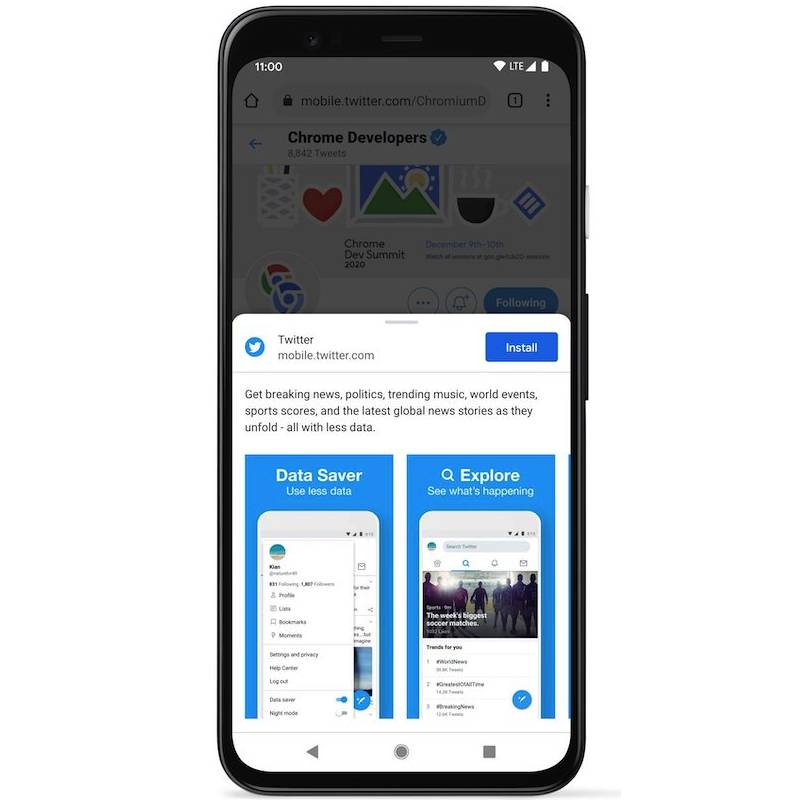
A manifest should include the name of the app, icons to be used, and the URL that must be loading the first time the app is opened. Note that a manifest is usually supported in browsers like Chrome, Firefox, Edge, Opera, Samsung browser, and UC Browser. Safari doesn’t have full support.
The result is a Play Store-like feel. A PWA prompt may now appear so you have an idea about what app you are about to install.









