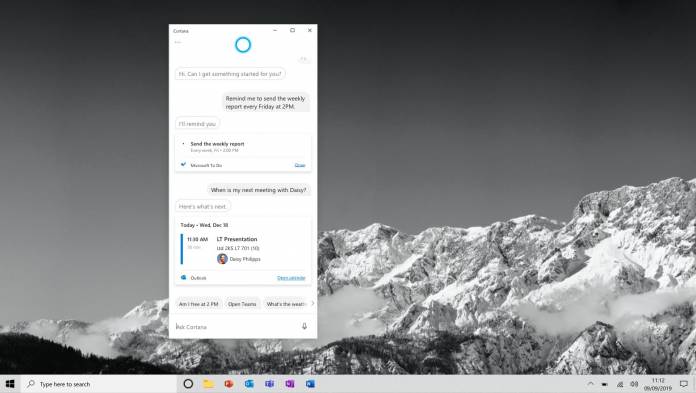
Microsoft was probably disappointed that Cortana did not reach the heights they expected for it, unable to compete with the likes of Siri, Google Assistant, and even Bixby. And so now they are backtracking and introducing some changes to the virtual assistant, with a focus on productivity and a personalized experience. They announced “an updated Cortana experience in Windows 10” but also shared the changes in how you’ll be able to access it. The bad news is that it will no longer be part of the Microsoft Launcher for Android by the end of April 2020.
The changes announced isn’t really that surprising as they have been making a lot in the past few months, including removing the stand-alone Cortana app in several countries. They are also now removing some functionalities from the Windows 10 version, like controlling music playback as well as some third-party skills that some users may have already gotten used to. Cortana support will also end for older Windows versions and so people are encouraged to update to the latest version of Windows 10.
But probably the biggest change would be that Cortana will no longer be supported in the Microsoft Launcher. This isn’t news too as it was late last year when we first heard that it will be going away soon as they have realized that people are using the virtual assistant within Microsoft apps and not really as a stand-alone assistant like with Google Assistant and Siri. And so by the end of April, you won’t see it anymore in your Microsoft Launcher for Android.
What will happen is that the “new Cortana services” will be delivered through Microsoft 365, with an emphasis on productivity as well as a focus on security and privacy. You can manage your schedule, speak or type requests to find people or files, quickly create or query emails, set a reminder, add to your lists in Microsoft To-Do, all within Microsoft products. They assume that if you’re still using Cortana, that means you’re embedded into their eco-system.
Microsoft says they will be sharing further improvements on what you’ll be able to do with Cortana over the next few months. But if you’re still using it in Microsoft Launcher, it’s now time to get used to it not being there.









