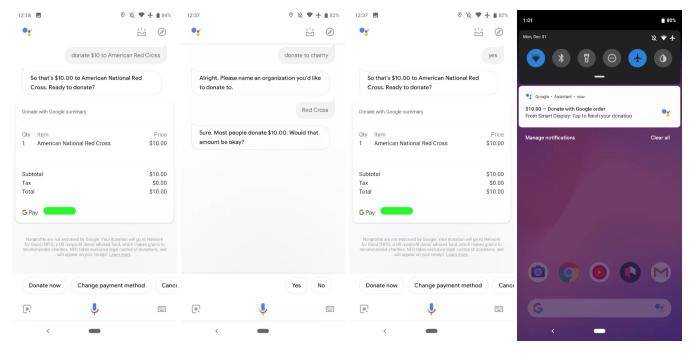
If one of your goals this year is to be more giving and to support charities that speak to your values, then Google is making it a bit more convenient for you to do so. Previously, we told you about how it’s now easy for you to make donations through Google Play. The logical next step would be to make it even easier through Google Assistant. Now you can use your virtual assistant to make the donation for you on your smartphone, smart speaker, and even smart display.
You can start the whole process simply by saying “Hey Google, donate to charity” or “Ok Google, make a donation”. You can also be as specific as “Hey Google, donate $10 to Red Cross”. If you use the first method, Google Assistant will then ask you to say what organization you want to donate to and then will suggest the amount of $10 which you can customize. If you choose the second one, it will lead you directly to the confirmation page of your donation, noting all the details of your transaction.
You will of course have to enable Google Assistant Payments to be able to do all of this. Go to the Personal info tab in your Google Assistant settings, tap on Payments, and then add the credit or debit card, your delivery address, and choose your approval method which can be a fingerprint or a passcode. Once enabled, you can not just make donations but also make reservations and purchases just by asking your Google Assistant.
Your donation will actually go through Network for Good (NFG), a US nonprofit donor advisor fund and they will be the one to give the money to your chosen charity. There are currently 10 nonprofits that you can choose from: American Red Cross, charity:water, Doctors Without Borders USA, Girls Who Code, International Rescue Committee, Room to Read, Save the Children, UNICEF, World Food Program USA, and World Wildlife Fund US.
This action works on smartphones, tablets, and smart speakers that support Google Assistant. However for the smart speaker and smart display, the transaction has to be confirmed and finalized on your phone.
VIA: 9 to 5 Google









