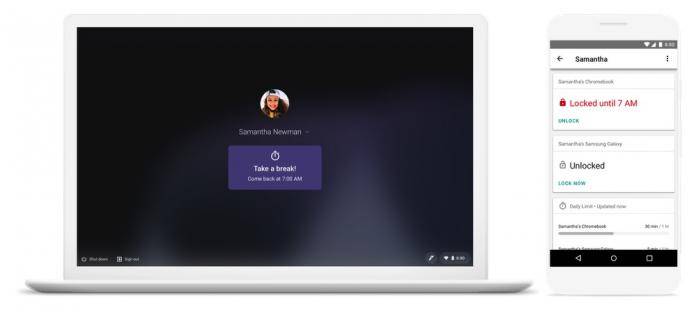
Just because parents allow their children to use gadgets, it doesn’t mean they’re allowing them to spend all the time in the world in front of the screen. In this day and age, it is important that adults teach the value of moderation and self-control. To be honest, it can be difficult to demand such from the kids because oftentimes, the elders are not good examples. The challenge is to schedule and limit usage of phones and tablets. Google did introduce the Family Link app last year.
Parents can see how the children are doing when it comes to gadget usage. With the findings, they can adjust or teach the kids responsibility.
This time, we’re learning about more Family Link features that check how the kids use their Chromebooks. Parents can still manage the apps for kids and set time limits to ensure the kids follow.
Set screen time limits within the Google Family Link app. Set the time allowed, as well as, their bedtime hours. Cross your fingers your kids will be honest enough but if not, you can always check the activity reports. See how much time is spent on a particular app or more.
Family Link allows customization of a list of websites the kids can explore. Feel free to review current apps available. If you really want to refrain the children from using a particular app or game, you can choose to hide it.

You can manage Chromebooks and Google accounts via the Family Link. Those settings must be checked and personalized so no one will be able to abuse it.
Download Google Family Link from the Google Play Store
SOURCE: The Keyword (Google)









