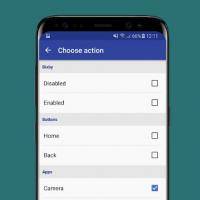The Samsung Galaxy Note 9 arrived with latest Bixby 2.0 which can be accessed by the Bixby button. It is one interesting feature on the new premium phablet and is expected to offer more. However, they may be some people who don’t want to press Bixby to launch the smart assistant. There may be people who want to use the button for other functions and remap which app to launch. Unfortunately for the Note 9, the feature can no longer be remapped due to restrictions set by the South Korean tech giant.
We noted yesterday the issue as noticed by some developers. It’s true: the Bixby 2.0 button can’t be disabled on the Samsung Galaxy Note 9. It was allowed before but with the entrance of Bixby 2.0, Samsung did something. There may be apps for that but we’re afraid the limitations may stop some features to work properly.
But good news: bxActions now works on the Samsung Galaxy Note 9. The app developer worked on the improvements so now, you can remap the Bixby button on the new Note to any app or action you want to launch.
The Bixby button can be used to do basic phone functions like turn on the flashlight, take a screenshot, launch any app, or mute your phone. It will depend on how you want to use the phone.
Feel free to disable the Bixby button. It should work this time. Here are some features the app can offer: remap the Bixby button to any action, disable Bixby button, and skip tracks with the volume buttons.
Some Actions you can set include Switch mute – sound profiles, Take a screenshot, Google Assistant, Fullscreen Immersive mode, Launch camera or any other app, Toggle flashlight, Switch to last app, and Disable Bixby button.
Download Bixby Button Remapper – bxActions from the Google Play Store