
So you’re sitting there taking a look at your brand new Sony Ericsson Xperia PLAY from Verizon and you notice something strange. Something feels a little – off. You think, what could it be? Could this device be broken somehow, am I just losing my mind? No, wait, what’s that, is there an extra layer over the screen here that I forgot to take off? No way, man, can’t be. But sure as heck it is, a protective plastic sheet attached to the screen, not the same as the rest of the standard packaging safeguards, but one that’s meant to stay on for life.
Should we feel happy because now we don’t have to install a screen protector ourselves, or should we be disturbed that Sony Ericsson or Verizon thought it necessary to add an element to the screen before they approved it? More than likely we should just be satisfied, says I, as you can just remove the plastic if you have sharp enough fingernails and nerves of steel (seriously, this thing is installed WELL.) Also the screen looks fine once you’ve gotten going with it, but if you take a peek here, you might startle, so watch out!

Also lemme take this opportunity to let you know that we’re going to go through a big batch of the Xperia PLAY specific games available via Verizon and they’ll all be up on Android Community over the next few days (and perhaps even weeks!) Let me and us know what you’d like to see us play, and let us know what you’d like to KNOW as well because we’ve got to review this mother!
Preview: it’s good. This has been my initial review.
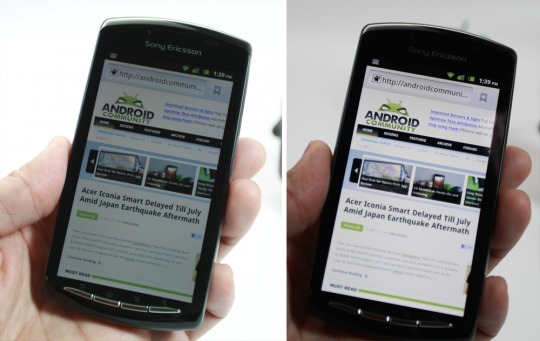
Also here’s how the phone looks with the layer attached still, for reference. This will drive you nuts!















Added by Verizon, Rogers’ don’t come with it pre-installed…
thought so
i see a very thin layer on mine and its rogers it looks really hard to remove though
I got mine from Rogers and it has the screen protector…
Yeah! I hope more phones start getting screen-protectors pre-added at the factory. I can’t stand trying to install screen protectors. Trying to keep dust and smudges off the glass while lining it up perfectly – then you have air bubbles. It’s such a mess that I’d almost just say “forget it” and go without a screen protector. Almost.
Is the protector of good quality or not? If it is, why the frick would you peel it off?
to replace it, if you have it in your pocket it tends to get a lot of scratches on the top(or whatever side you slide in first)
The quality isn’t bad BUT it does cause the display to appear a lot dimmer than it already is. Catches dust, fingerprints and smudges. Plus the edge is annoying.
Doesn’t sound as good as a nice boxwave or something then. Thanks.
pretty cool but should it come off over time or is it really meant to be there for life
they all come with them on. They are very well fitted though so hard to tell its on sometimes. The best tell is to look just above the row of buttons. Didnt help with the small drop I had tho but it did at least keep all the glass together.( http://justnoel.wordpress.com/2011/04/17/wtf-nightmare-start-sony-ericsson-play/)
Are you kidding me? This is amazing, more phones should do this. I get so fed up with trying to put on my own screen protector and they just toss on it perfectly installed for free. How can that possibly be a bad thing?
My phone came out of pocket in back compartment of atv and by the time I got up the big hill by cottage was covered in scratches, I was thrilled beond belief to find this was only on the pre installed screen protector which I removed to find a pervect non scratched screen. I will be buying a new one to install but this thing saved my phone. The protector scratches very easy and makes it difficult to see in direct sunlight when scratched but does wonders for protecting the screen.
i have a big scratch on my screen protector and i want to remove it and replace it with another one.
but how should i remove it??!! because i tried removing it using my nails for more than 2 hours but it didn’t work.
is there any way else except ruining my nails???