
As we’ve mentioned in this community, the need for rooting seems to be tapering off because manufacturers have generally done a good job in providing stock software with great features. Among those is OnePlus, who have moved on from CyanogenOS to their own OxygenOS and basically improved on it on each release. And while rooting OnePlus phones are basically easy – OnePlus makes it easy for users – there’s less need to tweak OxygenOS. Until today, that is.
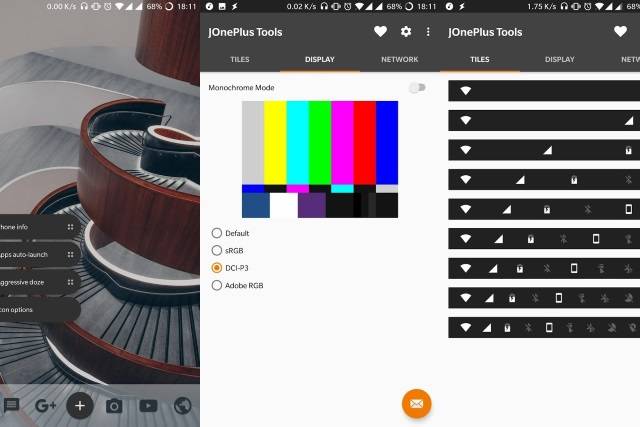
If you want to tweak and hack OxygenOS to death, the there’s this new app called jOnePlus Tools, which basically unlocks all the hidden tweakable features on OxygenOS. There are some features on the app that might need root access, but there are still a lot you can do without having to gain root access. Here’s a list of all available features of jOnePlus Tools:
– Editing quick settings tile header count
– Switches color for Quick Settings tiles
– Switches to monochrome mode from application or QS tile
– Enable call recorder in stock Phone app
– Shortcuts for hidden OxygenOS settings (aggressive doze/apps auto-launch)
– Change the device’s virtual resolution
– Switches calibration of display (DCI-P3 present) (ROOT)
– Switches mobile data from application or QS tile (experimental) (ROOT)
– Switches Channel Bonding Mode 2.4GHz (experimental) (ROOT)
– Remove OnePlus Analytics (ROOT)
It’s easy enough to install if you have root access, because you won’t need to do anything else other than install the app and give it access, and all features will be available for your use. If you don’t have root access, you will need to enable the WRITE_SECURE_SETTINGS permission via ADB with this command: adb shell pm grant net.jroot3d.joneplustools android.permission.WRITE_SECURE_SETTINGS. But it’s well worth the hassle, because of the huge number of tweakable stuff it offers you on your OnePlus 3, OnePlus 3T, and OnePlus 5.
SOURCE: XDA









