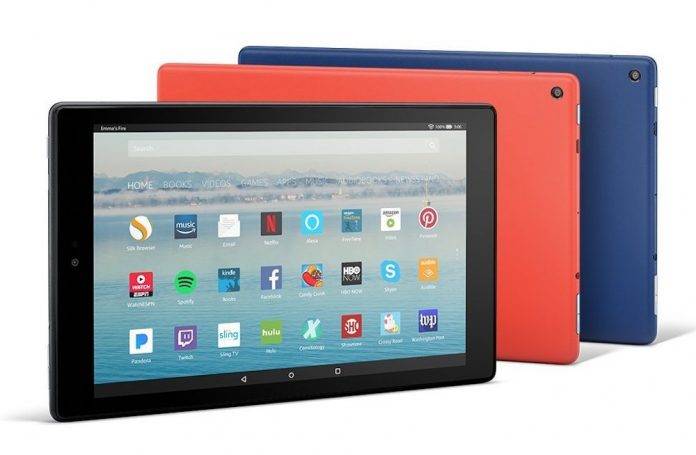
When it comes to tablets, it looks like Apple is still the brand of choice with their iPads, when it comes to full productivity and functionality. But not everyone can afford its price range. And also, not everyone actually likes Apple products. If you’re looking for an alternative tablet in terms of platform and affordability, the Amazon Fire line is pretty accessible, even as it’s pretty basic. The newest member of the family is the new Fire HD 10 tablet, and even if it’s bigger, the price is still relatively affordable.
Don’t expect too much though, as the Fire HD 10 doesn’t have too much bells and whistles. It has a 10.1-inch 1080p Full HD display and is powered by a MediaTek 1.8 GHZ quad-core processor. It has 2GB RAM and 32 or 64 GB internal storage that can be expanded to 256MB through a microSD card. They say it has up to 10 hours of battery life although if you use it a lot then its juice will probably not last that long. It has Alexa hands-free mode so you can give it commands like open apps, play music, display the weather, etc.

Obviously, the specs are nothing spectacular and may even be inferior compared to a lot of tablets out there. But if you’re going to use it just to read books or watch videos. It does have two Dolby Atmos-tuned speakers so watching movies or TV shows should be pretty great. It runs on the Fire platform, which is their custom version of Android so you have its own web browser and standard apps that are nowhere near as robust as Google or Microsoft apps. Plus, you get your apps from the Amazon App Store that doesn’t have as many as the Google Play Store.

But the price tag of $149.99 for the 32GB and $189.99 for the 64GB may be the selling point for you. If all you need are the basics, then that may probably do it for you. It’s available now on the Amazon store.
SOURCE: Amazon










Can we sideload apps? Also, just how secure is anything from Amazon’s app store – does Amazon, at least, try to screen like Google?
One more Q:
I only want it for reading around the house those really long articles saved to Pocket – how is the reading experience considering the screen dimensions? It seems more designed for movies and not reading.
Thanks everyone!