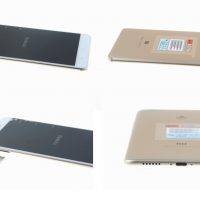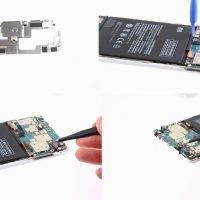The last teardown we featured was that of a Xiaomi Mi 6. We discovered the phone is not quite waterproof so we’re curious how the bigger Mi Max 2 will fare once it is opened. For the Mi 6, we looked at how Zack Nelson aka JerryRigEverything pried the phone one. This time, we’re looking at MyFixGuide to do a teardown treatment.
To review, this Xiaomi Mi Max 2 comes equipped with a 6.44-inch screen, 1080 × 1920 pixel resolution, 2GHz octa-core Qualcomm Snapdragon 625 chipset, 4GB RAM, 64GB or 128GB of onboard storage, microSD card slot, 12MP rear camera, 5MP front-facing selfie cam, and a huge 5300mAh battery. The main camera also features dual LED flash, phase detection autofocus, and f/2.2 aperture. The device already runs Android 7.1.1 Nougat out of the box.
To open the phone, the SIM card tray must be removed first. As with any other Xiaomi smartphones, this one uses a 0.8*25mm screws that secure the back cover up to the middle frame. Once unscrewed, the back cover is opened with a sucker. The back is easy to remove with a little pick.
The fingerprint module cable is connected to the back cover but must be disconnected if you want to explore further. Easily spotted are the motherboard, battery, and USB board. Removing the metal plate with a tweezer will further reveal the battery connector that must be disconnected. Other cables must also be removed aside from the front camera (QTech F5E8YAR).
Further inside, you will see the Snapdragon 625 processor, RAM memory, touch chip (FocalTech FT5446DQS), loudspeaker, and bottom board (Taiwan COMPEQ) with USB port. The 5300mAh Li-ion polymer battery is a 3.85V BM50 model by Sunwoda Electronic.
According to MyFixGuide, the Xiaomi Mi Max 2 boasts of mostly modular components. This means you can easily and independently replace each one. Replacing the battery and removing the back cover are easy plus the middle frame is made of plastic material.
The phone uses a three-stage design for the motherboard,battery, and bottom board so they are easy and quick to develop, as well as, repair in the future.
VIA: MyFixGuide