
Quite recently, we gave you a lowdown on what we can expect from the Xposed Framework project for the foreseeable future. If you have to ask what Xposed is all about, it is highly recommended that you do some research for yourself before wading into a very technical process. Start with our recent article here, and you might want to visit the official XDA forum threads as well.
Xposed Framework is a modular approach to gaining some control over the changes you want to make on the stock Android firmware of your devices. You will need to install the framework first before you can start installing the modules that you want. And as mentioned before, you will need a device that runs on either Android Lollipop or Marshmallow for best results. Here are the best modules you can find for Xposed, and the range of what they do for your phone is wide indeed.
Gravity Box

If you’re looking for a reason to start using Xposed Framework, Gravity Box might just be your keystone module. It’s a tool that gives you comprehensive modding and enhancing control over the Android user interface. It’s so good that if you can see it on your interface, you can tweak it with Gravity Box. The changes we’re talking about include adding extra functionality to hardware or software keys, like Double clicking on your volume rocker to skip tracks. Popular Gravity Box features include launcher tweaks, hardware key actions, power tweaks, and even a per-app control on notifications (LED/sounds/vibrations).
DOWNLOAD: Lollipop | Marshmallow
Greenify
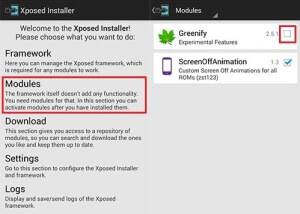
We know that Greenify already has an app for you to use, but if you want greater battery life enhancement, you should look into pairing the Greenify app with Xposed. Greenify helps you identify misbehaving apps and select them for automatic hibernation when you are not using them. The idea is to stop them from lagging your device and leeching the battery. Greenify will stop your apps from doing anything in the background without explicit launch by you, but it preserves full functionality when launched. Pairing it with Xposed opens up some new enhancements for Greenify.
DOWNLOAD: Google Play Store
Amplify Battery Extender
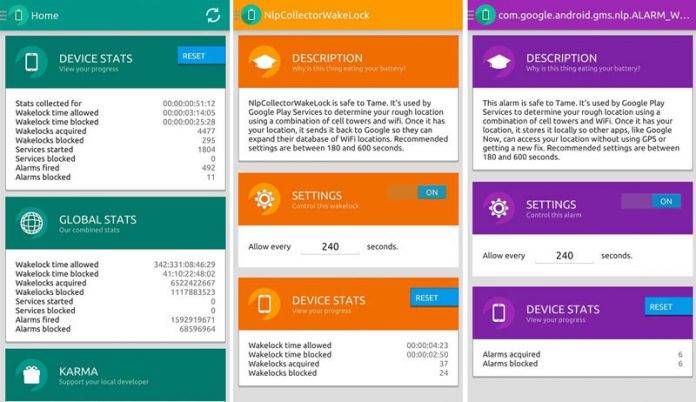
If you’re a stickler for battery life and you’re using a device that drains battery power very quickly, then you might want to look at the Amplify Battery Extender module. What Amplify does is to control wakelocks – an action of apps that prevent your device from entering deep sleep mode to save battery power. It’s perhaps one of the top companions for Greenify, which also has some Xposed functionality. If you want the best battery life enhancement, use Amplify + Greenify.
DOWNLOAD: Google Play Store
XPrivacy
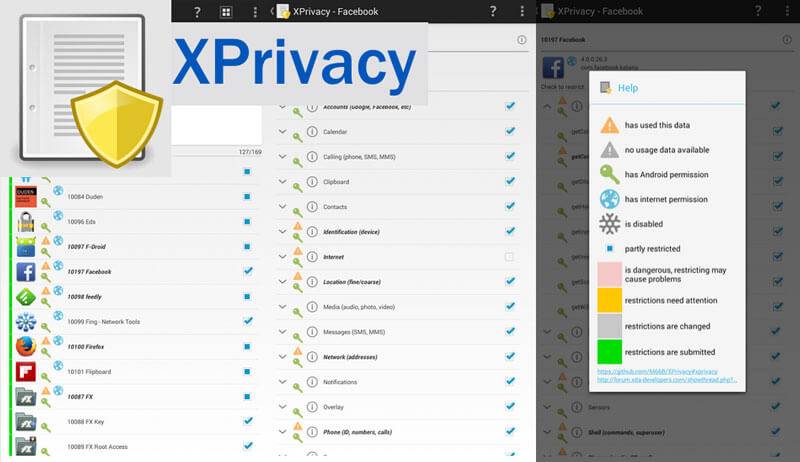
XPrivacy is a module you can install as a permissions manager – that is, it will allow you to control which functions and data on your phone your apps can actually access. It has been one of the most popular Xposed modules, and with good reason. With XPrivacy, you can ensure that only those apps you want going online are allowed to do so, because in Marshmallow, all apps automatically get the Internet permission. XPrivacy gives you an assurance of data security.
DOWNLOAD: Google Play Store
Xstana

Xstana is a module that allows you to theme your navigation and status bars. This is purely an aesthetic module, but it really is something you can’t do on stock software. Or you may have to install a custom ROM to get the design you want. But why do that when you can install an Xposed module? If you want the HTC status bar design and the navigation bar of Sony, then you can have both via Xstana.
DOWNLOAD: Google Play Store
WhatsApp Xposed extensions
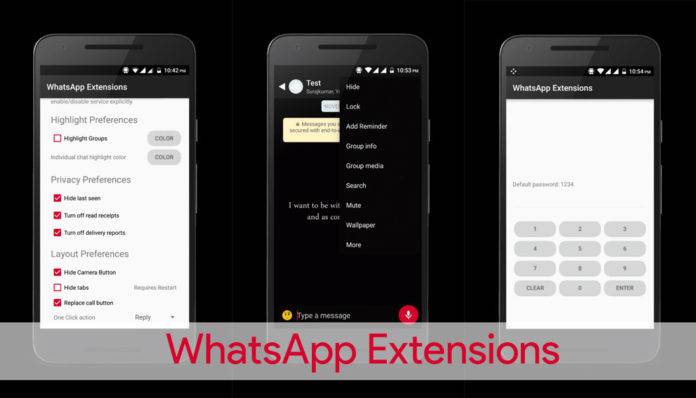
A lot of people use WhatsApp as their main messaging and communication app. There are times, though that you may want to just ignore people or be unavailable at the moment. WhatsApp Extensions is a Xposed module that adds additional features to the standard WhatsApp application – these include features like “Hide last seen”, “Hide read receipts”, “Hide delivery reports”, “Lock facility to individual chats”, “Zoom profile photo”, and custom wallpaper per contact, just to name a few. And if your app is updated, the extensions still remain within the app.
DOWNLOAD: XDA
BootManager

There are a lot of apps in Lollipop and Marshmallow that set themselves up to load resources whenever you boot your device. This lengthens startup time and wastes power. You can simple stop these with the BootManager Xposed module. Just choose the apps you don’t want automatically launching when you boot up your phone. It’s pretty much as simple as that.
DOWNLOAD: Google Play Store
SwipeBack
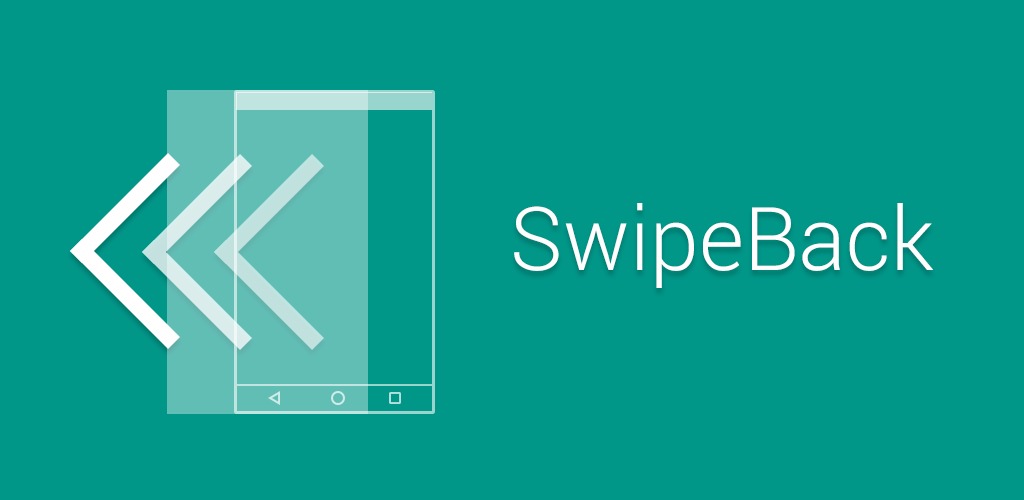
In tablet devices, it can be tiresome to keep going back to the “Back” button to return to previous pages just because of the huge amount of screen real estate you r fingers have to travel. The SwipeBack module attempts to give tablet users (it’s usable with smartphones too) some degree of comfort by giving you a left-to-right swipe function that returns you to earlier screens.
DOWNLOAD: XDA
Awesome Pop-up Video
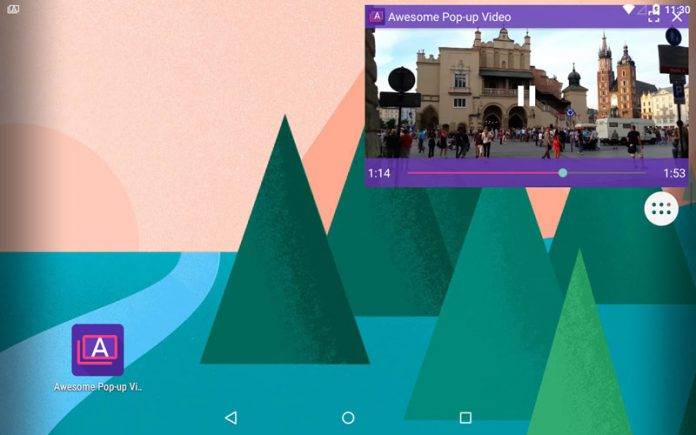
If you want to multitask in Lollipop and Marshmallow – as in have multiple windows – you’d have to be thinking of installing Nougat. But not necessarily, if all you want to do is watch a video while doing some other work. The Awesome Pop-up Video module gives you a floating video window so you can watch your video media files while doing Facebook or writing a message to someone. Even online videos open on pop-up without downloading them as separate files.
DOWNLOAD: Google Play Store
YouTube Background Playback
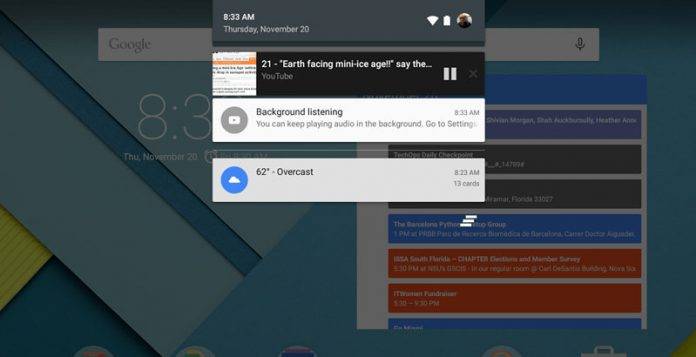
You’ve all decried YouTube at some point or another because of the lack of background playback. The YouTube app has to remain in the foreground and the screen on for media to be seen or heard from your phone. Well, not anymore. With this Xposed module, you can do just that. Have the world’s biggest media database at your fingertips, and on background playback.
DOWNLOAD: XDA









