
Apparently, the update to Android Nougat which came for the Samsung Galaxy S7 also changes the default display resolution for the device to a lower one. This understandably causes concern for S7 users who have been spoiled with the gorgeous 2K resolution AMOLED display the flagship phone usually gives. No worries, a small settings change will bring it back to normal.
The logic behind the display resolution change is, of course, battery life – that a change to a lower resolution might give you a few more minutes or hours of battery life. But the truth is that the resolution change’s effect to battery life is pretty minuscule compared to, say, changing the brightness level of your screen. So, here we are, trying to get your Galaxy S7’s screen back to full WQHD (or 2K) resolution because gorgeous AMOLED screen is love.
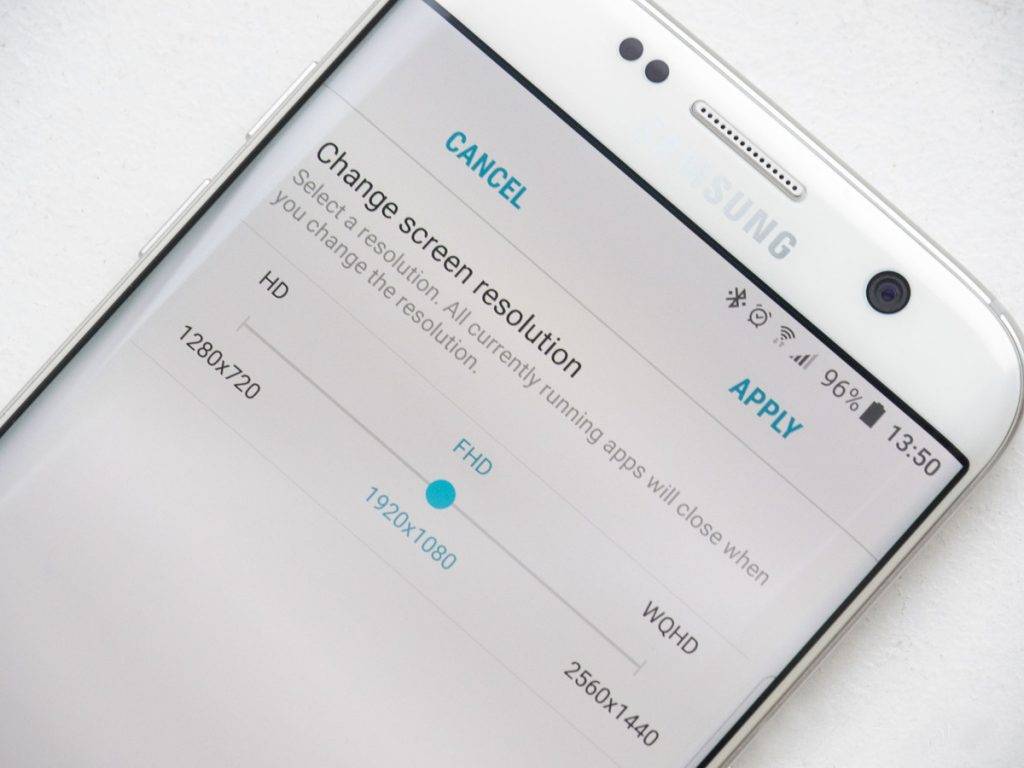
To switch back to WQHD, head to Settings. Inside Settings, find Display, and inside Display, tap back to the higher resolution. You can actually choose either HD (720p), FHD (1080p), or the WQHD (2560×1440) resolution for your display. Of course, going down to HD will boost your processing power, especially when playing high definition games on your Galaxy S7. But you can find other ways to save on battery power.
Performance is key for the resolution change, we think. Battery power can be saved in other ways, and the Quick Charging tech on your phone is there to be used anyways. Besides, you bought the Galaxy S7 because of its wonderful display. Why sacrifice that when you can achieve battery savings in other ways?
VIA: SlashGear









