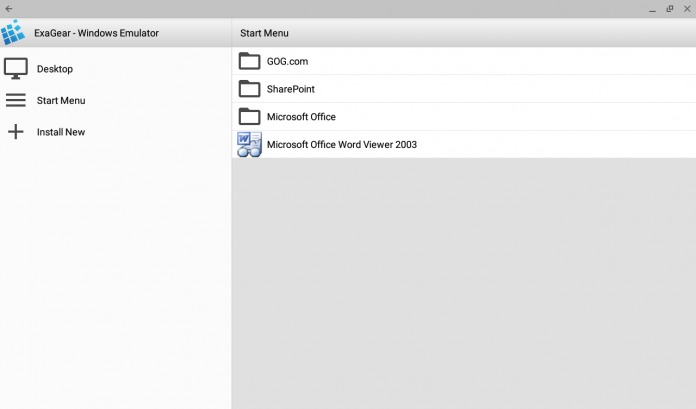
This has been something that the guys over at Crossover have been trying to do, but it looks like they are not alone in this enterprise. There might always be a time when you would want to run a Windows program on an Android platform, and that is not easily done. Apart from the still experimental Crossover app, enter the ExaGear emulator.
We want to warn you right at the beginning, ExaGear is not perfect – it will probably not run modern Windows-based games on your Android device. But for apps like those in the Microsoft Office suite and other smaller apps like that, this might be your solution. Originally, you would just transfer over to your Windows laptop or desktop should the need arise to use a Windows program. ExaGear might be an option where you wouldn’t have to.
People who have used game emulators will be familiar with the mechanics here. ExaGear will not come with any Windows software – you have to own the Windows installers (EXE or MSI) so you can use them on your device. On Android, you need to have a mouse and a keyboard installed – have fun figuring that out. And on a Chromebook – it will run only on an ARM-powered one and not on an Intel-powered x86 device, which means the only one, the ASUS Chromebook Flip.
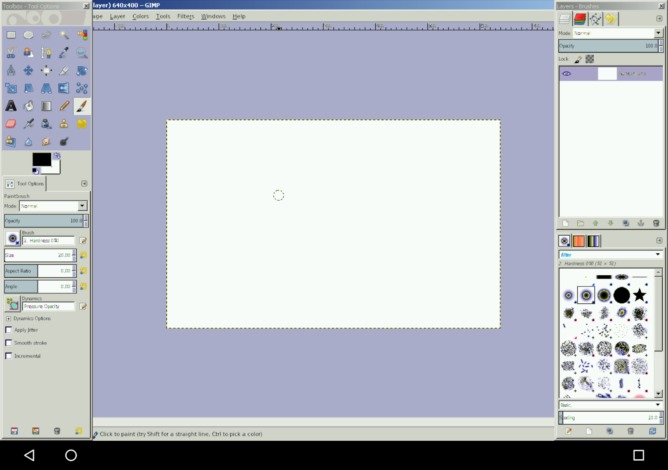
So the Windows apps you might use with this is hit or miss, you will have to try them out. And you will need to have the keyboard and mouse hardware on an Android device. If you have all that, the ExaGear app is not cheap to try – you will need to pay USD$30 just to see if you can use it. If that’s alright with you, get it at the download link below.
DOWNLOAD: Google Play Store









