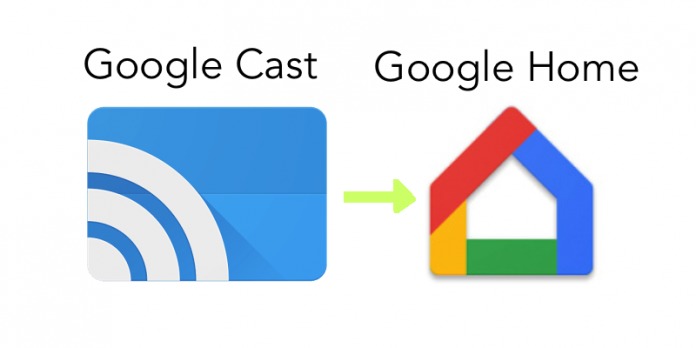
In you case you’ve forgotten about the change, you won’t see Google Cast soon as Google rebrands the product to Google Home. So from Chromecast to Google Cast and now Google Home, the app still basically does offer the same function. That is, to stream media from a device to a display. This Google Home though offers more features as it now incorporates the hardware also known as Google Home.
You will still see the Google Cast name on the Play Store and on your mobile device but the rebranding to Google Home will be obvious. The layout is a bit different. You will now see only two tabs–Watch and Discover. That’s from the previous three tabs available. On the upper right of the screen, you will see an icon. Click on it and you will see your connected devices.
The updated Google Cast still offers the same functions including easy browsing of popular and trending content, discovering of more Cast-enabled apps, voice search for finding content by, syncing speakers together, play and pause, changing of volume of all Google Cast devices, and customizing TV screen with wallpaper.
Google Cast has many features but note that not all may be available in all countries.
Download Google Cast from the Google Play Store | Get file from APK Mirror
SOURCE: Android Police









