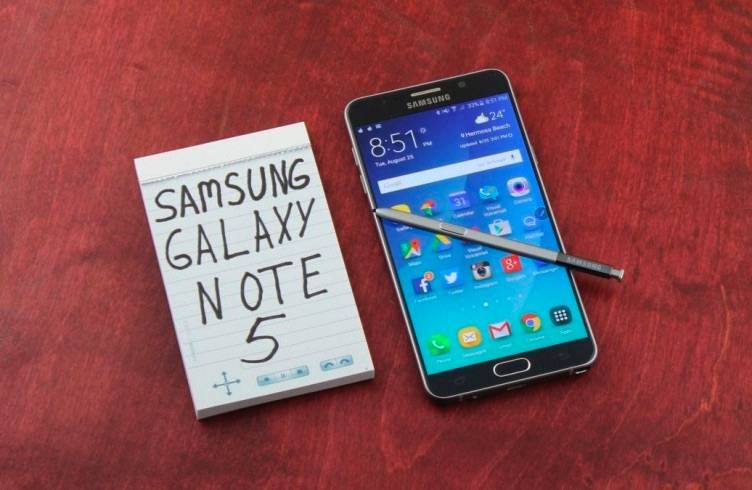
It’s the Samsung Galaxy Note 5 from AT&T’s turn to get the latest software update. This follows the most recent update with security patches from T-Mobile and Verizon released only a few days ago. The software update will be sent via Firmware Over The Air (FOTA) so you have to make sure you are connected to your WiFi or 3G or 4G mobile Internet to receive that important alert.
Similar to past and any other other updates for the Samsung Galaxy Note 5, this one delivers several enhancements, bug fixes, and device security improvements. The version released yesterday is specifically for the Samsung Galaxy Note 5, Model No. N920A.
Check first if your current version of the software ends in ‘PE6’ then you can download the package and get ready for installation. If not, then you have to update until phone is ready for the newest version. You have to make sure the current version ends in PE6.
Once Firmware-Over-The-Air notification is ready, go to Settings> System category> About device> Software update> Check for updates. If you’re using mobile Internet, don’t worry because AT&T will not charge it against your data. For a smooth installation, your battery needs to be fully charged. It’s important that your phone’s system and battery are ready to ensure fast and easy download and installation. Updating the mobile device shouldn’t be a hassle so make sure you follow everything correctly.
SOURCE: AT&T









