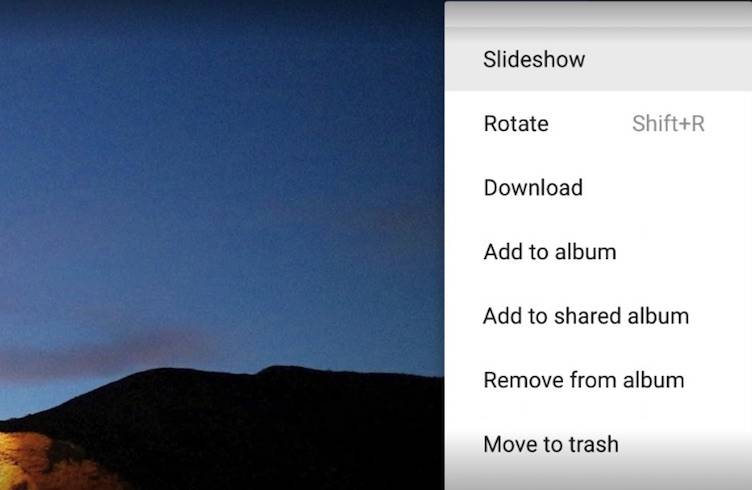
It’s been a year since Google Photos was launched and after several updates, here’s another big one: Slideshows. Google has officially announced that you can now display your photos in a slideshow on your computer display or TV. No need to click and click images because Google Photos will automatically do the job for you. Any photo or album can be enjoyed on a slideshow just by choosing Slideshow from the menu.
Google made it easier for anyone to show off their photos. Right on any photo, open the dropdown menu you’ll see on the right and select ‘Slideshow’. Google Photos will then show your images with smooth transition. If you’re not content with watching on your smartphone or tablet, you can cast your Chrome tab to your Chromecast-enabled TV so photos are shown in a bigger display.
The usual Google Photos features are still there: free storage of photos, automatic organization, backup of unedited photos up to 16MP and 1080p, quick access to photos and videos, comments, search, smarter photo albums, timestamp and album editing, memory, and better editing on the web. With Google Photos, you can also pool photos from your family and friends and share albums. This way, you can put all and access images in one place.
Slideshows can now be experienced in the Android mobile app and photos.google.com.
SOURCE: Google Photos









