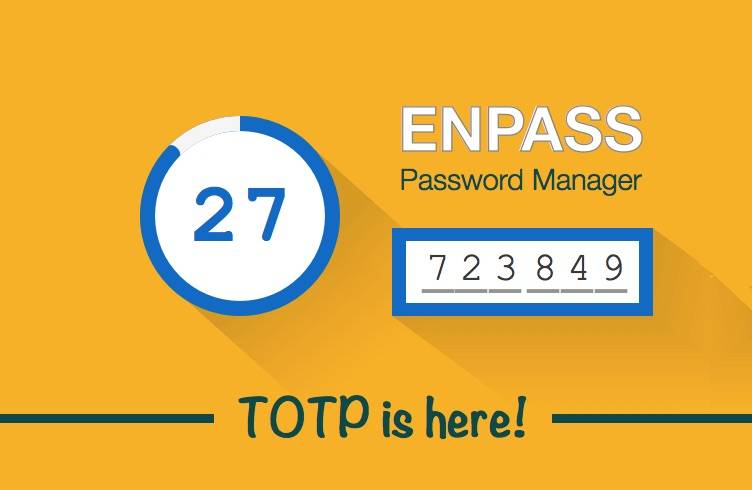
Enpass for Android has been recently updated soon after the Mac and iOS updates were released. After the last Android update of adding autofill and improving on fingerprint support, Time-based One Time Password (TOTP) is added and is now supported as a new method of authentication in Enpass. This change extends to the desktop versions on Linux and Windows.
The idea of Enpass authentication is so you don’t have to go out of the app and launch other authenticator apps. You only need to use one on your mobile or desktop. With the TOTP feature, any user can get a unique code from the app directly.
Enpass is one of the most cost-effective and most secure password management tool today. No need to remember all the passwords for those dozens of online accounts and profiles you have as Enpass saves them all right in the app. All you need to remember is a master password which can access from anywhere whether from your tablet, desktop, or mobile phone.
Access to the TOTP fields in Enpass are easy. Each version of the app has a different set of instructions on accessing them. In Android, selective field sharing is a new feature that lets the mobile user to select the fields manually. Depending on your choice of an item, feel free to share the fields as needed. A number of issues have been fixed as well. Other features include the new search engine option for the Enpass browser. As with any other version of Enpass, this Android version helps you stay secure all the time.
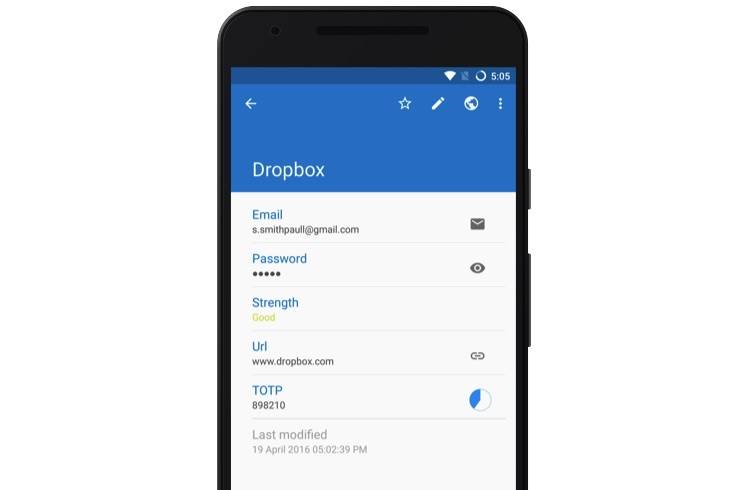
Download Enpass Password Manager from the Google Play Store
SOURCE: Enpass









