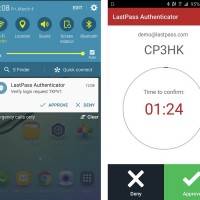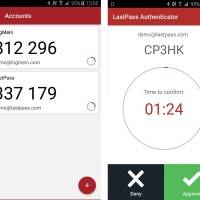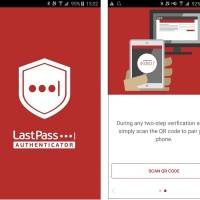Current LastPass account holders will be happy to know that an authentication app is available free for download from the Google Play Store. Those loyal users of LasstPass can take advantage of a two-factor authentication app that makes logging in more convenient with either a push notification or a 6-digit time-based passcode.
LastPass Authenticator is a great way to improve security. It boasts of user-friendly experience and is very simply to set up. Instead of using regular passwords, you can protect whatever account you want to protect with two factors. This way, you are sure that account is safe and protected all the time.
First factor is the standard username-password while the second factor is generated by LastPass or maybe a fingerprint if such feature is available. A hacker may know your username and get through with a password but will fail on the second step. You don’t have to worry about your account being compromised now with the LastPass Authenticator.
You can also use the Authenticator app with accounts other than LastPass. If Google Authenticator is supported, this one can also be enabled. The creators of this app wants to make sure that things are simple, quick, and convenient for every LastPass subscriber.
To activate LastPass Authenticator, just download the app from the Play Store. Login to LastPass to open your account. On your vault, head on to Account Settings> Multifactor Options and then edit LastPass Authenticator. Several prompts will appear on the screen. Just follow them and wait for the barcode to show up. Scan the code using the LastPass Authenticator app when asked. Once ready, set your desired preferences.
Download LastPass Authenticator from the Google Play Store
SOURCE: LastPass