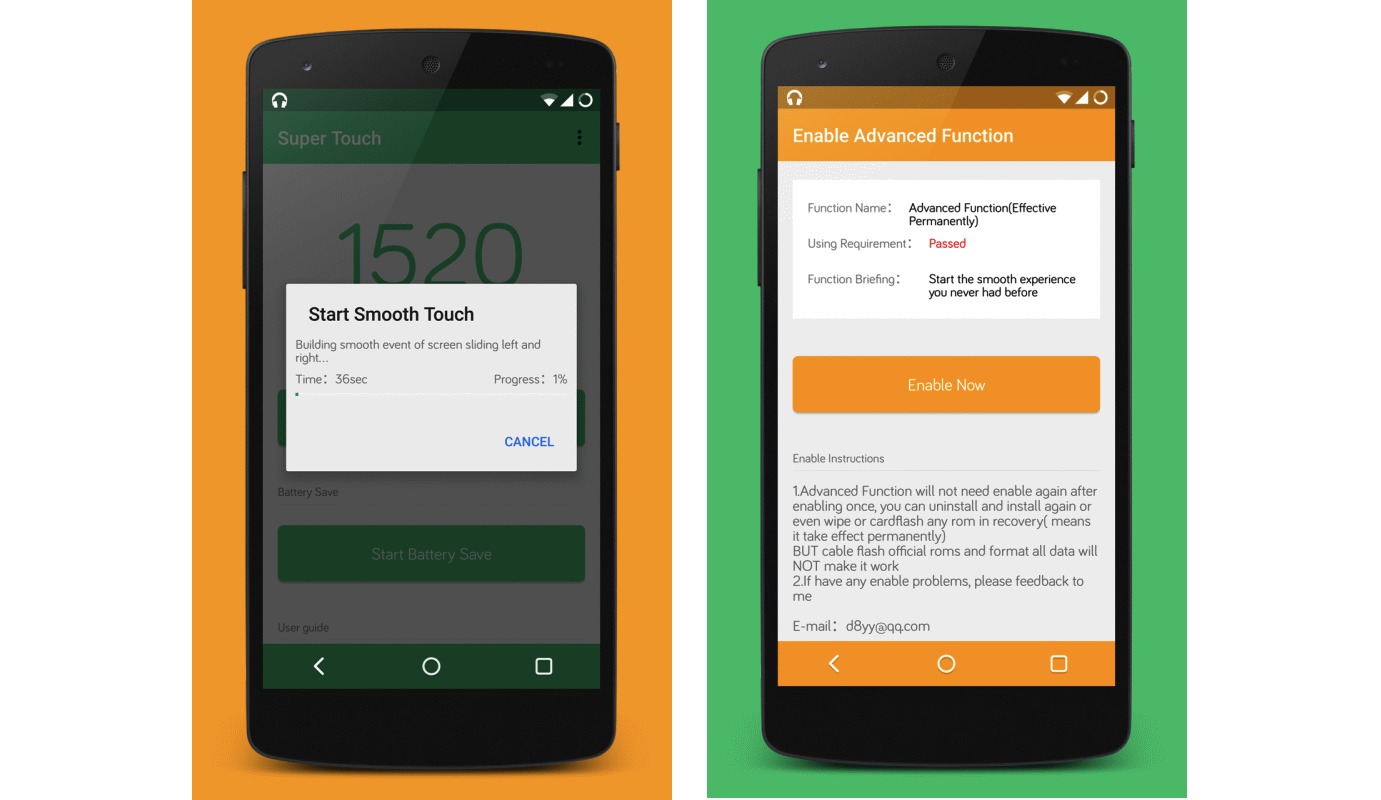
Thank heavens for apps and tools like Super Touch. When a device maker fails to improve a hardware with a simple update, installing an app will enhance the performance of at least one component or feature. When it comes to touchscreen goodness, the Super Touch app for Android is one tool that will make sliding on the screen smoother and faster. If you’re device is suffering from slow drag, Super Touch might just solve the problem.
Super Touch is expected to improve the following actions: zooming, dragging, sliding, list rolling, typing, and even switching columns. App includes a power-saving optimization function so your phone will have an extended battery life.
The Super Touch developed by Lucky Super Man makes screen sliding respond more smoothly. Previous delays sliding on screen will no longer be experienced. Zooming those smaller images or web pages is also made smoother. Everything is just quick and smooth from lists rolling to sliding to all directions.
Of course, a smoother touch and sliding will also mean more accurate typing, speedier launching of apps, and an obviously enhanced controlling and gameplay experiences. With Super Smooth, you can now say your smartphone is slick and smooth. App is also a practical solution because of the power-saving optimization feature for a better smartphone performance all the time.
Download Super Touch from the Google Play Store



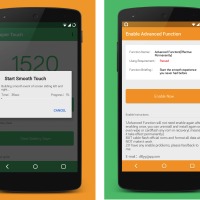
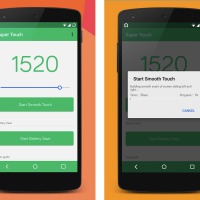









I’m not sure what it does..
It does seem to be some kind of placebo effect to me.
However, what i don’t understand is :
1. Why it requires IMEI number?
2. Why can advanced feature not be reverted? i.e. even flashing a new rom will not change it. (as per instructions when choosing advanced feature)
It crashes in case app does not find IMEI( Like in a tab)
One of the worst decisions I’ve ever made was installing this app based
solely in an article and the reviews. It has a lot of red flags: YOU
CAN’T UNINSTALL THE PROCESS ONCE THE APP IS INSTALLED. The app would
record the phone’s IMEI. Uninstalling the app doesn’t remove the
modifications. You can’t get rid of the code written into your core
processes. Also, my device became totally useless whenever I decided to
plug-it to charge it or connect it to my computer to sync or move files,
because you can’t scroll or move anything on the screen So, I can’t
watch a movie, or even open an app correctly, as the touch functions of
the screen are frozen. Besides the translation from Chinese to English
is kindergarten-level, so you only get a bare-bottoms idea of what
consecuences could entice from activating the “advanced function” in the
upper-right menu (don’t even try to do that). Be advised: you’re
installing potentially a device-damaging app that can’t be uninstalled,
renders your device useless whenever you plug-it to anything with
electrical power and basically opens the door to Chinese malware and
spyware. It just doesn’t worth the risk, just to scroll down a little
bit faster.