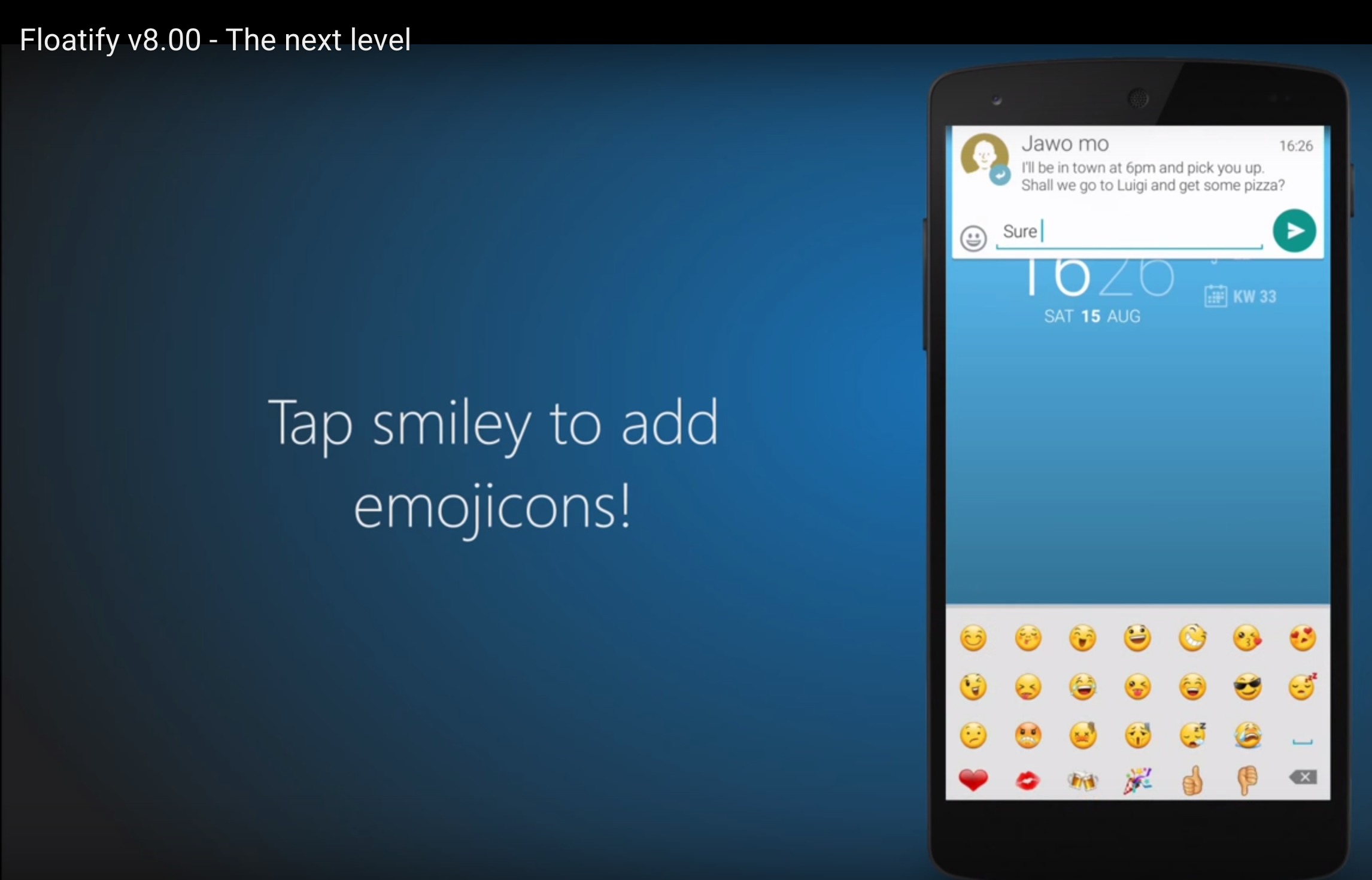
Even before Android 5.0 Lollipop made heads-up notifications common to all updated devices, there was an app called Floatify that was ahead of the game (well, they did base it on L but launched ahead of it). And if you weren’t satisfied with the stock notification settings from Google, you might have stuck with Floatify even as your devices got Lollipop-ized. Now, more than a year later, they’re launching version 8.0 of the app and it comes with a ton of new and customizable goodies that makes this one of the better alternatives to the default Android notification system.
Of course this isn’t the first time the app has been updated, but this may be one of their biggest. Google might want to take a page from the developers Jawomo, as they have a lot of features and options that users have been asking for or didn’t even know they wanted/needed. If you are too busy doing something but need to reply to a message, you can just swipe down on the SMS notification, and without even going to the app, you can reply with one-word canned messages like Yes, No, OK, and a smiley face.
But of course you can also directly reply by typing in actual words or even sentences. There is also now a quickreply emoji keyboard because sometimes, you don’t even need actual words to communicate. You can also now swipe down on one notification to see all the other notifications lurking there and then customize the actions like swipe left to delete, swipe right to reply, etc. The swipes and taps can be customized according to what’s easiest for you.
If you use music apps like Google Music, Spotify, Poweramp, and also some of the device stock players, you will now be able to fully control them without unlocking your screen. The update also has new themes, icon packs, color settings, and also a per app disabling of heads-up notifications and other options. Check out Floatify’s Google Play Store page for the change log and also to download it if you haven’t yet.










