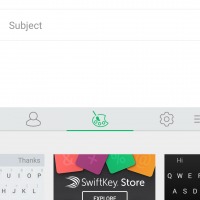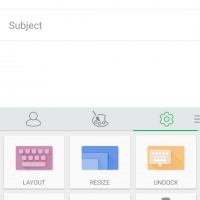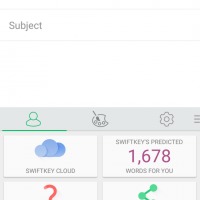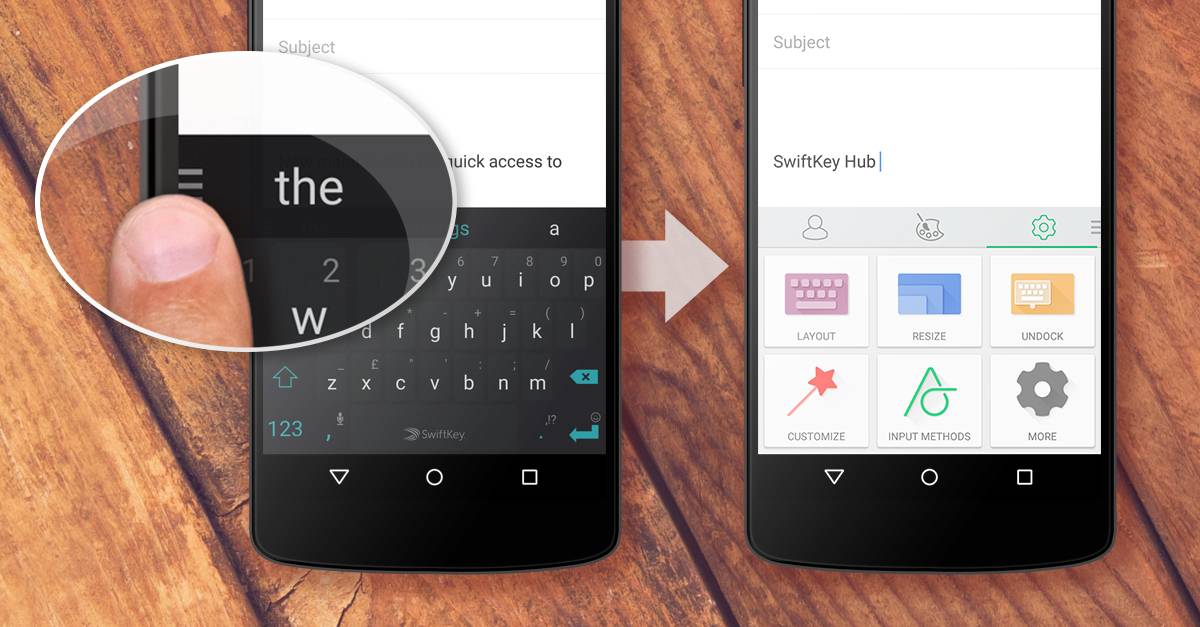
SwiftKey has been releasing a few beta updates over the past month, teasing us as to all the possibilities when it will finally be released in its real form. Finally, the virtual keyboard has released the major update which includes a new Hub menu, free default theme, additional languages and additional Dashlane integration for your saved passwords. Plus, a lot of the new designs have been inspired from the Material Design visual guidelines that Google has been suggesting for developers.
The SwiftKey Hub is where you can find all your most used content, features, settings so that it will be easier to find them. When you reach the Hub key, which you can do so by tapping or sliding the “hamburger menu” on the far left, you will be able to get quick access to the Personalization section (Cloud, Support, social media sharing, statistics on your typing behaviour), the SwiftKey Store (themes, options that you can buy), and the Settings screen (layout, sound/vibration, text correction, etc).
The update also brings a new default theme called carbon, which is the result if the Minimal and Material themes had a baby. It is named after the element which is also the base color of the theme, together with solid key backgrounds that makes the fonts more readable, the secondary characters more visible and is also the visualization of the app’s sleekness and speed. If you communicate through the Indian language, you’ll be pleased to know that the update also brings adaptive layouts for Hindi, Tamil, Gujarati, Marathi, and Nepalese.
If you’re using the Dashlane password management service, you’ll see the newest integration with SwiftKey which now means it can predict where you’ll be needing your password and become more accessible during these times. The update is currently being rolled out so just wait until it reaches your device for you to enjoy all these new goodies.