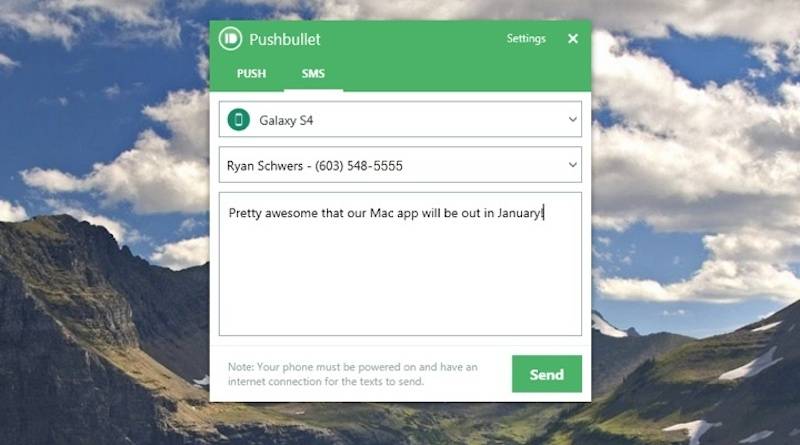
Pushbullet has pushed yet another update for its Windows app version. This was after Quick Action support, universal copy & paste, Material Design and improved notification, subscribing to Channels, and Play Store beta program were added to the program and a week after the Windows app was also updated with a better user interface. Still in beta mode, the Windows app now includes full SMS support. This means Android phone users can send messages right from the Pushbullet Windows app. No need to open the smartphone because you can read and send messages on the desktop app.
Even if you download the Windows app, you can still use the Pushbullet browser extension. You can use one or the other but not those two at the same time. However, the Pushbullet Windows app brings some more functionalities like pushing directly to a specific computer, keeping notifications on-screen until you dismiss them, seeing notifications even when browser is closed, plus the right-click menu option on files for easier pushing of data.
The Pushbullet Beta Windows app won’t work without the Pushbullet Android app installed on your smartphone. You can download the Pushbullet app from the Google Play Store and get the Windows app from HERE.
SOURCE: Pushbullet









