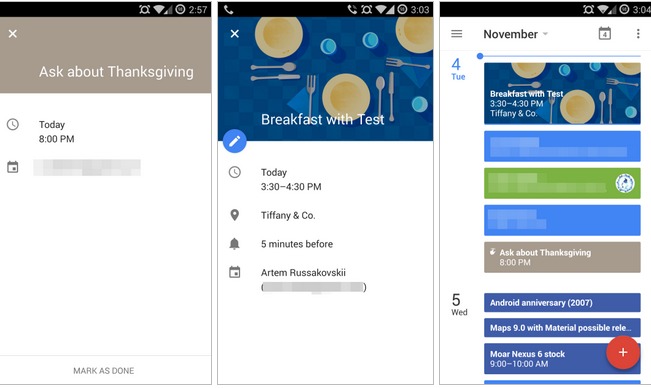
Just yesterday we told you about an exciting new development with the Google Calendar app(well, exciting if you’re a productivity nut and/or a Google fanboy), long considered to be the unloved, original child of calendars. Now the APK for the new, sexy version of the app is available, and you can enjoy its shiny design and featueres even if you’re not yet on Android 5.0 Lollipop.
The Google Calendar app has often been passed over for other calendar apps (and even some devices’ built-in calendars) since the design leaves much to be desired, and integration with the Google family isn’t as smooth as you’d expect. But now, version 5.0 is packing a lot of heat, in terms of both design and features. It can now integrate events from your Gmail (flight schedules, meetings, hotel reservations) as well as your reminders.
It also now has a schedule layout which puts maps, images, icons so it makes it easier for you to look at your week in just one glance. Smartphones get a supporting day and 5-day view (week vie is also available but in landscape mode) while tablets get a month and week view as well.
Originally, when Google announced the revamped calendar app, you had to wait until either the Android Lollipop came out or it updated your existing one in the next few weeks. But now, you can download the APK, which is signed by Google, so it’s almost as good as the actual download that will be pushed to your phone soon.
VIA: Android Police


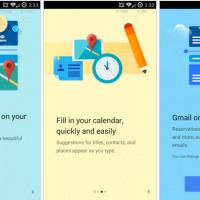
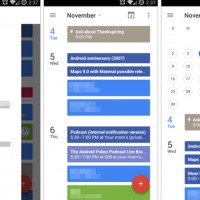
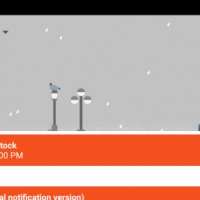
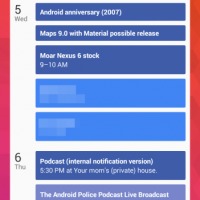








Its nice, but a monthly widget would be nice. Second gripe: I can’t even change the color for Exchange calendar. Should have at least allowed for that. If it can be for Google Calendar / Events then why not for Exchange. Other than that, it looks quite nice. I’ll be sticking to my Business Calendar Pro for now.
I see that there are special pictures with calendar events in the pictures provided on this article. I cannot figure out how to do that. I am able to change the colors of calendar events, and also add maps. But I still cannot figure out how to add special backgrounds. That would be way cool if I did know how.