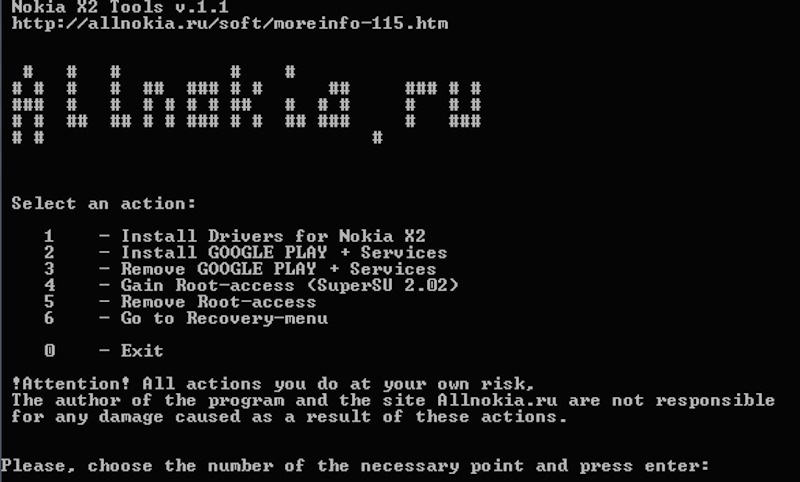
Nokia as a brand may be in limbo but the now Microsoft-owned company is still in the business of making phones. Why, it even ventured into the Android game by announcing the X2 a few months ago. It’s not purely an Android device as the phone can also run Windows Phone but it’s really a unique and interesting piece.
Nokia X2 owners can now do more with their handset as the Nokia X2 Tools was recently revealed. It’s a special program developed by a certain Mplus, an XDA Forum member, that allows you to install Google services and the Google Play Store. The X2 Tools also allows you to root the phone so you can do anything you want. That is, you know how to code.
To make use of the X2 Tools, simply connect your phone to a PC, run the tools, and select whatever you want to do from the options available: Install X2 drivers, Install/uninstall Google Play store and Google services, Root/unroot, and Boot into recovery. You’ll see a run .exe file on your computer, click on it, and press a number after choices are prompted on the screen: 1 to install drivers, 2 to install Google Play, and 4 to get Root-access. The process is easy but USB debugging must be turned on and that developer mode is also turned on your smartphone.
VIA: XDA Developers
Download Nokia X2 Tools from HERE










modern combat 5 did not play on nokia xl it says you don’t have a google account how i correct this matter