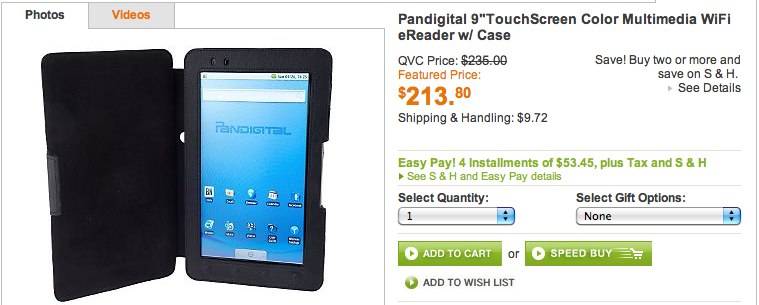
Pandigital’s new, black Novel ereader tablet has gone up for sale at QVC, though it’s more expensive than originally expected. The company first said the Novel – which has a 9-inch color LCD touchscreen – would be $199.99, but the retailer is listing it for $213.80.
That gets you WiFi b/g, 2GB of onboard storage and a 4GB microSD card, as well as a leatherette case. No sign of which Android OS version the tablet is running, however, nor what CPU is inside.
[via The Digital Reader]










if you look at the item it includes the case in the package. They also sell the item for 199.95 without the case. So it is at price they suggested. You are showing the item number that includes the case. Item E166914 is just the reader alone for 199.95.
anyone who purchased this, PLEASE tell me, is thre ANY WAY to download android apps?
I’m very discouraged right now, and plan on sending this AND the 7″ one, I bought back.
Could use any help about the apps.
Thank you,
please email me the answers
Lisa D
Very easily, you use the slide app that came pre installed and choose your app and click download.. and then install.. poof it is all there! I have downloaded about 20 apps since getting the device two days ago..
Very easily, you use the slide app that came pre installed and choose your app and click download.. and then install.. poof it is all there! I have downloaded about 20 apps since getting the device two days ago..
just download the android app centerm via internet
I just bought one, and yes, you can install Android apps. It has Android 2.0 by the way.
Lisa: I also have been trying to find out how to get Android Apps on the Pandigital eReader with no success so far.
CRAZE: Since you said Android apps can be installed on this, HOW does one do it?
AND: Does anyone know HOW to update/upgrade the Android 2.0 to either 2.1, 2.2 or 2.3
Hello. Can anyone answer this question? I want to add Adobe flash so I can get You Tube and other videos and hopefully get Spider Solitaire for my girlfriend to play.
You need to download the android app center to your tablet, via internet. that is what i did. i get any app i want now
Goto SlateDroid.com and look for Jack in the box thread. Once you onstall the open android OS from pandigital his mod will give you the basic softeare you need and google market access
how do you download your music and photos from your pc to this ereader?
What is the jack in the box thread abd where is it on slatedroid?
Has anyone ever gotten any support from Pandigital? I have been trying email and phone calls and NOTHING. They do NOT respond. Also, does Novel 7 support games? My unit says to update flash player and install Java, however the unit does nothing.
I have been trying to contact them as well. mines will not stay charged and I hate it.
I left mine plugged in all the time and killed the battery. They said it only takes 4 hours to fully charge and to wait ’till it tells you the battery is low before plugging in again.
I have the 7″ Novel…has the Android 2.0 OS……already downloaded 25 apps,I can see youtube but need to use the Skyfire Browser. Flash will not work unless you have the 2.2 OS. The Skyfire Browser also lets you view videos from news feeds, etc. Be sure it been upgraded. I have spoke to Support at Pandigital a few times already…..no problem getting thru.
how do you get the skyfire browser on your tablet?
I have the 7″ Novel…has the Android 2.0 OS……already downloaded 25 apps,I can see youtube but need to use the Skyfire Browser. Flash will not work unless you have the 2.2 OS. The Skyfire Browser also lets you view videos from news feeds, etc. Be sure it been upgraded. I have spoke to Support at Pandigital a few times already…..no problem getting thru.
the service is terrible – I returned TWO eReaders to Kohl’s… try Kindle or Nook!
Can you purchase movies and play them on the 9 inch Pandigital ereader?
Can you read djvu?
idownload music, booksm and i ave watched some movie trailers, i have not watch an entire movie.
I have the 9 inch Pandigital and it is incredible!! Color is perfect,internet access, B&N access, ease of downloading books is unbelieveably fast, easy and wonderful!! Highly recommend!!
To add apps to this just got to http://slideme.org/ and download thier market app. Then you can get apps but not thesame as the Google Market.
I have a pandigital novel ereader for sale for 150.00 if you all know of any one that w2ant one.