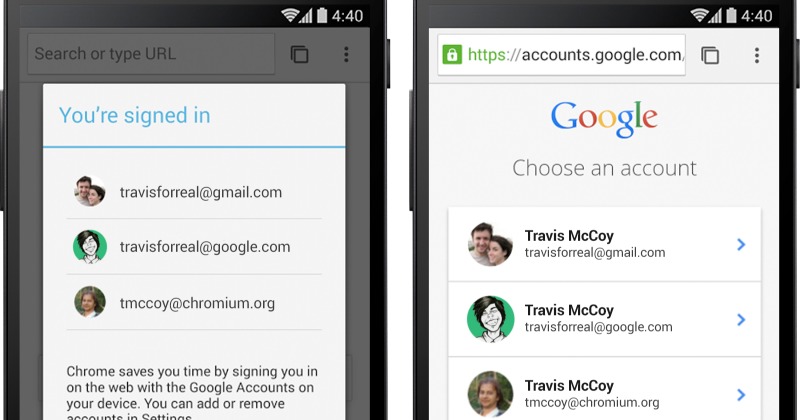
It’s taking them slowly but surely to roll it out, but Google is continuing to apply its Material Design to its products. The latest to have been updated to this new look is something that most Android users probably have on their devices: the Chrome Browser. Version 37 of one of the most popular mobile browsers sees a new look, a simplified sign-in system and more bug fixes and improvements which is always a welcome update.
Of course if you’ve been on Chrome Browser Beta, then you’ve already been enjoying these updates for some time now, since it has been there for almost two months already. But for the more cautious ones who prefer the more “stable” version of Chrome, then you can now finally officially say that you’ve been “materialized”. In preparation for Android L, Google has been changing the design of its products, previously with I/O 2014 and then just a few days ago, its News and Weather app. Now you can see it in the “flatness” of your tabs and icons on the Chrome Browser.
If you’re a heavy Google user, then the good news with this update is that you just have to sign in to your Google account on your Chrome Browser and all other Google websites you visit will be automatically logged in. It also works if you have multiple Google accounts, but not yet with third-party sites that use your Google account to log in. While this is easier if you’re the type to still constantly forget your password, it also means anyone holding or borrowing your phone will be able to access your Google sites if they’re using the Chrome Browser.
By this time, the updates should have rolled out to all Android devices. If you still don’t see the changes, you can head on to Google Play Store and manually update your Chrome Browser.


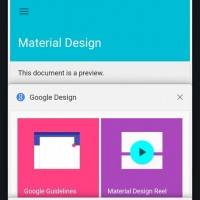

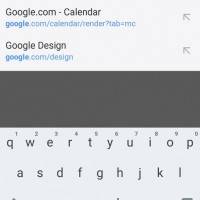
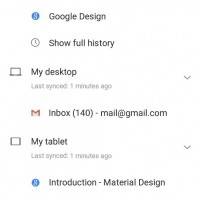

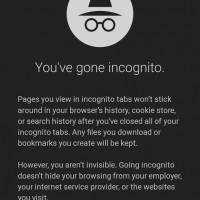








But we still can’t set a default startup web site. Why?