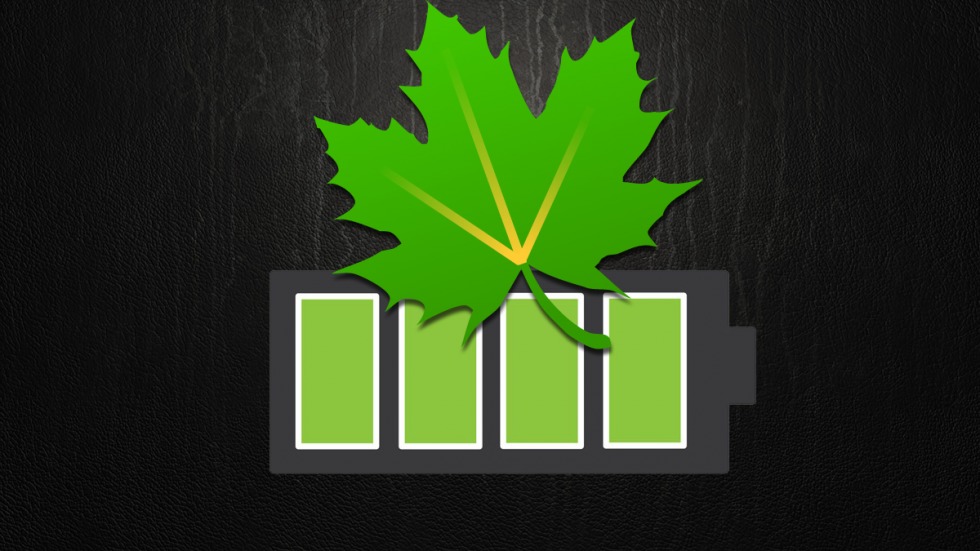
If you haven’t discovered the Greenify app yet, then you still might be suffering from envy of those phones which never seem to lag or slow down, something that you think can’t be done on your Android phone. This article is probably good news for you then, as an introduction to Greenify and the new updates that come with it.
Greenify works on a very simple premise – it identifies battery and memory hogging apps, those that cause your device to lag and slow down, especially the ones that run in the background that you don’t know of. The app then allows you to put these resource hogs into hibernation – which is simply, that they do not run AT ALL when you are not using them, no background services, no secret apps in the background, no nothing. But they will work perfectly fine when you tap on their icons to intentionally open these apps up. This frees up more memory for faster performance and longer battery life. Sounds cool, right?

For some time now, Greenify was only usable on rooted devices, which is probably why some of you might not have heard of it yet, given some people’s aversion to rooting. Also, given what the app does to your phone, it logically needs root access. This year, Greenify was made available for non-rooted devices — a breakthrough. This recent update to Greenify now allows the auto hibernation feature in non-root mode, although the developers are cautious in saying that this is still being improved.
Still, full Greenify features on a non-rooted device sounds sweet. If you haven’t checked it out yet, it may be time for you to do so right now. The app is a free download via the source link. If you need more information about the app, check out the official XDA thread here.
SOURCE: Google Play Store









