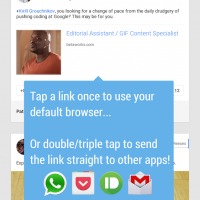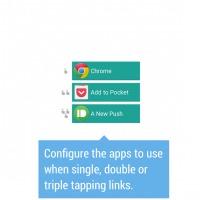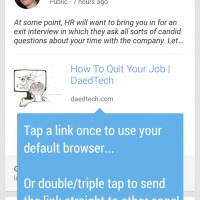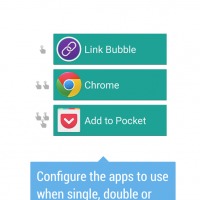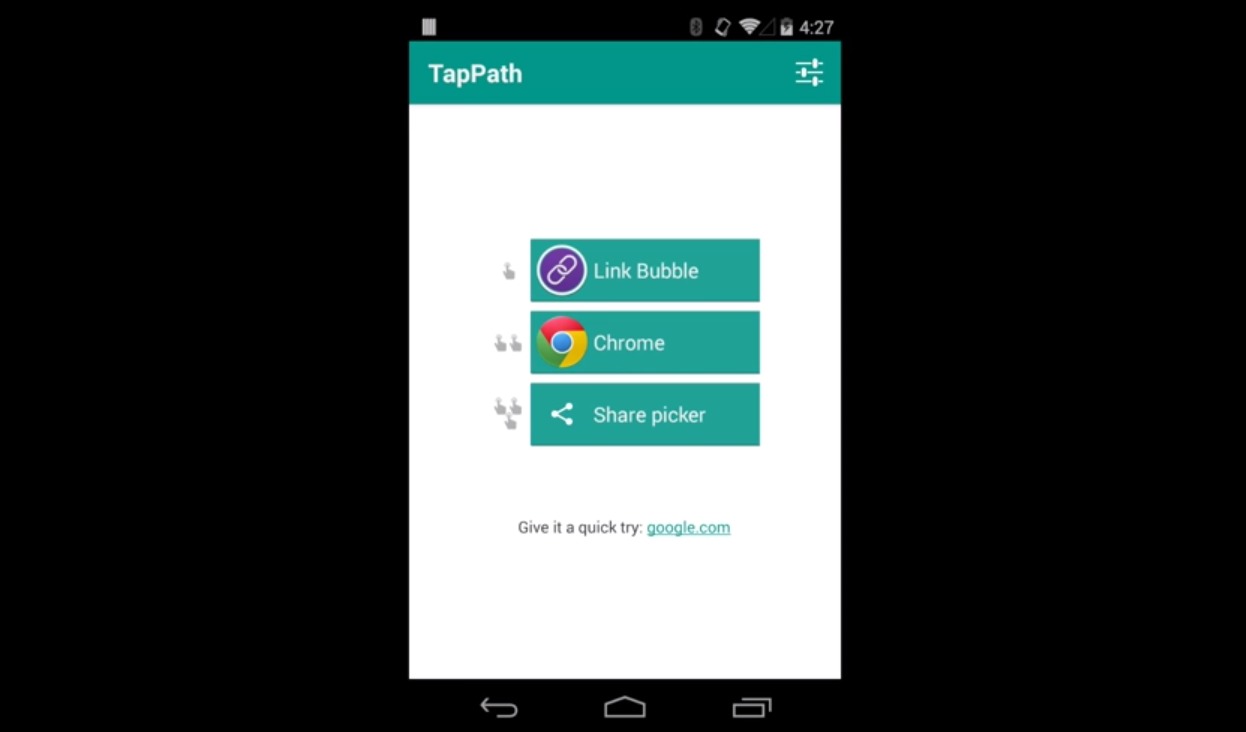
While you most likely have a default browser with which to open the links that you click on wherever you are on your smartphone, there are times when you wish you had more options right? Well of course there’s an app for that and TapPath wants to be your app of choice for that kind of problem. It gives you the ability to control where yuou would like the add to lead to when you tap it once, twice or thrice.
TapPath’s function is simple: it just wants you to have an easier time when clicking on links, no matter what app you’re on, like Facebook, Twitter, Pinterest or Tumblr. It’s like the right-click function when you’re on a desktop, but of course since you’re mobile, it has to be through tapping. The app lets you set up which 3rd-party app the link will lead to when you single tap, double tap and triple tap (maybe frantic tapping could also be an option in the future?)
So for example, you’re going through Facebook and you want to open a link that caught your interest. A single tap can lead you to your default browser, for example, Google Chrome. Two taps will then open the link in Pocket, since you want to save it for later reading. And if you triple tap it, it can open in Evernote, if you want to save the link’s content directly on your note-keeping app. All you have to do is set up those options on TapPath’s settings and you can tap your links away.
TapPath is brought to you by the same developer who made other helpful apps like Link Bubble and Action Launcher. It’s available at just $0.99 at the Google Play Store.
SOURCE: +ChrisLacy