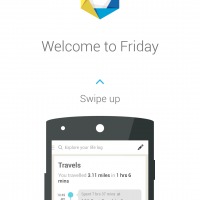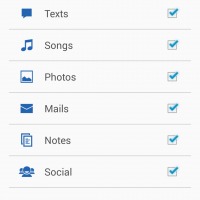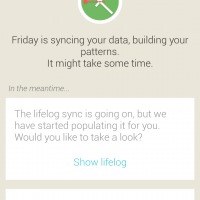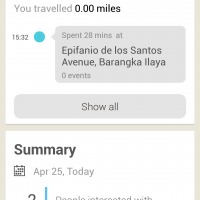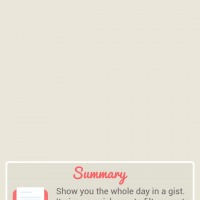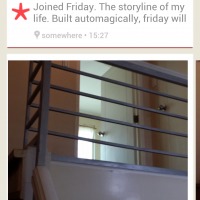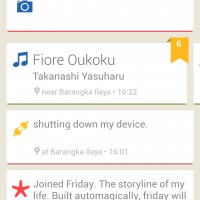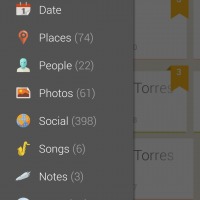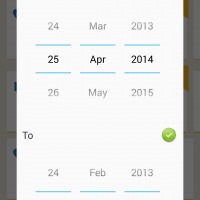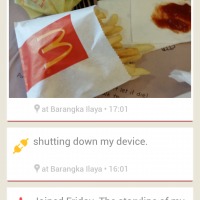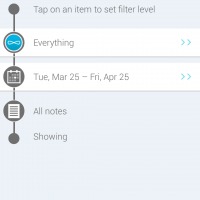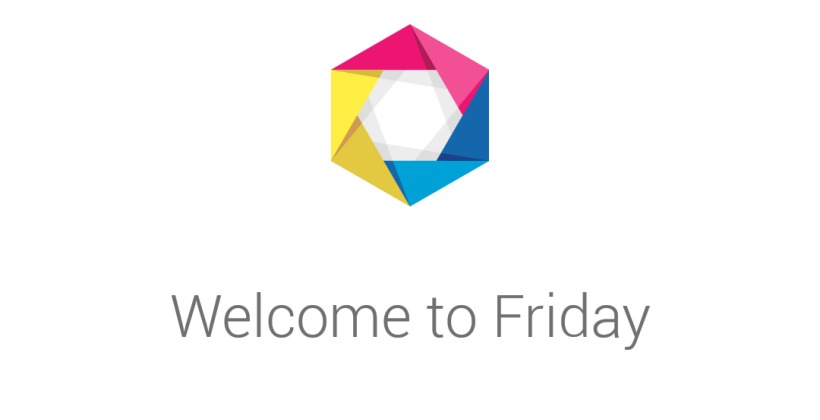
It’s that day of the week again and what better way to spend it than with something called Friday. Aside from being the title of a controversial monotone pop song, Friday is also an app that collects parts of your digital life into a searchable timeline for fun and posterity.
If you thought that Timehop was cool, then you might find Friday even cooler. Or maybe more intrusive. While Timehop walks you through past photos and, in a recent addition, social media posts, Friday tries to get everything it can grab, be it something done on the Internet or even just on your phone. Initially, you will be asked to log in to your Google account before you can even start using the app. Later on, you can add Facebook, Twitter, and other social media accounts as further sources, but Google is enough to get started. Once that’s done, however, Friday starts the rather laborious task of sifting through data, whether it be text messages, phone logs, emails, photos, and whatnot.
Some potential users might be turned off at this point already. Aside from indexing your life’s digital traces, which really takes a long time depending on how much stuff you have stored on your device, Friday actually also syncs this data with developer Dexetra’s servers. Yes, this means that all those pieces of data it scans to build up your lifelog are sent to the company. Dexetra says that this data is used solely for providing search functionality, which is one of Friday’s unique features, and improving its services. It even has an easy to read Privacy Policy accessible from the app’s settings. That said, those with doubts about privacy and security best not go beyond this point.
If you’re still here and managed to let Friday finish its setup, then you will be welcomed to your digital life, the way Friday sees it at least. Friday’s user interface and features take a bit of getting used to, as it does some things quite differently from other apps and has its own strange idiosyncrasies. All relevant sections or pages are accessible from the slide-out side panel. The Home page doesn’t take you directly to your timeline, called your Life Log here. Instead, you have a sort of overview provided by “Cards”. Each card gives you a summary of some aspect or category, like Travel and Communications. Swiping from the right gives more information on the cards as well as giving you the option to have them removed from the Home view. Most of the fun, however, happens in the Life Log view, where most users will probably spend most of their time in.
Friday’s Life Log view dumps anything and everything in reverse chronological order but still tries to establish some semblance of order. Content types, for example, SMS or music or photos, are sometimes lumped together depending on their time or on their subject matter, like threaded conversations. These are marked by numbers at the top-right corner of the cards and users can swipe sideways to cycle through them. At the very top of the list is the clock, which automatically, but not always obviously, changes its date and time depending on the content currently being show. So best keep an eye on it to keep track of when a particular event happened. Of course, going through them all will be a pain in the proverbial behind, and this is where Friday’s special search and filtering comes in. Unfortunately, this is also the part where it gets a bit confusing.
For starters, Friday has a search functionality that includes a bit of natural language processing. Enter something like “photos taken last month”, either by typing or by something fancier like Google Voice Search, and it will search for photos in the correct time range. It will even give you some suggestions on how to narrow down your search, like providing you with places where some photos were taken, if the metadata for that exists. You can also search by date by tapping on the clock at the top. You have a choice to search for items on a specific date or use an entire range instead. Another way to reduce your list is by filtering according to type. On the side panel, tapping on the arrow beside Life Log will show a list of content types like Photos, Places, People, Social (if you have enabled Facebook and Twitter), and more.
The confusion arises from the fact that these “searches” are really, in Friday’s mind, filters. And if users are not careful, their subsequent actions would actually simply be adding a filter on top of another filter, instead of filtering from the total collection of data. This paradigm applies no matter what feature you use, whether text queries, date range, or content type. Here is one example of how this works. First view your entire Life Log then decide the initial filter to use, say, everything that happened within the past 30 days. For this purpose, let’s use the clock. Once Friday finishes filtering, you will see a number to the left of the clock. This number indicates how many filters are in effect, in this case, only one. Now let’s apply another filter, this time by type. Go to the side panel and select Notes. This will display then display all Notes created within the past 30 days and the filter level will now be two. You can narrow down the content even more for as long as there are existing categories. Going back up isn’t as intuitive, however. Users will have to tap on that red number at the top to see the current filters in effect. Tapping on a filter will bring you back to that level or, in the case of Everything, remove all filters.
Notes, are another unique feature of Friday. They are practically ways to make annotations to your day, adding photos, which are not added to your phone’s gallery, by the way, moods, activities, and more. Practically like a social media status message. In fact, you can even choose to share that on the social networking sites you have connected with Friday. Otherwise, the Notes stay local to Friday.
Wrap-up
Friday is definitely a fun way to go through your digital memories and its rather intelligent search, or rather filter, system definitely puts it above the crowd. The sheer volume of data at its disposal makes it quite useful as a mnemonic app, or as Friday prefers to call itself, your second brain or digital butler. It is almost addicting to go through the past years with Timehop and Friday will probably be even more so. Unfortunately, its data collection system might be terribly off-putting to many in this day and age, and their reasons for doing so are a bit suspect. After all, one can also implement local search functionality, though intelligent search seems to be the core of Dexetra’s technology and business. Friday’s unique way of doing searches, again actually filtering, might be initially confusing, especially when the tutorial doesn’t really emphasize that. A few changes here and there might do a world of good in untangling that mess. There is also no integration yet with fitness accessories and the like, though it could certainly come in the future. Nonetheless, as it is, Friday is a solid and serious contender in as far as lifelogging apps go.
Friday is available for free on Google Play Store with no strings attached. However, if you want to be able to backup everything on Dexetra’s servers and later restore them, plus get access to a future web version of the app, you will have to cough up a dollar for a monthly subscription.
Download: Friday on Google Play Store