
We have been taking a look at some of the image editing features available on the HTC One (M8). Some of the recent posts included a look at UFocus and Foregrounder. Both of these have some real potential, but today we are going in the opposite direction and taking a look at how the HTC One (M8) handles things with no setting adjustments and no editing.
Our focus for today will be on the basic two options — taking pictures and recording video. We suspect more than a few people just want to capture moments, and don’t want to be bothered with making any adjustments to the settings.
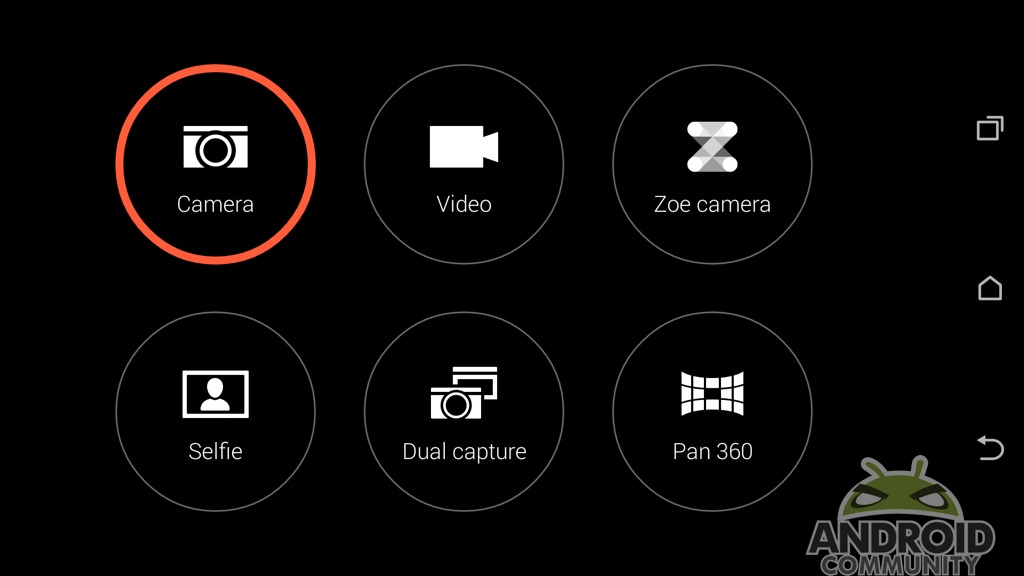
The reasoning here could be laziness, or a simple lack of knowledge. But either way, we can’t stop family and friends from sharing poorly shot images (and video) on Facebook. What we can do is start looking at how smartphones handle things straight out of the box. And then in turn, suggest those ‘better’ devices to family and friends next time they are getting ready to make a purchase.
Images

The HTC One (M8) has a familiar interface here. Flash settings in the upper left, access to the Gallery in the upper right, access to switch between modes in the lower right, and access to the settings in the lower left.
But again, today we are avoiding all those pieces and simply launching the app, lining up a shot and pressing the shutter button. The gallery below offers the unedited look. Not entirely perfect, but overall it seems to be a decent sample.
Videos
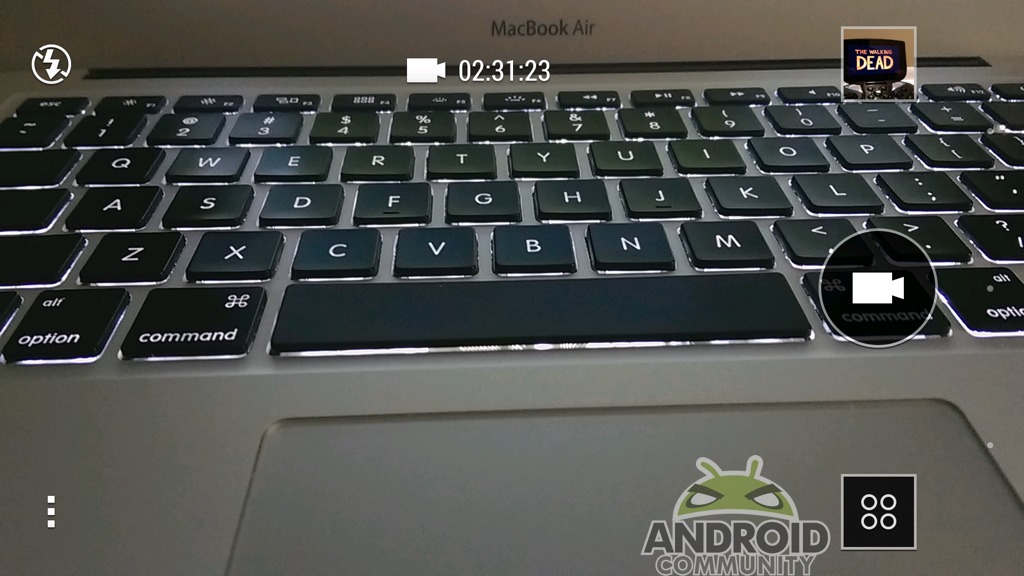
Just as we did with the still pictures — for video we just opened the app, switched to video mode and began recording. The video we took is just a short sample (and completely unedited). It was just a short walk (with phone in-hand) from the back patio, in the house and up to the home office.
Additional HTC One (M8) coverage is sitting in the Story Timeline below. And as always, future coverage can easily be found using the HTC One (M8) tag here on Android Community.





















