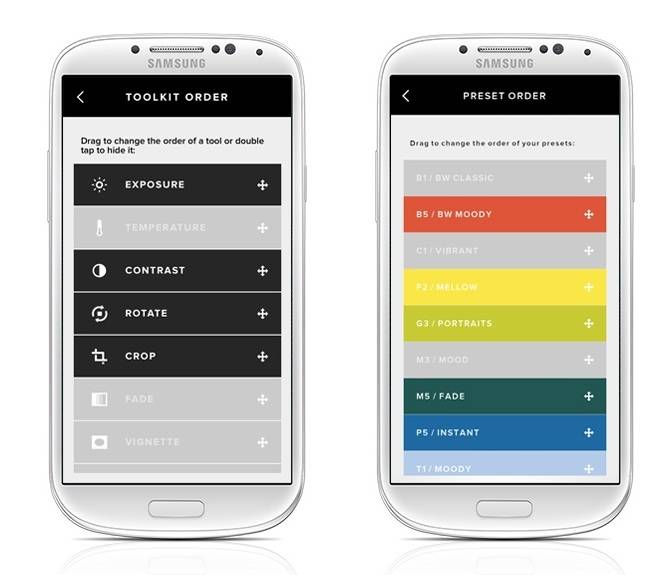
VSCO Cam arrived in the Play Store in December of last year. We’ve seen some updates since the app launched, and nicely, it looks like the latest has just arrived. VSCO Cam has been bumped to version 2.3 and while the changelog isn’t super long — it does contain a few key items.
There was mention of various UI and bug fixes. More important here though, the folks at VSCO Cam have said this update “addresses one of the most requested features.” VSCO Cam users who have been waiting to customize their Presets and Tools will be happy to download the v2.3 update.
Simply put, this update means you can show and/or hide Presets and Tools. You can also re-order these options to better fit your usage patterns. To get started just launch VSCO Cam and head to Settings -> Preferences then Toolkit or Preset Order. Once there you can double tap to hide something your’e not using, or drag to change the order.
VSCO Cam is a free app, but there are some in-app purchases available. For those not as familiar with the app — think of it as a full set of camera tools. You can capture images, edit images, share images and even participate in the VSCO community. VSCO Cam requires Android 4.0 (or later) for use, and can be found using this Google Play Store link.
SOURCE: VSCO









