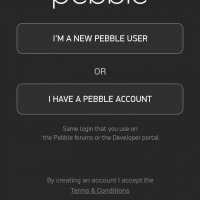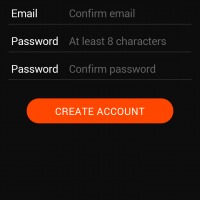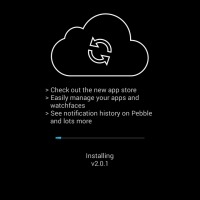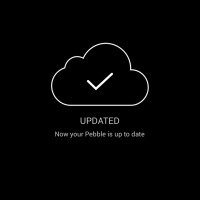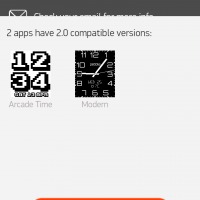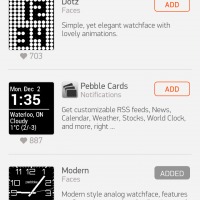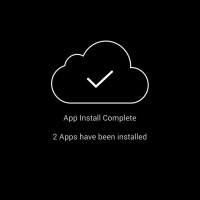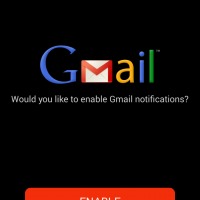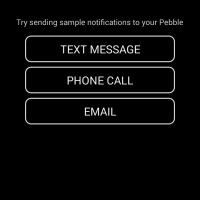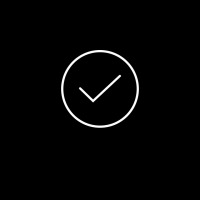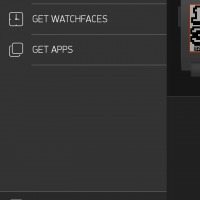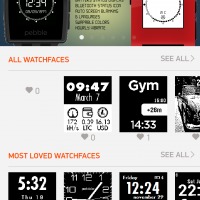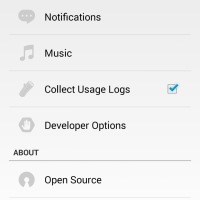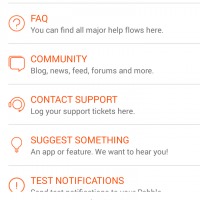Coming after a long series of beta releases, Pebble 2.0 has arrived for Android users. This means Pebble users (with an Android device) now have access to the updated smartphone app with the apps and watchfaces. You’ll first want to grab the latest version of the Pebble app from the Play Store, and from that point, it will be a matter of updating the app, then the watch.
In our experience, the process did take several minutes, and we found a few watchfaces that are no longer compatible, but once on the other side — it seems Pebble 2.0 will improve the experience quite a bit. Having said that, the Pebble 2.0 experience begins with logging in. From here you are walked through a series of steps that make sure your watch is up to date (v 2.0.1), then making sure your current watchfaces are compatible.
Pebble also provides the option to grab a few new watchfaces, sign in to your Gmail account, and send some test messages. While not a difficult process, as mentioned — it does take a few minutes. You are taken through nearly 20 steps, so make sure you have a few minutes before you begin the process. The gallery sitting below includes some of the highlights from the setup process.
Perhaps more important though, wrapping up the setup process and moving into the app itself. Once in the app you’ll notice the changes immediately. Not only does the Pebble app look different, but there is quite a bit more going on. From the left hand navigation you have access to My Pebble, Get Watchfaces, and Get Apps. These are all as the names suggest.
My Pebble is where you go to see, and also customize what is already installed. And nicely, some of these watchfaces now include perks such as temperature and battery life. There are even some that offer a vibration when the Bluetooth connection is lost. Naturally, you’ll head to the Get Watchfaces section to, well, download watchfaces. Similarly, the Get Apps section offers apps. In this case you are looking at items such as Foursquare and Yelp, as well as one we had been a fan of in the past — Canvas for Pebble.
The Settings section will look familiar to previous Pebble users. This is where you go to set your notifications, and fine tune what you want sent to your Pebble. And lastly, also without little need for explanation, the Support section is where you’ll head if you need help. Well, that or are looking to see if there are any updates available.
The gallery sitting below offers a quick tour of the updated Pebble app.
We have only had this installed for a few hours at this point, but so far, it seems to be running just fine. We haven’t had any connection issues, and have been rather happy with the new selection (and added functionality) of the watchfaces. Not to mention the apps. Bottom line here, Pebble 2.0 seems to have vastly improved the user experience.
Those with Pebble already installed should head to the Play Store on their device. Otherwise, Pebble can be found using this Google Play Store link.
SOURCE: Pebble