
Boomerang, an email app for Gmail users came available for Android a few weeks back. The app launched with quite a bit in terms of functionality and features, however it looks like a rather welcomed update has recently arrived in the Play Store. This update brings the app to v0.8 and has taken care of various unspecified bugs and also added push notifications and more.
It is always refreshing to see an update that takes care of the bugs, the bigger deal here is likely the notifications. These are off by default, but can be easily turned on by heading to the settings. For that tap the Menu icon in the upper left and scroll all the way down to the bottom. From here tap the Settings option and then the Account Settings option. Once here you will see the Notification settings page.
This is fairly simple and can either be off or on. Once turned on you have a few options to fine tune. The notification options include sound, vibrate, and light. There is also an option to have the app notify you for each new message. Another new item that has arrived with this update deals with a send-as email address. In this case, you now have the option to add an alternate.
The setup for this can also be found in the Settings and is listed as being Send From Address. The setup process here is pretty simple, just tap Add Address and proceed to type the email address and name you need listed. From here you will have the option to change the address any new messages are being sent from by using the dropdown in the From field on the new message screen.
Both of these new items are accessible from the Settings page, which brings us full-circle to the last of the changes that came along with the v0.8 update. That last item was a redesigned settings page. Simply put, those who had been using the Boomerang app will likely notice the changes, which mostly point towards the new items. With that, this seems like a fine step for the Boomerang app and we look forward to seeing what future updates will bring.
SOURCE: Google Play Store


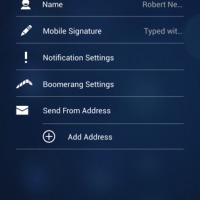
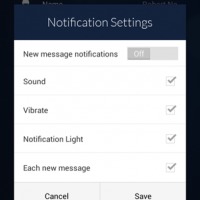
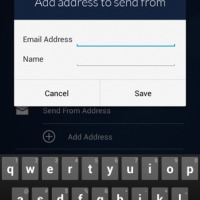








I have started to play with it. The original was rather weak. This looks like a BIG step in the right direction. It would be sweet it somehow they could plug in like it does with Gmail in the same interface.