
With the Sony Xperia ZL, the company decided to take a two-device approach to their flagship offering. We have the fully waterproof and impressive 5-inch 1080p powered Xperia Z. Then they dropped the slightly different, thicker, and not waterproof Xperia ZL in a shorter package. It’s available unlocked for US carriers as we speak, but today we’ll be giving it a closer look so read on after the break for our thoughts on this flagship top-tier Sony smartphone.
Hardware
With the Sony Xperia ZL we have the exact same specs almost entirely that they delivered with the Xperia Z. Those include a 5-inch 1920 x 1080p full HD BRAVIA 2 powered display, which looks gorgeous and crisp. The entire device isn’t quite as long and the back lost the easy-to-break glass in favor of a textured rubbery back. You’ll still enjoy a 13 megapixel camera on the rear and a 2 MP shooter on the front, and the internals are the same too.

Sony’s Xperia Z and ZL aren’t quite the top-end we’re seeing with the GALAXY S 4 and HTC One, but they’re close. Sadly the price is still above $600 unlocked so that might be a cause of concern for potential customers. To round off the specs of this device we have the aging Snapdragon S4 Pro quad-core processor, 2GB of RAM, and 16GB of internal storage. They’ve added a micro-SD slot on bottom next to the SIM slot, and tossed in a sizable 2,370 mAh battery.
As far as the actual hardware we had some pretty mixed feelings. We love how small the form factor is given the 1080p display, quad-core, 13 megapixel camera, and on-screen navigation buttons. Sadly the square corners just aren’t comfortable to hold. However, Sony designed this thing extremely well and it feels as durable as a tank. Certainly doesn’t give off the cheapish feeling you get from a Samsung.
The power button on the right edge is in the middle and easy to tap, but is squishy and will take some getting use to as it doesn’t respond as well as it should. The volume up/down and dedicated camera buttons are also on the right edge, and are a breeze to tap. The power button should have been designed the same way. There’s a lone 3.5mm headphone jack up top, and an oddly placed micro-USB port for charging on the top left edge of the device. This is new, and I’m not a fan. Just leave it on bottom.
Sony’s textured back is comfortable and you won’t be dropping the Sony ZL on accident anytime soon, so that’s a plus. The odd reflective plastic on all 4 edges is a nice touch and gives the phone a unique and appealing look others don’t offer. Overall we applaud Sony for offering a design that differs from the competition, but for some reason I just don’t enjoy the overall design and feel of the phone. It’s glossy and button free on the front. Smooth and reflective premium edges, yet has an ugly and durable looking textured back. They seemed confused, but that’s just my thoughts.
Software
Sony has graced this smartphone with Android 4.1.2 Jelly Bean, and we hear an update to 4.2.2 is coming down the pipes at some point. Here I love the software, but also hate it. They’ve kept the overall UI and Android OS as similar to stock Android as Google intends when compared to other manufacturers, but changed it just enough to make it completely different. Their Android skin doesn’t offer anything substantial or beneficial however, so just give us stock Android. Here’s our hands-on unboxing while also showing you a glance at the software.
However, Sony does bring some improvements and things worth mentioning. You’ll just have to enter their realm. You’ve got apps like WALKMAN, Sony Album, Movies, and Sony Select. Each of these wants to keep you in the Sony world, and makes it easy to stay around if you’ve already been a fan of Sony products in the past, or are willing to enter now.

That side the phone doesn’t come with any carrier bloat (at least not in the U.S.) and that is because no carrier in the states offers this phone. You’ll have to pony up $630 or so cash and get it from Sony’s site yourself. That’s fine with me, I don’t need all those AT&T and T-Mobile bloatware apps taking up my precious space. Are you listening Samsung?
So while we like their minimally skinned UI, we’d rather have stock Android. Samsung’s TouchWiz brings new features, multi-screen modes, airview and gestures and more. HTC’s custom software improves the camera, BlinkFeed delivers news like never before, and Beats integration makes audio impressive. Sony’s software doesn’t have any of these things. Which is a reason I’m excited about the potential Xperia Z Google Edition coming later this summer.
Benchmarks
Of course we had to run a few quick benchmarks, even though we know exactly what to expect with the aging 1.5 GHz quad-core Snapdragon S4 Pro. It’s no GALAXY S 4 or HTC One, but will keep up great with the LG Nexus 4, DROID DNA, and others. It scores a respective 7800 in Quadrant and 20k in AnTuTu. Above the Nexus 4 across the board but lagging behind the others mentioned above.

Of course this is all subjective. During daily use the phone has absolutely zero lag and is blazing fast for daily use. Some just enjoy seeing the numbers. Google Chrome is the stock browser, and it’s quick, and flipping through the gallery filled with impressive photos (snapped with the ZL) and more was all quick and swift. Android 4.2 Jelly Bean should help, but this phone is buttery smooth as it is.
Camera

Speaking of the camera, lets take a peek at a few samples. Sony’s no stranger to the camera space and their 13 megapixel sensor here works quite well, even indoors. There’s an aluminum ring around the lens on back too, as to protect it from scratches while laying on tables and such.
The photos were all snapped using their “Superior Auto” camera mode, and they turned out quite well. The Sony camera app will recognize dark lit situations, too much brightness, and even macro settings with ease and adjust for you. The zoom was the fastest and most smooth I’ve seen to date, but we’d love some image stabilization features in the future.
Battery Life
For a 5-inch 1080p display this has a small 2,370 mAh battery compared to the 2,600 in the GALAXY S 4, and even bigger in the Note II, however it manages quite well. The Snapdragon S4 Pro handles battery life with ease, and Sony’s power management and stamina modes were decent. Don’t enable them if you need data though, as that gets killed whenever the screen is off and you won’t get those Gmail alerts and Facebook status updates.
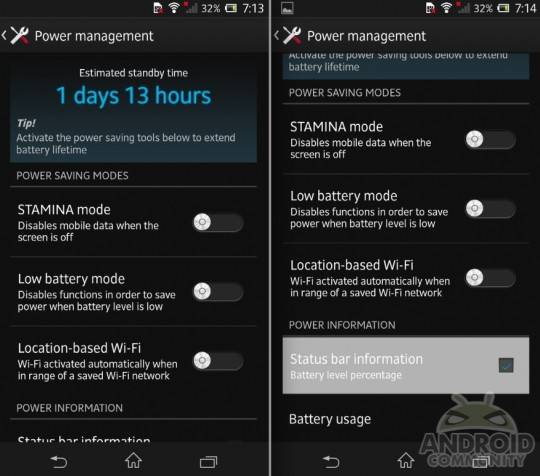
Overall the battery life was better than expected, but Sony’s BRAVIA 2 engine appears to handle bright screens and apps better than most to conserve battery. Automatically adjusting brightness to suit the optimal viewing experience without draining your battery. We managed well over 4 days on standby, and about 15 hours on a hard days use. This will last from morning to night for most average to heavy users.
Wrap-Up
Overall we enjoyed using the Sony Xperia ZL, and like what it offers over the Z before it. Sadly the expensive price off-contract makes it a tough sell. Maybe getting this for $99 from AT&T with a new contract would make the pill easier to swallow, but that’s just a guess. The device is pretty, powerful, extremely well built, and has one of the better 1080p displays and cameras on a phone available to date.

Sony’s Xperia Z is slated to hit T-Mobile later this year, and hopefully more of their devices start making it stateside. For now they’ve been few and far between here in the USA. In the end the device will work with AT&T and T-Mobile 4G LTE if bought from their online store, and represents one of the best handsets around from the folks at Sony. If you’ve loved their previous products, this will surely impress you all over again. It won’t be replacing my GALAXY S 4, but to each his own.


































I just bought one of these to replace my N4, I’m not as big of a nexus fan now that I’m too lazy to crack flash. I’m hoping it’s a nice device.
Crack flash?
flash ROM’s all the day.. crack flasher.
Ah, makes sense I guess. The thought hadn’t even occurred to me, I thought he meant he’d have to somehow crack (Adobe) Flash to use it on Jelly Bean rather than simply sideloading it…
Nope. Used to be in the 2.2-4.0 days that Roms were worth flashing. And there were so many awesome ones I was flashing daily. Adobe flash is completely unimportant, I don’t even have it enabled on my PC anymore.
Custom ROMs are still very much worth it today – even though I also have significantly less time to play around with tweaks and mods than I used to in the Froyo/Gingerbread days, admittedly.
It’s not necessary to flash tons of different ROMs either, never really understood that mentality. Today, pick AOKP, ParanoidAndroid or Carbon and you’re good to go. I know I couldn’t do without the improvements on top of stock Android, but that is down to everyone’s individual use case of course.
I disagree. They used to be worth the effort for things like backing up apk files and for adding quick setting toggles or bypassing carrier restrictions. Theming is very much a gimmick, always was.
Now, Cyanogenmod, Aokp, and AOSPA really don’t bring anything new and USEFUL to the table, (I know the paranoid guys have some incredible ideas, but they aren’t useful yet.) Also, even the stuff like HALO isn’t worth the tradeoff of losing apps that refuse to run on rooted devices. I kept my N7 and N4 stock, after flashing everything I could on the Gnex. Now I’m happy with an Xperia device. My only complaint is no google wallet, but I only used it 10 times last year, so no big deal.
You can disagree all you want as far as I am concerned. If all the added value doesn’t seem worth the minimal effort to you, that’s a perfectly fine call for you to make subjectively.
But for lots of other people, this is not so, especially as far as usefulness and originality are concerned. I wish ROMs back in the Froyo/Gingerbread days had so many great ideas, things were horribly bland in comparison back then because the ROM scene definitely has matured a lot since then.
I know that I couldn’t stay on a stock ROM because there are too few customization options that are must-haves for me. I buy Nexus devices primarily for the great developer support, not because stock Android is so amazing.
What is the added value at this point in using custom ROMs? Maybe I’m missing it entirely. Anything 4.1.2 and over is perfectly fine on stock. I get better battery life, better features, and better stability staying stock. I ran AOSPA for a week and AOKP for a week on my N4, after that, I returned stock and couldn’t be happier. Finally, android is perfect as is.
It’s a largely inconsequential detail, but every time I see the ZL I wonder about the placement of the front-facing camera. Its position is rather odd to say the least. Otherwise, looks like a neat device.
Yea the bottom right. It’s odd, but works just as well as top left. weird angle for sure.
The angle for one (hope you have a photogenic chin) and also you have to pay attention not to cover it with your palm or the base of your thumb accidentally.
I assume they tested this design thoroughly and found it to be adequately functional, but it always has me double take when I see the device.
I don’t notice a difference in the angle at all, and I think, Sony was going for a better placement for landscape mode, how my family and I all do our video chats, constantly covering the cameras on top.
Hey Cory,
you got the Stamina Mode completely wrong. When you click on it (not the slider thing but the text) you can chose a whiteliste of apps.
Only these apps then will be allowed to access the internet in stand by mode.
All other apps are blocked and it saves HUGE amounts of battery.
That means in spite of Stamina Mode you still get all your facebook or gmail messages as long as you have configured Stamina Mode to let these apps through.
I personally think Stamina Mode is the most ingenious new software invention this year. I lose a mere couple of % in hours of Stand-By and still get all necessary messages (in my case I have only enables Whatsapp and Gmail).
Sounds exactly like what Greenify and Snapdragon BatteryGuru are doing, only baked into Sony’s ROM.
老外们 看看中国的 手机吧 华为和小米
One of the worst reviews I’ve ever read. Countless times you state “I love this, but also hate it.” Very biased and uninformative. You relate too personally to your own specific needs.
Awesome mobile model in any mobile company…..