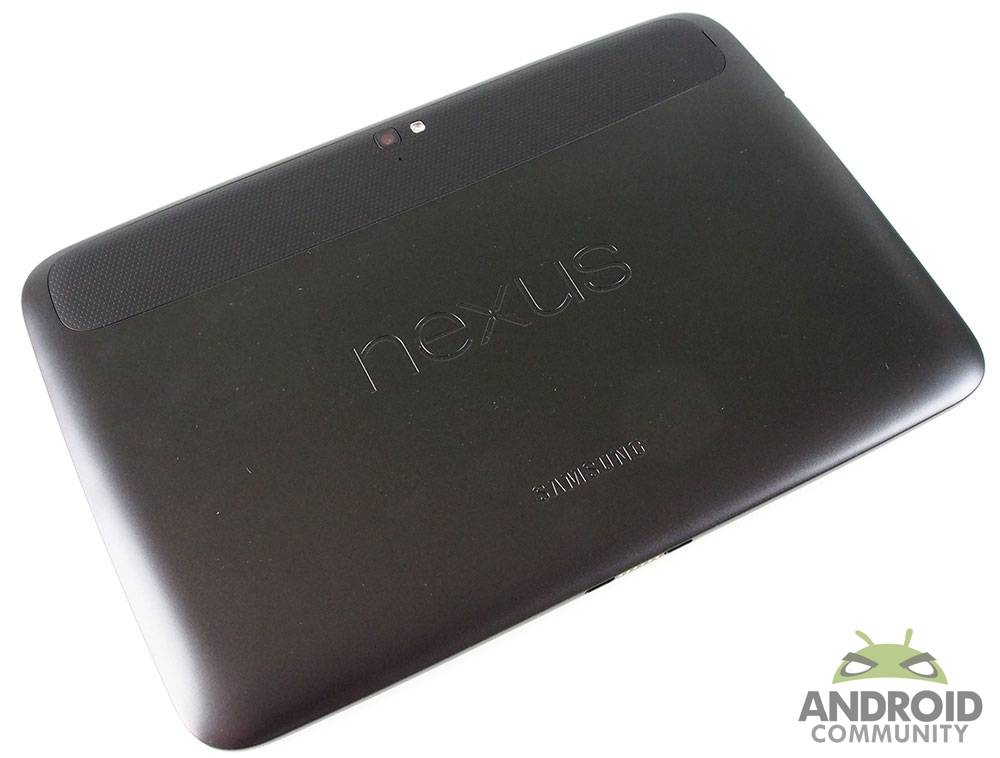
It’s time to get pumped up about the next generation for Google in tablet form – the Nexus 10, made by Samsung and packing Android 4.2 Jelly Bean+ (just a bit more expansive than 4.1, of course.) We’ve got our hands on this lovely device today and are getting our first impressions on right out of the box before it goes on sale to the general public – and spoiler alert: it’s pretty great. The Google Nexus 10 has a 10.0555-inch display with 2560 × 1600 pixel resolution using PLS technology – it’s bright as heck and just a tiny bit sharper than the iPad 3rd and 4th generation – beyond Retina, that is.
If you’re interested in a lovely collection of Nexus 10 vs iPad 4th gen features and specifications in an all-out war to destroy the world with its greatness, head over to SlashGear. After that, or before that if you’d like, you can have a peek at our first rundown of the specifications in the Nexus 10 when it was announced earlier this week. You can also see everything in cool, simple, list style at Device.AC, our massive device listing archive!
The device you’re looking at here is rather light at 1.33 pounds and really feels it. With soft plastic across the majority of the device (along the back) and Gorilla Glass up front, you’ve got both a high-quality build and a rather light experience physically. The tablet is 10.39 x 6.99 x 0.35 inches across the top, side, and thick, and has front-facing speakers. Just like the Galaxy Tab 2 10.1 and the Galaxy Note 10.1, Samsung is using their front-facing speaker configuration here as EVERY tablet should – thank god for modern technology allowing us to have speakers facing the person using the device!
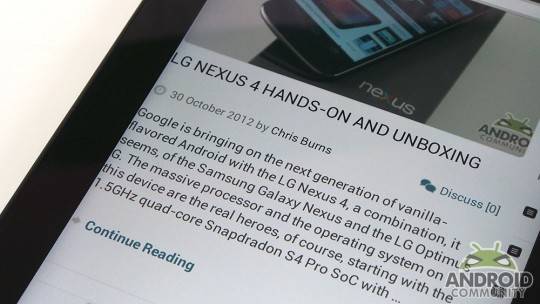
This element also helps Google and Samsung avoid lawsuits from Apple, believe it or not, as it was first revealed back when the Galaxy Tab 10.1N was revealed – this model eventually being re-named Galaxy Tab 2 10.1 here in the USA. This being Google’s first big full-sized tablet experience on the market, it shouldn’t seem like too much of a stretch that they’re considering the future insofar as it involves lawsuits and patent cases – everyone’s had their fill over the past few years.
The processor is the same as we’ve seen in the Samsung Series 3 Chromebook (see the full review on SlashGear) and thus far it’s feeling like one of the most powerful beasts we’ve ever experienced. Benchmarks incoming of course – for now know this: it’s going to be up near the top, if not topping the whole Android device universe.

The Nexus 10 feels great to use, is going to be fabulous for both games and entertainment, and works with Google’s now rather mature Google Play suite of apps. With Android 4.2 Jelly Bean onboard with no manufacturer or carrier extras to get in the way of a “pure” Google experience, this tablet is going to quickly become a fan favorite – and not just for developers. Stick around Android Community for our full review of this device coming up quick – same goes for the LG Nexus 4!
[device id=”3769″]










The only thing I got from that video was the fact that it was filmed with an iPhone. See 0:34, look at the reflection if you don’t believe me.
So?
What song is this?
Nexus 10 will not get cm love?
Still don’t understand the lack of a microSD card slot? Come on! Why not give the customers the choice where they want to store their data? Just based on that, I’ve already removed 1 star
There are numerous posts about this. One of the main reasons for lack of SD card in the Nexus 10 is the multiuser support. The SD cards should be formatted under FAT, which does not provide file permissions per user etc. So you will be able to access other users’ data and information which is stored on the SD card. That’s a big privacy issue.
Secondly, image you have 2 users on the Nexus 10 and their data is stored on the SD card, what will happen if you take this SD card and put it in another device – there will be compatibility issues with applications that store info on the SD card (that is many of the apps on the market), and if some dirty tricks are applied for the file permission issue, you may not be able to access your files on the device that you move the SD card to (from nexus 10). You should also consider the scenario where you and your gf/wife both have accounts on the Nexus 10 and you move the SD card to another device which you’ve bought for yourself (a phone, a tablet..etc.). Your wife will loose all of her files, application’s data, game progress etc.
And all these issues are result of one single feature – multiuser support. There will be issues with the other OS features as well.
Get the 32GB one – that is plenty of space and you can keep your music in the cloud. Or you can wait and see if Google is going to release a 64GB one in the future.
So the OS can’t handle permissions and file tracking on its’ own? It can be programmed to do so without the assistance of the file system. What about Windows PC’s? People leave flash drives in them quite often that anyone can access. The argument against that is the argument against this. The OS can either reformat the media and take advantage of different file system features or it can use some os exclusive data tracking.
The thing is, Google isn’t doing this for security reasons. They recently admitted that they keep the sd card slot out of their Nexus devices to cut down on confusion. Apparently most users of Android can be fine with using SD cards in SD card slots but Nexus users are somehow dumber than the rest. They were originally targeted as developers.
the OS can use some tricks to track file permissions, but once you connect your phone to a computer… all the data will be visible. Windows also didn’t have proper privacy/permissions per file until NTFS was used. Moreover, one can easily take out the SD card and read all the data in it.
In my previous post I was talking about User profiles/file permissions, but it is also true that Google is not keen on SD cards. Other OEMs like Samsung, HTC etc. are interested in selling more and more devices, that’s their only profit and they are doing anything they could in order to present more features than the others – in this case, a SD Card slot. Meanwhile Google is making money by people using their services. And Google is right that SD cards can be confusing – what will happen if I move the SD card to another phone? Will I have all my applications on the new phone? Will I have all my data on the new device? Or what if I decide to change the SD card in my current device with a new one – should I copy everything from the old card, will it work?
Indeed it is quite confusing for the user, especially for the non-techie ones. And if user’s expectations for switching/moving SD cards don’t match the reality, the user will think the OS or the non-(properly)-working applications (after the SD card change) are crap and may switch the platform or give bad rating to the app/s.
I think that Google should offer devices with 64GB of storage or even more in case someone needs more space, but probably most of the sales will be of 16/32GB due to the lower price and I guess that’s the reason for not seeing larger-capacity devices right now.
I understand your point, but most of the tablet users use it as a single user (for data storage, I mean). Even in the case of multiple users of the same tablet, the “confusion” would NOT exist if each user puts in his/her own microSD card. Nowadays, the card price is so cheap (~$12-15/16GB) that I can afford to buy 5 for my own use (e.g. music, photos, games, work files, movies). That’s barely ~$60-75. Two issue with cloud storage: 1)privacy, and 2)accessibility. 1)Privacy: Who can guarantee that NOT another pair of eyes does NOT look at what I store in the cloud, and even steal to use w/o me knowing at all? 2)If the cloud server crashes and all my data are lost, who can help me retrieve any these data? Hard to think they can have enough personnel to assist me and billions of other customers in a helpful way. Then when power went out like this past Frankenstorm hit, I have NO absolute access to cloud, whereas with my SD card, I can just pop it in my tablet, and keep on working/playing/watching. Again, my opinion is Google totally misses the boat by forcing people to use cloud rather than giving them the freedom to choose to use it or not.
Does anyone know if you can print a document directly from the Nexus 10?
Does anyone know if you can connect a perfiral CD drive to burn CD’s from the Nexus 10?
It would be interesting to know.
I’m a huge portable gamer. How many games do you think the Nexus 10 can hold?
Considering most app sizes for games are around 10-20mb, and if there is downloadable data (which sometimes isn’t that much), and the tablet holds 16 or 32gb, a lot of games! 🙂
Its maybe the best tablet solution i have seen